Routers and modems may experience software and hardware issues even when they are from a reputable company such as Comcast. The green light blinking on Xfinity router indicates a problem with your internet. There are several reasons behind the issue of flashing green lights on Xfinity modem. Hardware failure or ISP connectivity problems could be to blame. Our troubleshooting guide helps you pinpoint potential sources and provides efficient Xfinity router blinking green solutions without relying on a phone data plan.
What does an Xfinity router blinking green light mean?
Flashing green lights indicate it has established connectivity to an Xfinity router. If this continues, then either hardware or network issues have prevented a complete connection from being established, and it cannot finish successfully. This problem can also happen in the Xfinity Gateway (Xfinity’s router/modem combo).
Also read: How to Cancel Xfinity Internet and Switch to Better Alternatives
How To Fix Xfinity Router Blinking Green Light Issue
Check for an Outage
If there is an outage to services, use your mobile device to check if an outage is taking place. The cause could be that Xfinity is available at all or within your region. You can verify the status by going to the Xfinity status map. Once you’ve entered an address into the service address bar and hit Enter, you can locate an area and determine its extent using purple spots. Filled purple circles signify over 22,000 outages recorded.
Check the Cables
If your router becomes disconnected from your device, loose connections might be to blame. Reconnect it and secure any loose ends before trying an extra Ethernet cable. Observe whether the Xfinity router blinking green light is stable. Otherwise, there may be something amiss with either your equipment or at the provider end that needs fixing.
Move the Router to an Open Space
Your Xfinity Modem or router could be experiencing issues due to excessive heat. One way you could address this is to place it in a location with better air circulation. Otherwise, if overheating persists even when placed in such an environment (a flashing red light could persist as evidence), please reach out to Xfinity about replacing your modem/router, as unprompted overheating could indicate hardware problems requiring attention.
Troubleshoot your network problems with the Xfinity app
The Xfinity app will help you resolve connection issues in case you’ve missed a step. But it requires access to your mobile data to connect. You must also connect using the login credentials you have to access the app. The app can identify external problems that cause the light to blink green. An Xfinity WiFi network test can also help identify potential sources of problems and diagnose whether outages or outdated hardware were the culprits. Log in via WiFi and select Troubleshoot. Follow the on-screen instructions for this network test.
Check for a Firmware Update
Visit the Xfinity Equipment Page to determine whether your router or modem needs an update. Log in to your Xfinity Account and go to the Update Firmware tab. If an update is available, follow these steps to install and download it onto your device.
Power Cycle Your Router
Power cycling helps resolve temporary issues. It can also resolve related performance issues. A power cycle on your router or modem resets it. Before reconnecting the power cable to your Xfinity modem or router, let it stand alone for at least 30 seconds to one minute. Then plug it back in and take time to check that its green light has stabilized. If it doesn’t, you’re not fixing the issue with the blinking green light; it could be a problem with your ISP, or the modem could become permanently damaged.
Check Xfinity Account & Billing
The router or modem may not function because you’re not up to date with the invoice cycle. If your ISP turns off your service until payment is made. You can look over this information through your Xfinity account and apply the adjustments. If you’ve paid the amount and your service is not functioning, contact Xfinity to get your connection restored.
Also read: Best Travel Routers in 2025: Top Picks for Every Traveler
Reduce Connected Device Load
Multiple devices connected to an Xfinity xFi network may lead to congestion on that same network, overloading its router/modem, and making all requests impossible to fulfill. This may occur if your account does not allow enough bandwidth.
To confirm this, shut down as many devices as you can or disable Wi-Fi settings on the devices. Attach one device, test its internet connectivity, and ensure the green light remains illuminated. If this occurs, consider upgrading or adjusting settings on specific devices as appropriate. Windows 10 or 11 users can create unmetered connections to limit data usage.
Contact Xfinity Customer Support
If none of these easy Xfinity router blinking green fixes listed above work, call Xfinity customer service. They can investigate the issue on your behalf. Should you require an upgrade or revamping of your modem and plan, calling 1-800-XFINITY (1-800-933-6489) without an internet connection is the easiest and simplest solution. Although live agent assistance may take some time, connecting via shortcut keys is available.
Final Thoughts
An Xfinity router blinking green light may indicate connectivity problems; solving it should be straightforward. Begin by checking for outages, inspecting cables, and power cycling your device. If these steps don’t resolve them, contact support, as they can help diagnose hardware failure or signal issues as potential solutions.
FAQs: Xfinity Router Blinking Green
Why is my Xfinity router blinking green?
Your Xfinity router blinks green when it’s trying to establish a connection. If it keeps blinking, there may be a weak signal, outage, loose cable, or hardware issue.
Will restarting my Xfinity router fix the blinking green light?
Often, yes. Power cycling clears temporary issues and restores connectivity in many cases. Unplug the router for 30–60 seconds and plug it back in.
Can overheating cause the blinking green light?
Yes. Overheating can disrupt router performance. Move the modem or router to an open, ventilated area to prevent thermal issues.
Should I reset my Xfinity router to factory settings?
Only as a last resort. A factory reset erases all settings. Try other fixes first, like checking cables and updating firmware.








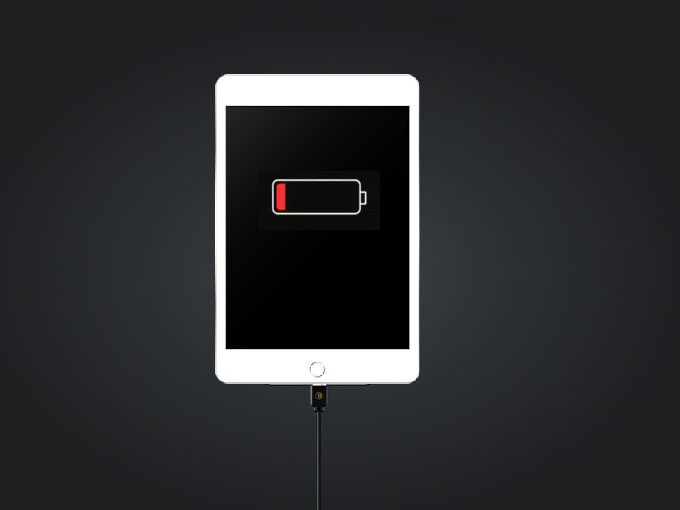

Leave a comment