You’re here if you are looking for apps to use with your Wear OS smartwatch. We decided to search the Play Store for some apps and present them. We have to clarify that there are many Wear OS-compatible apps in the Play Store. However, we were able to reduce that number to just 9 for this list. While we chose the ones we tested and liked, we wanted to keep this list diverse.
You’ll find a variety of apps from Google below, including a watch face best android app, a launcher, and an app to help you track your health. These apps can make your smartwatch more useful. You can use your smartwatch as a notification center or music control device. If you prefer, then read on and check out these apps.
Top 9 Best Wear OS Apps 2021 Downloads
Here is some information about each app. Also, we offer suggestions for which type of users the android wear best apps are most suited to.
All download links to the app’s Google Play Store listing go to them. It is recommended that users download apps from Google Play or another authorized app store.
Facer Watch Faces

You can always get new watch faces if you don’t love the ones that came pre-installed with your smartwatch. You have two options: either search the Play Store to find separate watch face apps or you can install Facer. Facer is basically a hub for watch face apps for your Wear OS smartwatch. This application has over 15,000 watch faces, so you can choose your favorite.
This app is extremely useful. Facer allows you to make your own watch faces. You can even use it as a tool for this purpose. You can set up a layout that suits your needs. If you wish, you can add a background image or some flair to it. Facer should be one of your first apps on your Wear OS smartwatch.
Pixel Minimal Watch Face
![]()
Pixel Minimal Watch Face App is about one watch face. It is actually quite good. This is the watch face featured in the article. This watch face is perfect for those who want minimal but very useful watch faces. While you don’t have the option of an analog watch, a digital model is very cool. You can even set widgets directly on the watch face, which makes it very useful.
I have, for example, set the time and date to display in the middle while the weather information is at the bottom. The current media content is located in the upper-left corner. Next to it, you will see the battery percentage and the notification count. This way you have all of the information that your watch face needs. You can simply alter the watch face to suit your needs. You will need to pay extra to modify the widgets.
FitMe

FitMe, or the “7 Minutes Daily Weight loss Home Workouts” app, is a great tool to help you stay in shape. The app can be downloaded to your smartphone or your Wear OS watch. This app is perfect if you want to keep fit but don’t want to spend too much time exercising. The app offers a variety of exercises that will get your blood pumping, and they don’t require a lot of time.
The app will give you a basic workout plan that takes 7 minutes each day. Each workout will be shown to you by a 3D animated graphic. The app includes 12 basic workouts each day, as well as a voice guide. The app also includes a 15-day workout challenge and a weight tracker.
Also read: 5 Reason Why Wearables Technology Should be Part of our Wrists
Google Keep

Google Keep is a name you may have heard of. Google Keep is its own note-taking app. It also supports your Wear OS smartwatch. It’s easy to install on your watch and you can access all the Google Keep features. This will allow you to quickly access your grocery list while on the go.
This was only one example. You can also use the included keyboard or your voice to quickly jot down notes. However, this will take longer. You can also track items and check them off as you purchase them. This app is great for anyone who uses Google Keep and has a Wear OS smartwatch.
Google Maps

You can also use Google Maps to monitor your watch. Why? Why? This is particularly useful when your hands are busy with other things, such as luggage. It is easy to simply glance at your watch and check where you are going. You can do this periodically as well.
Turn-by-turn navigation can be done on the wrist with time estimates and time estimates. Google Maps supports Wear OS fully, and the experience is fantastic. While you will still need your phone to set up your destination, your watch works flawlessly.
Wear Gesture Launcher

Wear Gesture Launcher can be a useful app. This app will prevent you from tapping on the screen too many times. To launch an app or other action, you can just draw a gesture. You can map these gestures in the best way that you like. Google Keep can be opened by activating the gesture launcher and drawing the letter “K” on the screen. This is just one example.
This app lets you map a lot of gestures, which can help you be more productive with your watch. It works well. At least, it did for us. And it saved us a lot of time. Everything can be set up on your smartphone so it is ready to use on your smartwatch. Even though the layout of the app is older, it is still easy to use. After you have set up everything, it is unlikely that you will ever open the app on your phone.
Wear Casts

Wear Casts may be the app for you if you love podcasts. You can listen to podcasts from your smartwatch. This is great if you run without your phone. This app can be set to automatically update your favorite podcasts, so everything is ready for you when you go for a run or other exercise.
Best of all, the app uses your phone’s WiFi connection to update your podcasts. You can also create playlists and search the podcasts directory directly from your smartwatch. Although the app is free, there are some paid features that you might want to make use of.
Lifesum
![]()
Lifesum is an excellent app for keeping track of your health. The app tracks your water intake and allows you to set health goals. Lifesum will track your progress and be available on your wrist. You can also download this app to your smartphone. The app includes a meal planner, tips for dieting, and many other features. This app is perfect for anyone who wants to experiment with keto, fasting, or anything else.
The app can be used as a food planner, a health tracker, and a macro calculator. If you’re willing to try it, the app could help you lose weight. You can receive reminders on your wrist and keep track of all the relevant information. It is vital to drink water regularly. The app will send you many reminders to help you stay on track.
Infinity Loop

This app actually a game. In case you are bored or need to keep your hands busy, we had to include at minimum one game for your smartwatch. This game is quite fitting, even though it’s unlikely that many people will play games on their watches. This puzzle game looks great on your wrist. It doesn’t need any extra screen real estate.
This game is designed to improve your logic skills. To make perfect connections, you will need to connect all of the corners and lines. You will find yourself in a confusing situation and need to make sense. Although the game is very simple, it will require you to think to complete it. You might find some levels quite challenging and it is a great way to spend a few minutes waiting for a train or bus.



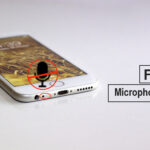



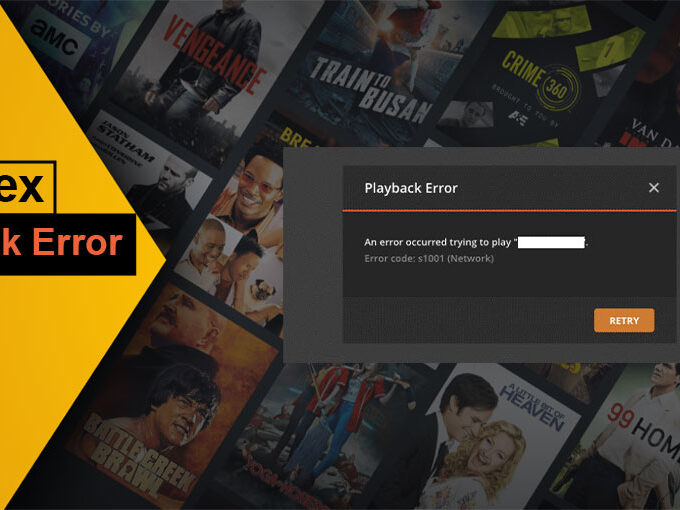


Leave a comment