Imagine starting your Friday night binging experience, you start streaming shows and movies through Netflix UK. Don’t fret. We will help you find a free VPN for Netflix that actually works so you can stream without issue.
It’s not just a virtual private network useful for streaming Netflix. However, a reliable VPN service will also protect your privacy when you’re on public WiFi, ensuring no one knows about your love for alpaca memes.
A few of the VPNs we’ll look at offer trial periods to test all of their features. Some allow you to receive a complete refund after you’ve binge-watched for a period of 30 days. So read to find a free VPN for Netflix, and have fun with your movies.
5 Free VPN for Netflix
I’ve selected the best free VPN for Netflix to present to you today have different plans, but they have one thing in common: everyone can unlock Netflix in one way or another. I’ll recommend VPNs that offer free plans to watch your favorite shows, and will also provide you with other VPNs with generous money-back guarantees, and highlight those with free trial periods.
1. ProtonVPN
A ProtonVPN complimentary plan provides unlimited bandwidth and access to Netflix, but there’s a caveat. With the free plan, you can connect to five different locations. You can’t choose the one you connect to. Simply keep rolling the dice.
It is a free VPN for Netflix, but if you upgrade your Basic plan, you’ll gain access to all servers across 44 countries, and five simultaneous connections to use with other subscribers. There are additional features in its paid plans, like split tunneling. I find this feature to be extremely beneficial, since it lets you route only specific apps via your VPN connection.
Pros:
- Unlimited bandwidth for streaming
- Strong security and privacy protections
- Works with Netflix US
- No ads on the free plan
Cons:
- Cannot choose which server you connect to on the free plan
- Limited server locations for free users
- Speeds can vary depending on the server
Also read: Top 10 Netflix Alternatives (Free and Paid)
2. Windscribe
Windscribe is among the most reliable free VPN for Netflix I’ve seen for various reasons. Its security and privacy features, along with the great free program and customizable payment options, make Windscribe get to the top of the list. Windscribe also has a strict no-logging policy, which means it doesn’t keep any of your information, share it with anyone.
The VPN allows access to Netflix, but its free edition is restricted, and you can access 10GB of data per month, opposed to Proton VPN’s unlimited usage. In addition, the free version grants access to a small number of servers. This means that you can not access all Netflix libraries, just those in the U.S., Canada, the UK, Hong Kong, France, Germany, the Netherlands, Switzerland, Norway, and Romania.
Pros:
- Generous 10GB/month free data
- Strong privacy with strict no-logs policy
- Access to multiple countries’ Netflix libraries
- “Build a plan” feature for flexible upgrades
Cons:
- Free plan servers may not always unblock Netflix consistently
- Speeds may not be ideal for HD streaming
- Limited server locations compared to paid plans
3. TunnelBear
It’s a great opportunity to try a free Netflix VPN without committing to an expensive plan. There are additional options, like the kill switch, which can be very beneficial. Kill switches are a fantastic security feature that shut off your internet if there’s a breach in the VPN connection.
If you opt for the Pro version after you’ve tried the free version, you’ll not be disappointed. TunnelBear provides affordable plans that include unlimited data and up to 5 simultaneous connections. Even if you opt for its free plan, TunnelBear VPN is extremely secure and keeps your personal data from prying eyes. However, the daily limit of 500MB in the free version puts it third.
Pros:
- Includes a kill switch for added security
- User-friendly interface, very easy to use
- Secure and private connection
- Works with Netflix US
Cons:
- Free plan limited to 500MB/day
- Limited server locations for free users
- Not suitable for long binge-watching sessions
4. Surfshark
On the first list, we’ve got Surfshark. I am a fan of this free VPN for Netflix, so you can watch as many Netflix libraries as you want on Android and iOS devices, but it is not compatible with your computer or SmartTV.
If you enjoy streaming Netflix on Discord, make sure you give Surfshark a try. Access other popular streaming platforms, like Hulu, BBC iPlayer, Amazon Prime, and HBO Max, an ideal option for mobile streaming on planes and buses equipped with WiFi. However, it may result in inconsistent speeds when using this vpn.
Surfshark boasts 3,200 servers spread across 65 locations, which is an adequate number. Furthermore, Surfshark provides numerous advantages, like unlimited simultaneous connections, allowing users to stream across multiple devices.
Pros:
- Unblocks multiple streaming platforms
- Split-tunneling feature available
- 3,200+ servers in 65 locations
- Unlimited device connections
Cons:
- Free plan limited to Android/iOS
- Speeds may vary
- Full Netflix access may require a premium subscription
Also read: Free VPN for Firestick: Stream Without Restrictions
5. Hide.me
Hide.me is among the most popular free VPN for Netflix because of its unlimited bandwidth and eight server locations. Its account-free setup and ad-free interface are easy to use, although it lacks a specific selection of servers and additional features.
Hide.me wasn’t quite as successful when compared to another VPN. However, I still managed to access several Netflix libraries. Initially, only accessed Netflix from the US and UK. After attempting for a few minutes, I connected successfully with the Finnish Netflix library as well. The problem was that the German and French Netflix servers were unavailable.
Pros:
- No advertisements
- Unlimited bandwidth for streaming
- Fast speeds using WireGuard protocol
- Split-tunneling is included for added flexibility
Cons:
- Limited extra features on the free plan
- Cannot select specific servers on the free plan
- Netflix access may be limited to certain libraries
Tips for Smooth Netflix Streaming with a Free VPN
- Connect to a server closest to your location for better speed.
- Clear your browser cache or restart your Netflix app if you see errors.
- Try multiple free VPN servers if Netflix detects a proxy.
- Consider upgrading to a premium VPN for unlimited streaming and reliable access.
Conclsuion
So, whilst free VPN for Netflix might seem appealing thanks to its value-for-money but we’d recommend switching or sticking with a trial-free VPN service.
Certain names on this list could open multiple Netflix libraries. But, there isn’t 100% assurance that can be provided, as Netflix is adept at quickly recognizing a server location and blocking it, potentially becoming quite tedious when so many options exist to select from.
FAQs: Free VPN for Netflix
Can I watch US Netflix with a free VPN?
Yes, some free VPNs like ProtonVPN and Windscribe can unblock Netflix US, though results may vary.
Do free VPNs have data limits?
Yes, most free VPNs limit your data, which may restrict long streaming sessions.
Which free VPN works best for Netflix US?
ProtonVPN, Windscribe, and TunnelBear are among the most reliable free options.
Will a free VPN slow down Netflix streaming?
It can—free VPNs often have slower speeds compared to premium VPNs.









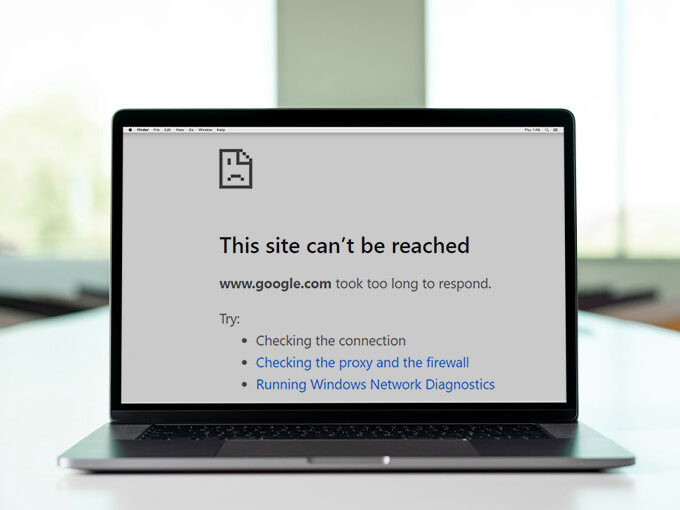
Leave a comment