If you’d like to learn more about an email sender you don’t know about, try using a reverse email lookup tool. This blog offers the top six free reverse email lookup tools to help you locate the details about the email address and the person who owns it.
Email is used extensively in everyday life. It can be used to sign up for an account on social media and online shopping, or to create a website, post comments on forums, and communicate with friends. It could also be used to target or defraud you.
In this case, your personal information may be leaked, and your device could be infected with malware or viruses. To prevent this from happening, it is possible to perform a reverse email lookup. There is a need for a free reverse email lookup tool. You will get an overview of this reverse email lookup software by reviewing the following section.
What Does the Reverse Email Lookup Tool Do
With an email lookup, you can discover the truth behind the email addresses. For instance, you’ll gain access to an individual’s digital and physical information, including profiles on social media sites and online photos, authentic identifying data (actual name and age, and more), current addresses and criminal records, along with family/friends and other associates known to you.
The reverse email lookup enables you to identify fake social accounts on the internet, fake names, and aliases. What should be done with the data that you get from a reverse email search? It is possible to do these things.
- Contact someone with whom you have only one email account.
- Verify the authenticity and relationship status of a date online.
- Recognize the email scammer and report him.
- Be sure your online purchase is secure.
- Find out if your significant other is behaving in a way that isn’t.
- Ensure your children are safe from online predators.
To conduct a free online reverse email search, you can use a free reverse email search tool. Select one of the following lists.
Also read: How to Use Apple Hide My Email to Protect Your Inbox
6 Free Reverse Email Lookup Tools
1. PeopleFinders
PeopleFinders is a completely free online reverse email lookup tool that helps you discover information about an unidentified email address and the individual responsible for it swiftly. If you do this, you can determine whether an email address is an underlying source of phishing or another email-related scam.
In addition to verifying the address is valid, this free tool for finding email addresses is capable of finding additional information about the email owner, such as telephone number and social media profiles, and current address. It can also be employed as a name/phone/address lookup service.
To conduct an easy email lookup using this application, visit peoplefinder.com. Enter the email address you wish to confirm and click the search button. After a few minutes, you will see the results.
Pros:
- Large database with extensive public records
- Easy to use and fast results
- Can reveal phone numbers, addresses, and social profiles
Cons:
- Detailed results require a paid plan
- Some reports may be outdated
- Not all email searches produce complete data
2. That’sThem
The reverse email lookup feature offered by That’sThem offers nearly 1 trillion email records as well as links to an owner’s public record. It allows you to obtain information about the name of the owner, their address, telephone number, and even educational credentials by searching for the contact information on That’Them.
To do a free search for email addresses on this website, go to thatsthem.com and select the email tab. After that, type in the email address of the recipient in the box and then click to search.
Pros:
- Free basic reverse email lookups
- Good for finding name, address, and phone details
- Simple interface
Cons:
- Limited free searches per month
- Some data may be incomplete
- Privacy and opt-out system can feel complicated
3. BeenVerified
You can find the following information by performing a free reverse email lookup on beenverified.com. Your email search is completely private, and the person who sent it isn’t notified if you complete the report.
- Name, real name, and aliases, and the approximate age
- Social media profiles
- Addresses, current and prior addresses, and property details
- Names of relatives and friends
- Contact details
- Information on education, employment, and contact details for employers
- Criminal criminal records
This service allows you to do an email search absolutely free. It is as easy as going to beenverified.com, clicking on the email tab, and then typing in the email address that you would like to look up and clicking Search.
Pros:
- Very detailed reports (social profiles, addresses, aliases, etc.)
- Clean and easy-to-use dashboard
- Good accuracy when data exists
Cons:
- Mostly paid; no full free version
- Some records may be outdated
- Not suitable for employment or tenant background checks
4. You Get Signal
This email reverse lookup tool, provided by yougetsignal.com, allows you to find the email addresses that a person owns or the owner of a particular email address. Additionally, you will be able to obtain specific information regarding the owner’s email address, identity, name, and address, family members residing in the home, birthday date, and criminal history.
To utilize this free email search tool, go to yougetsignal.com and type in the desired email address in the relevant field, then click on the Search By Email button.
Pros:
- Completely free and quick to use
- Good for basic identity checks
- No sign-up required
Cons:
- Very limited information
- Not suitable for deep verification
- May not return results for many emails
5. RecordsFinder
RecordsFinder is an online tool designed to simplify accessing public records. Its reverse email lookup tool collects data for your email address by accessing records from its database.
If you review the documents they have in their database, it should give you an idea of how this tool is ideal for those trying to verify an individual’s legal and criminal records.
This free tool searches billions of records gathered from over three thousand sources, both private and public, and gives you a complete report on anyone within the United States
Pros:
- Strong for criminal, legal, and public record checks
- Good for verifying legitimacy
- Covers a wide range of public databases
Cons:
- Requires payment for full reports
- Limited social media data
- Can feel too “record-focused” for casual users
Also read: Why Am I Not Receiving Emails? Troubleshooting Guide for 2025
6. SPYTOX
By using the reverse email lookup feature on SPYTOX, you will be able to find the complete name, all previously used and newly created email addresses, telephone numbers, physical addresses, images, social media profiles, and other information about the email address of the target.
Unlike other reverse email lookup tools, SPYTOX permits you to look up all Gmail or Yahoo addresses for email. To conduct an email search using this no-cost email search tool, visit the official site of SPYTOX and select “EMAIL”. Enter the email address you wish to search and press search.
Pros:
- Can reveal detailed info like names, phones, addresses, and photos
- Works well with Gmail and Yahoo emails
- Good for gathering connected digital data
Cons:
- Results can be inconsistent
- Some searches may fail
- Not always as accurate or up-to-date as others
How to Choose the Right Reverse Email Lookup Tool
With so many tools available, choosing the right one can be confusing. Here’s a simple guide:
- Prioritize Accuracy: Use tools known for verified and updated information.
- Look for Free Searches: Pick platforms offering free basic lookups to test reliability.
- Check Data Sources: Tools that use public records, social networks, and web databases typically provide better results.
- Speed and Ease of Use: The tool should load quickly, require minimal steps, and offer clean navigation.
- Focus on Privacy: Choose services that protect your searches and don’t store your activity.
- Compare Features: Social media discovery, phone number lookup, and scam risk scoring can be useful extras.
- User Reviews: Reviews help you understand accuracy, reliability, and overall performance.
- Pricing: If upgrading, pick tools with fair and transparent pricing.
Wrap Up
In most cases, when people search for the “free Reverse Email Lookup Tool, they are likely to come across a blog post that provides the user a solution to their requirements.
When we wrote this article, we realized two types of people utilize these tools. Some individuals use it for personal and professional reasons. Other businesses are considering incorporating tools into their businesses.
FAQs: Reverse Email Lookup
What is a reverse email lookup?
A reverse email lookup is a tool that lets you find information about the owner of an email address, such as their name, phone number, social profiles, and location.
Can I find out who owns an email address?
Yes. A reverse email lookup tool can help you identify the owner of an email address by scanning public records, social networks, and online databases.
Can I use reverse email lookup to detect scammers?
Absolutely. Reverse email lookup can help you quickly identify suspicious or fake email accounts and avoid scams.
Which reverse email lookup tool is the most accurate?
Accuracy depends on data sources. Tools with large databases and public record access tend to offer the most reliable results.
Can I look up Gmail or Yahoo email addresses?
Yes. Most reverse email lookup tools support Gmail and Yahoo addresses, but results vary based on available data.









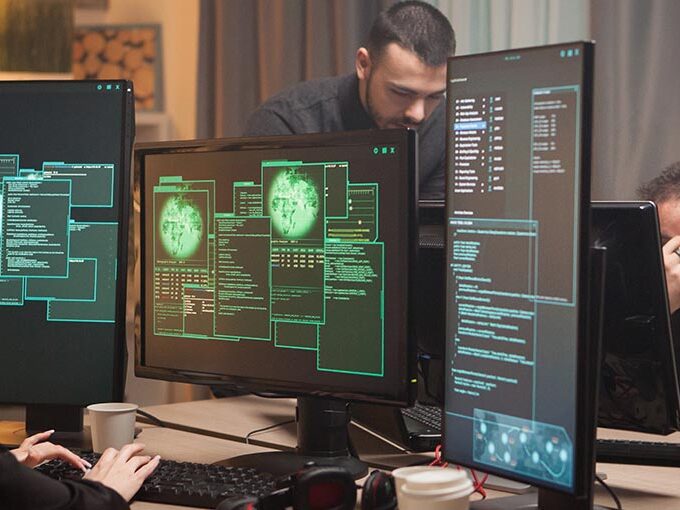
Leave a comment