An adapter is one of the easiest and fastest ways to add Wi-Fi connectivity to an upgraded desktop PC without built-in Wi-Fi or to enhance the existing wireless connection on laptops and desktop PCs. Furthermore, A USB WiFi adapter is handy when you don’t want to (or can not) set up an internal device yourself.
After a few hours evaluating 25 models against laptops with high-end internal Wi-Fi, we’re confident these are the best USB WiFi adapters for most people.
6 Best USB WiFi Adapters
1. TP-Link Archer T9UH
The Archer T9UH AC1900 dongle had the fastest overall speed among the USB WiFi adapters I tested, making my office wall appear almost transparent to signals. Its T9UH is 0.5 millimeters thick and 3.5 inches in length when closed. It can flip open to around 6 inches. It can be connected directly to your computer or utilize the integrated USB 3.0 cradle. The dongle is equipped with a tiny blue LED that indicates it’s functioning.
It’s working. On the 5GHz 802.11ac internet connection, I experienced an average increase in signal of 11dB across my four sites, along with the smallest overall speed loss. At one time, I was receiving faster speeds in my office than in the area near the router. This could be because others in my house were accessing the internet. However, this test demonstrates that the T9UH can penetrate walls. Unfortunately, however, its dongle did not function on my router’s 2.4GHz network, although it could connect from over three feet away. I recommend not connecting directly without an adapter such as this. It’s designed to boost 5GHz signals, and it does this quite well. The T9UH has been the Editors’ Choice among the adapters that we evaluated.
Key Features:
- Dual-band speeds up to 1900 Mbps (1300 Mbps + 600 Mbps).
- Four high-gain antennas for strong long-range performance.
- USB 3.0 cradle for flexible placement.
- Compatible with Windows and macOS.
Also read: Best Travel Routers in 2025: Top Picks for Every Traveler
2. D-Link DWA-X1850 Wi-Fi 6 USB Adapter
The first USB WiFi 6 adapter extends the 2.4 GHz range. But it doesn’t offer a breakthrough speed. We tested the DLink AX1850 using a Wi-Fi 6 router and measured its signal strength. We found that it provides some theoretical advantages over WiFi 5 units. However, since it’s an AX1800 device, which is a bit slower than competitors’ AC1900 units, those advantages didn’t translate into speed improvements from a distance.
Key Features:
- WiFi 6 (AX1800) performance with improved efficiency.
- Dual-band: 600 Mbps + 1200 Mbps.
- OFDMA + MU-MIMO ensures smoother connections.
- Compact, travel-friendly design.
3. Netgear Nighthawk AC1900 Wi-Fi USB Adapter
Netgear’s massive and sturdy AC1900 adapter is very reliable, but it costs too much when considering its quality. When folded, it measures 0.75 millimeters thick by 4 inches long and unfolds to become 7.5 inches. It’s too bulky to plug into light and thin laptops. Fortunately, it comes with an extremely sturdy USB dock that’s magnetic, which means you can place it on a nearby surface (not for all laptops, though).
Similar to my Archer T9UH USB WiFi adapter, the Nighthawk proved extremely reliable when connected to my 5GHz 802.11ac network; however, its performance suffered when switching to 802.11n mode, as its adapter could not locate my router’s 2.4GHz network on the opposite side of the wall. It offered the largest average 5GHz boost–13dB. But the T9UH was a bit better in terms of speed loss.
Key Features:
- Dual-band speeds up to 1900 Mbps.
- Beamforming+ technology for focused signals.
- Magnetic docking base for desktop placement.
- USB 3.0 interface ensures high transfer rates.
4. TP-Link Archer T3U Plus
TP-Link’s most basic adapter is a small USB dongle measuring 7 inches long with a rotatable antenna. When attached, both Mac OS X and Windows will recognize it immediately, making this adapter the ultimate “stick a big antenna on something and see what happens” experiment.
TP AC1300 adapters allow two data streams at both 2.4GHz and 5GHz, providing a small yet noticeable boost in signal strength at my office and home. Unfortunately, they did not significantly mitigate signal loss caused by elevators. While it didn’t affect much, it didn’t consider enhancing signal reception.
Key Features:
- Dual-band WiFi up to 1300 Mbps (867 + 400 Mbps).
- Adjustable high-gain antenna for improved range.
- MU-MIMO support for stable connections.
- Compact, lightweight, and easy to install.
5. MSI AX1800 WiFi USB Adapter (GUAX18)
Its MSI AX1800 USB WiFi adapter (GUAX18) is the most efficient USB WiFi adapter for most users, as it is in the sweet spot between performance and price. It was a great performer in our speed tests, as were all of our choices. We experienced no issues with dropped connections on the adapter during our tests.
This adapter plugs directly into a laptop or desktop’s USB port for quick driver installation, providing stable Wi-Fi connections across Windows 10 or 11 PCs.
Key Features:
- WiFi 6 dual-band performance for faster speeds and reduced lag.
- Extremely stable connection with no drops in testing.
- Plug-and-play setup for Windows 10/11.
Also read: Best Ethernet Cable for Gaming: Top 5 Picks for Lag-Free Play
6. BrosTrend 1200Mbps Long Range USB WiFi Adapter
This adapter is poorly manufactured and is generic. It is an AC1200 USB WiFi adapter with two rotating antennas. Your dongle can either connect directly to your computer or be docked using its included dock. However, due to some inadequacies of its design and manufacturing process, some parts of its connector remain exposed, and exposed cable may exit an opening at the base of the pier, causing vibration of the dock.
The BrosTrend adapter’s performance performed worse than I anticipated from a device with two antennas. On average, it received a 5.75dB higher signal at 5GHz than its own performance. Higher than Archer T3U but lower than both TP-Link and Netgear adapters. It experienced a slower connection speed than these USB WiFi adapters, but remained more efficient than any laptop on its own. If you decide to purchase an adapter like this, you may believe it’s a good thing, but it’s because you haven’t tested anything else.
Key Features:
- Dual-band WiFi up to 1200 Mbps (867 + 300 Mbps).
- Two 5 dBi antennas for long-range signal boost.
- USB 3.0 interface with a 5 ft extension cradle.
- Supports Windows, macOS, and Linux.
- WPA2/WPA3 security and easy plug-and-play setup.
Conclsuion
A USB WiFi adapter is an easy upgrade that can completely transform your internet experience. Whether you want the blazing speed of WiFi 6, better range for large homes, or a simple fix for weak connections, there’s an adapter for you.
Models like the TP-Link T9UH and MSI AX1800 offer top-tier performance, while affordable USB WiFi adapters such as the TP-Link T3U Plus and BrosTrend 1200 Mbps deliver solid everyday reliability.
FAQs: USB WiFi Adapter
What is a USB WiFi adapter?
It’s a small device that lets your computer connect to WiFi without built-in wireless support.
How do I install a USB WiFi adapter?
Simply plug it in, install drivers if needed, and connect to your WiFi network.
What’s the difference between WiFi 5 and WiFi 6 adapters?
WiFi 6 offers faster speeds, better range, and handles more devices efficiently.
Is a USB WiFi adapter better than an Ethernet cable?
Ethernet is usually faster and more stable, but USB adapters offer flexibility and convenience.
Is a USB WiFi adapter good for gaming?
Yes, if you choose a fast dual-band (WiFi 5 or 6) adapter with low latency.









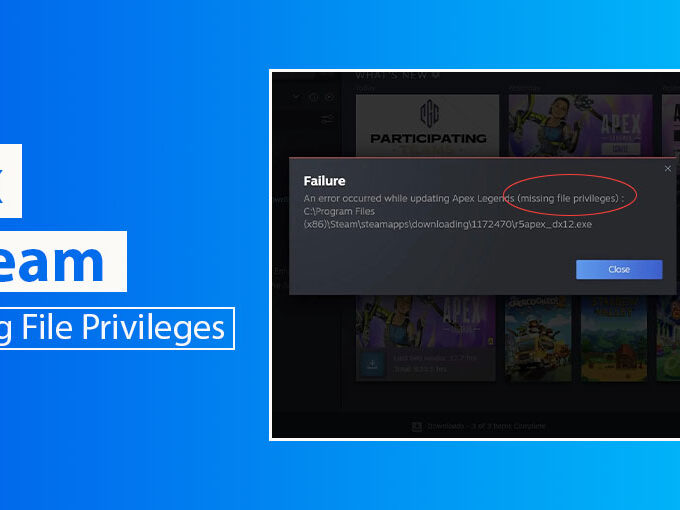
Leave a comment