Snapchat recently introduced a new notification setting called Time Sensitive. Time Sensitive notifications are special Snapchat messages that Snapchat marks as really important. When your phone is set to “Do Not Disturb” mode, most notifications don’t show up on your lock screen. But Snapchat’s Time Sensitive notifications will override Do Not Disturb mode. Even if your phone is on silent mode, Snapchat Time Sensitive snaps and chats will still appear on your lock screen for at least 1 hour. This makes sure you see Snapchat alerts that Snapchat thinks you need to look at right away.
What does time sensitive mean on Snapchat?
Time Sensitive snapchats are special Snapchat alerts tagged by Snapchat as extra important. Normally when your phone is in Do Not Disturb mode, you will not get any notifications. But Snapchat’s Time Sensitive notifications ignore Do Not Disturb. Time Sensitive Snapchats will appear on your lock screen for at least 1 hour. This makes sure you see notifications Snapchat thinks you need to see right away. Snapchat automatically chooses which messages get marked as Time Sensitive. These are most likely snaps and chats from your top Best Friends on the app. But you do not get to pick which Snapchat alerts become Time Sensitive.
Also read: Top Snapchat Streak Ideas for Snapchat Lover
How Do Time Sensitive Notifications Work?
Here is an easy step-by-step of how time sensitive snapchat notifications work:
- You get a new Snapchat message from one of your Best Friends.
- The Snapchat app checks to see if your phone is on Do Not Disturb.
- If Do Not Disturb is on, most notifications will be blocked.
- But Snapchat’s system marks this message as Time Sensitive because it’s from your Best Friend.
- Even though your phone is silenced, the Time Sensitive snap will show up on your lock screen.
- The Time Sensitive notification will stay on your lock screen for 1 hour minimum.
- This makes sure you see the important alert from your Best Friend right away.
As you can see, Snapchat Time Sensitive aims to show you urgent Snapchat messages, even if you have notifications silenced. But you don’t get to choose which alerts become Time Sensitive – Snapchat does.
How to Turn Off Snapchat Time Sensitive Notifications
If you don’t like Snapchat controlling your notifications, you can disable Snapchat Time Sensitive notification in iPhones users.
On iPhones:
- Open your iPhone Settings.

- Tap on Notifications.
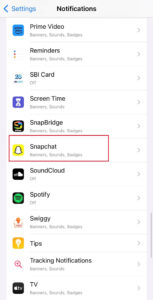
- Scroll down and select the Snapchat app.
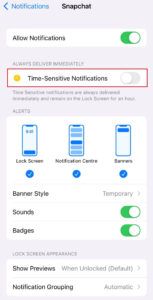
- Find the toggle for Time Sensitive Notifications and turn it off.
On Android phones:
You can stop snapchat time sensitive notification in android mobile or users.
- Open Settings and click on Apps.
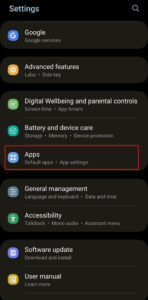
- Select Snapchat.
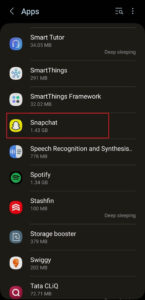
- Tap Notifications.
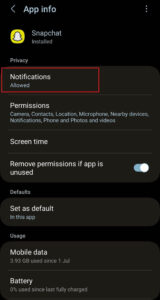
- Turn off any Snapchat notifications you don’t want.
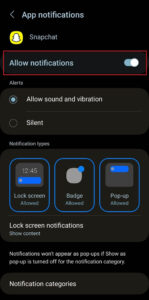
With Time Sensitive disabled, your Snapchat notifications will obey your phone’s Do Not Disturb settings again.
Also read: What Are Snapchat Planets Orders & Friend Solar System: How to Find Best Friend
Why Did Snapchat Add Time Sensitive Notifications?
There are several reasons why Snapchat decided to introduce Time Sensitive snapchat:
- To make totally sure you never miss important snaps from your Best Friends on Snapchat, even if your phone is silenced or in Do Not Disturb mode.
- To encourage you to quickly open and view snaps that Snapchat has labelled as Time Sensitive. Snapchat thinks these alerts need to be seen right away.
- To copy the Time Sensitive notification feature that Apple first added to iPhones in 2021. Snapchat wanted to have timely alerts like iPhones do.
- To take their Snapchat notifications to the next level by prioritizing them based on urgency. Time Sensitive flags the most critical ones.
- To reduce how often Snapchat users miss opening snaps from their very closest friends on the app. They want to make sure you see posts from your best Snapchat buddies.
While Snapchat’s goal with Time Sensitive was to be helpful, some users don’t like that they can’t control it. Snapchat decides which alerts get marked as Time Sensitive, not you. But thankfully, it’s easy to turn off Snapchat’s Time Sensitive feature if you find it annoying or frustrating.
Troubleshooting Snapchat Time Sensitive Notification Issues
You may run into confusing issues with snapchat time sensitive notifications. Here is help with common problems:
A snap you expect to be Time Sensitive is not. Unfortunately, only Snapchat can mark alerts as Time Sensitive based on their own rules.
Time Sensitive is still bypassing your Do Not Disturb. Try force quitting the Snapchat app to refresh the setting.
Some friends’ snaps never show as Time Sensitive. You can’t pick whose alerts get marked Time Sensitive – only Snapchat can.
Time Sensitive randomly stopped working. Check that it didn’t get turned back on accidentally after a Snapchat update.
If issues continue, contacting Snapchat support is your best option. They can troubleshoot further.
Conclusion
Snapchat’s Time Sensitive snapchat are meant to highlight urgent messages from your top friends. But since Snapchat controls it, you may find the feature frustrating or disruptive. To take back control of your Snapchat notifications, simply turn off Time Sensitive in your phone’s settings. Customize your Snapchat alerts to only see the messages that are important to you. This will stop time sensitive snapchat from choosing alerts to bypass Do Not Disturb. Then you can go in and fully customize your Snapchat notifications to only show the messages and snaps that matter most to you. This way, you decide which Snapchat alerts you see as important, not Snapchat. Disabling Time Sensitive lets you take control of your Snapchat notifications.
FAQs
Why my Snap is Marked Time Sensitive?
It likely means Snapchat has flagged that message from your Best Friend as very important. Time Sensitive snaps bypass Do Not Disturb.
What does Time Sensitive mean on Snapchat?
Time Sensitive refers to high priority Snapchat notifications that are meant to be viewed immediately, even if your phone is silenced.
Can I get Time Sensitive Notifications on Android?
Right now, Time Sensitive is only available on iPhones. But on Android you can customize your Snapchat notifications.
How do I Completely turn off Time Sensitive Snapchat?
On iPhones go to Settings > Notifications > Snapchat and disable it. On Androids, turn off Snapchat notifications you don't want in the app settings.










Leave a comment