Data breaches are most often caused by compromised passwords. More than 80% of hacking-related breaches can be attributed to password-related problems. a Strong password policy can ensure that everyone in your company uses strong passwords.
What is a password policy, you ask? What are the best practices for creating a standard password policy in your organization? What are the best password policy practices? Let’s see.
What Is a Password Policy?
A password policy is a set guideline that a company uses to help everyone create strong passwords and Use them correctly to improve computer security and online security.
A standard password policy includes what users should consider and avoid when creating, changing, or storing passwords.
Your password policy may dictate, for example, that users create longer passwords and include a number of special characters.
You can make your password policy mandatory or advisory depending on the needs of your organization.
Why is Password Policy Important?
A password policy will help you enforce strong, unique passwords within your company to improve password security
Here are some key reasons why implementing a strong password security policy is crucial for your business.
- Password reuse is a security error. A password policy can quickly rule out password reuse practice
- You can reduce security risks by having a strong password policy that includes multi-factor authentication.
- Every employee in your company will begin creating complex passwords and safely storing them. Your passwords will be protected from brute force attacks as well as other password-related attacks.
- Your vendors and customers will be able to see that you have a strong password policy. This will help you build trust with your customers.
Last but not the least, a password policy fosters a cybersecurity culture. Small businesses are becoming increasingly vulnerable to various kinds of cyberattacks.
Also read: How to Choose A Password Manager for Business
How to Create a Standard Password Policy
Here’s a step-by to help you create strong password policies.
1. Set Password Complexity Requirements
System administrators and IT departments need to establish password complexity guidelines to ensure strong password creation.
These are the most important password requirements you should include in your password policy. This will help users avoid making weak passwords.
- Passwords should not exceed ten characters (longer is better).
- Passwords must contain uppercase, lowercase, and special characters.
- For creating complicated passwords, it is a good idea to include misspelled words
Simple passwords can be cracked by dictionary attacks or brute force attacks. To encourage hackers to use your password policy, you must set complexity requirements.
2. Create a Password Deny list
Your password policy should not only outline what users should do but also include the things that users should avoid when creating passwords.
The following are examples of password-deny lists:
- Person-related information about a person, such as a name and date of birth.
- Numbers of telephone numbers, street numbers, or house numbers
- Name of spouse, children, or loved ones
- Multiple accounts can use the same password
Your password policy’s denial list should contain any type of personal information, or a simple pattern (such as QWERTY to 123456).
3. You Can Set a Password Expiration Period
A password expiration period is necessary so hackers don’t know if passwords that they have found in an older data breach will still work.
Your password could be exposed in a data breach that occurred two months ago. You also change your password each month. The password you have leaked will not allow hackers to access your account.
The password expiration period should be at least three months. You can change this depending on your business’s needs. You should also ensure that employees do not reuse passwords from other accounts.
4. Enforce Multi-factor Authentication
Multi-factor authentication (MFA) can improve the security of your accounts. This is because hackers will not be able to gain access to accounts, even if they have passwords and logins.
Your password policy should make it mandatory that users implement MFA on all accounts that permit this feature.
5. Add Account Lockout Threshold
After a set number of unsuccessful login attempts, the account lockout threshold allows user accounts to be locked. This feature protects accounts against dictionary attacks and Brute Force attacks.
You can limit the account lockout threshold to five unsuccessful login attempts. This includes setting a 15-minute account lockout.
6. Have Guidelines on How to Store Passwords
Did you know that 55 percent of employees keep passwords in sticky notes? The way your employees store passwords can impact security.
It is not a good idea to store passwords in an email, note app on your phone, paper notes, or documents on a computer. Even if passwords are complex and long, this can weaken security of passwords.
Your password security policy should include clear guidelines about how passwords are stored securely. One way to accomplish this is to use a password management program that keeps your password secure behind the master password.
Although most browsers have the ability to store passwords, a password manager is more secure. A password manager offers secure ways to share passwords between different users.
7. Set Consequences for Policy Violators
To protect your online accounts and computers, you have established a password security policy. It should be followed by everyone. It can be helpful to set some sanctions for users who violate the policy frequently to encourage everyone to adhere to the password policy.
You should think of creative ways to make people who violate password policies feel like they made mistakes. They could become an inside threat if they are subject to harsh punishments.
Give policy violators more training sessions and encourage them to adhere to the password policy. If someone makes repeated mistakes, despite numerous warnings, it is best to let them go. They are putting your business at risk.
8. Keep your Password Policy up to Date
You should not make your password policy a set of rules. You should instead review your password policy and make sure it is working.
- Ensuring users use long and complex passwords
- Users are prevented from creating easy-to-hack passwords.
- Encourage users to change their passwords often, as suggested in the policy
- Users are not allowed to use the same password for multiple accounts.
Keeping your password policy up to date with regular password audits helps You can create a strong password policy to increase password security for your business.
Also read: What Is Holiday Pay and How to Create a Holiday Pay Policy
Best Password Policy Practices
These are the top practices for maximizing the success of your password policies:
1. Create an Easy-to-Access Password Policy
Users should be able to navigate the policy guidebook easily, such as password creation and storage. To ensure that users have access to your password policy in the best possible way, prepare both a hard and soft copy.
2. Use a Password Management System
A policy that requires password managers to be used can greatly improve password security. How?
These passwords are essential for employees. Multiple passwords can prove difficult for users. A password manager will instantly create a difficult-to-crack password and securely save multiple passwords.
3. Forbid Insecure Password Sharing
When multiple employees are working on one project, it is common to share passwords between users.
You can improve your password security by ensuring that no one shares passwords via email, text message, or instant messaging. Password security can be improved by using secure password sharing. All password managers are trusted to allow password sharing.
4. Implement Login Time
Only log in to accounts or systems by employees when they are being used. It is bad cybersecurity practice to keep accounts and systems logged in when no one is using them. This should be prohibited by a password policy.
5. Perform Regular Password Audits
To ensure that your password policy is effective, you should conduct regular password audits. To maximize your success, this will allow you to identify areas for improvement in your password policy.
What are the NIST Password Guidelines for Users?
NIST’s basic guidelines for password creation include creating passwords at least 8 characters long, emphasizing complexity more than length, turning on “show password” settings, implementing multifactor or two-factor authentication, and avoiding frequent password change.
Are Complex Passwords as Important As Minimum Password Lengths?
To create difficult-to-hack passwords, complexity, and length are essential. However, users will find it more difficult to remember passwords if they are more complicated than those that are longer. If a company uses a password manager app, it is a good idea to maximize length and complexity.
What is the Ideal Password Policy?
The ideal password policy emphasizes the importance of creating difficult-to-crack passwords and securely storing them. It also encourages different passwords to be used for different accounts. It emphasizes the importance of changing your passwords often.

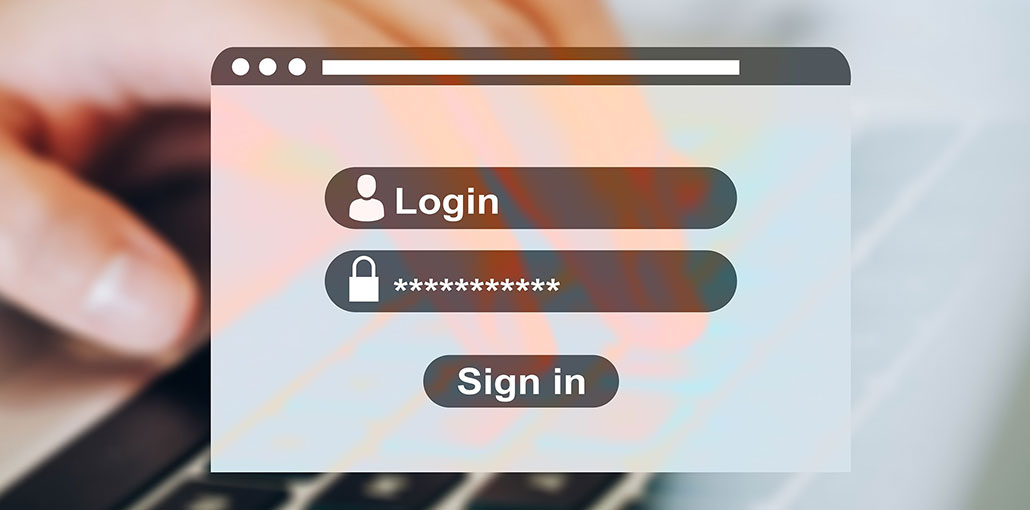








Leave a comment