Student learning assessment is one of the biggest challenges educators face. Evaluating the academic progress of students with diverse learning needs, different inherent strengths and weaknesses, and unique backgrounds fairly and equitably is a constant struggle.
Adopting electronic portfolios is a step in the right direction. These are valuable tools for formative and summative assessments, allowing you to monitor every student’s learning journey through the school year more effectively with less time, energy, and bandwidth. Take a crash course in the best-rated e-portfolio platforms for student learning assessment to find the solution that fits your needs.
5 Top E-Portfolio Platforms Picks
Most e-portfolio apps receive mixed reviews, but these five consistently make the grade.
1. Watermark
Watermark is a multistakeholder software that facilitates collaborative assessment and feedback processes involving postsecondary students, faculty, instructors, field supervisors, and other external evaluators. This e-portfolio platform for formative and summative student learning assessments has consistently received high ratings on G2.
This robust software merges coursework and fieldwork assessments, painting a complete picture of a student’s progress toward mastery of professional standards and licensure. It supports digital portfolio customization, template creation, artifact organization, and reflection. Watermark maps learning outcomes to specific competencies and combines classroom performance with field placement experiences.
This platform showcases student learning journeys for employer sharing. It incentivizes sustained use with years of account validity, providing continuous access to digital portfolios, app features, and software updates for career development.
Watermark is cloud-based, which means it is accessible through web browsers and renders setup painless. This software also has iOS and Android apps.
Also read: What is Portfolio Management? Definition, Types & Objectives
2. Foliotek
Foliotek is built for assessment and accreditation management. It is suitable for rubric-based, formative, summative and informal assessments based on competencies.
This web-based software supports program performance analysis — a single system for collecting, organizing, and reporting data to accrediting bodies.
This vendor’s assessment and presentation portfolios serve as information containers. They can store any electronic file and collect custom data from forms and educational performance. It has a large-scale deployment capability, which is perfect for institutions with massive student bodies.
Foliotek’s interface is user-friendly. Its professional presentations only require entry-level computer knowledge. The platform preserves natural processes for learning environments and is engaging for users across various roles. It integrates with learning management systems and social networking services and supports single sign-on for enhanced security.
3. PebblePad
PebblePad describes itself as a learning journey platform that goes beyond the functionality of a traditional e-portfolio software. Its holistic approach unifies curricular, cocurricular, and extracurricular activities.
This top-rated e-portfolio platform has a flexible student learning design for any discipline or initiative to match your formative and summative assessment goals. Its real-time progress-tracking capabilities enable timely analytics. Multiple feedback methods, including rubrics and scorecards, qualitative statements, and self and peer review, help students receive diverse pointers on improving.
Professional identity development is synonymous with PebbelPad. This web-based solution allows students to enhance their employability as early as possible. Digital portfolios remain accessible to users after graduation.
PebblePad has robust iOS and Android apps. They function offline, sync blog posts, reflections, photos and videos, and support one-click launch.
4. Digication
Digication provides an engaging space for students to document learning milestones and share what they have to offer to the world. Users can create stunning digital portfolios to showcase first-year experiences, service learning initiatives, highlights of overseas studies, capstone projects, and internships.
This intuitive software has customizable templates with media-rich design options. It offers unlimited storage, so expect no restrictions on file uploads. Digication has drag-and-drop design and layout tools, offers flexible publishing and sharing options, and enables collaborative editing.
This solution supports general education, as well as programmatic, course-level, and institutional-level assessment capabilities. It is a committee-based review system with rubric-building tools and a learning outcomes library.
Digication is web-based and does not have companion iOS and Android apps. It adapts to any screen size and works well on mobile browsers.
Also read: Top 10 Online Assessment Tools
5. Edublogs
Edublogs is a WordPress-powered blogging platform where students can share their school work, projects, artwork and more. Education-focused design templates, portfolio themes and color customization options help users tailor their digital space to the types of posts they wish to publish.
Extensive multimedia support enables learners to upload images, videos and audio files and embed external content. The use of third-party themes is permissible to push the boundaries of personalization.
This web-based, mobile-responsive e-portfolio software is interactive and safe. Students can read and comment on each other’s posts, share them on social media and follow classmates. Moderation tools help faculty members approve posts and comments before publication and keep the ecosystem conducive to learning. Educators have control over role assignment and permission.
Edublogs has flexible privacy tools, giving administrators more latitude to safeguard sensitive information. This platform adheres to the Children’s Online Privacy Protection Rule, so you can only collect information from children under 13 after obtaining verifiable parental consent to vulnerable internet users.
Comparing Digital Portfolio Software for Students
Here are the factors you should consider when comparing ePortfolio apps.
- User-friendliness: Check how intuitive a platform is to learn the ropes and maximize its features more quickly.
- Accessibility: Use an inclusive app to cater to the needs of students with disabilities like visual, auditory, cognitive or learning impairments.
- Gamification: See how electronic portfolio software uses game elements and principles to activate the brain’s reward system and keep users engaged.
- Customization: Sign up for a service you can tailor to your school’s specific institutional needs.
- Integration: Know which third-party apps you can link to your prospective platform, ensuring a seamless flow of data between tools.
- Reporting: Note the kinds of reports e-portfolio software can generate and the output formats.
- Transferability: Determine whether a platform allows students to export or migrate digital portfolios when they transfer to another institution or graduate.
- Ownership: Verify which party ultimately owns the portfolio data to gauge the freedom learners have to delete or access records in the future.
- Data privacy: Read an e-portfolio platform vendor’s privacy policy to know if it sells personal user data to third parties.
- Data security: Examine the steps an electronic portfolio service provider has taken to safeguard sensitive user data from hackers.
- Support: Explore ways an e-portfolio software company helps users answer common product questions and technical concerns.
- Pricing: Find out the trade-offs of a free app and how much it would cost to access premium features.
Assess Student Learning Journeys With a Best-Rated E-Portfolio Platform
Many educators select the wrong software and learn the hard way, so narrow your options to these five. Explore each platform’s features and capabilities further to find the perfect fit.








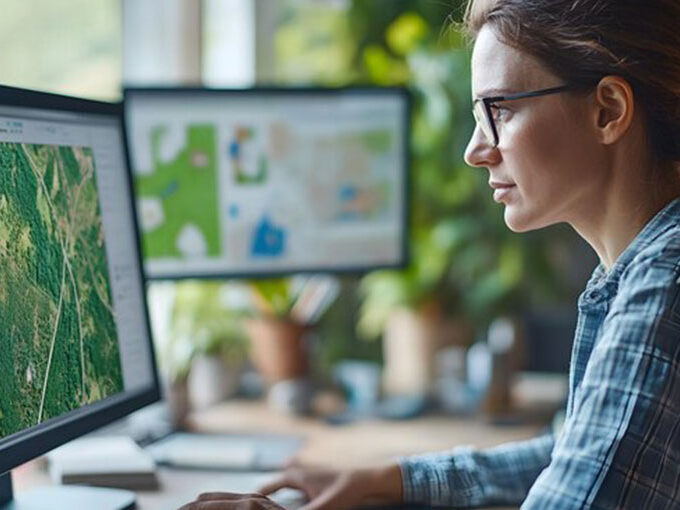

Leave a comment