The YouTube tag generator assists you in finding and creating relevant keywords or tags that are appropriate for YouTube videos. Tags are essential to YouTube SEO as they help YouTube understand the content of your video and present it to the correct viewers.
YouTube is the second-largest search engine worldwide. To increase views on YouTube, optimizing your videos for keywords is crucial. This is why you need YouTube tags.
What tags might you require to add to your video? This article provides five YouTube tag generators to pick from. With these, you’ll no longer have to stare at your monitor trying to think of tags.
Top 5 YouTube Tag Generators
1. TunePocket
TunePocket provides a free YouTube tag generator for YouTube videos. Enter the title of your video and click “GENERATE TAG.” Then, it will create multiple tags. You can go through these tags and pick the ones that are most appropriate to your particular video.
TunePocket Tag generator for YouTube is completely free and does not require you to register for an account.
Furthermore, TunePocket works as a YouTube title generator. It also provides unlimited songs for your videos on this website.
Pros:
- Free YouTube tag generator (official site)
- No login required
- Lets you edit/remove irrelevant tags
- Supports adding misspellings for SEO
Cons:
- No advanced analytics
- Tags generated come with no performance guarantee
Also read: 5 Best AI Tools to Create YouTube Shorts from Existing Videos
2. TubeRanker
TubeRanker is also among the top YouTube tag creators. Input the keyword, topic, or topic of your video, and then press Create Tags, and it will provide trending tags right away.
TubeRanker provides other YouTube SEO tools like the tool for auditing channels and keyword tool, rank tracker and tag extractor, hashtag generator and subtitle generator, and description generator.
The tag extractor can extract tags from any videos and assist you in identifying tags in other YouTube videos..
TubeRanker can be downloaded for free; however, it comes with only a certain number of reports per day.
Pros:
- Includes tag generator, keyword tool, audit, rank tracker
- Uses real YouTube data for trending tags
- Provides full channel audit for optimization
Cons:
- Free usage is limited
- Some users report cancellation/support issues
3. Rapidtags
Rapidtags also functions as a YouTube tags generator as well as an optimizer that will make powerful tags to tags for your YouTube videos. Enter the video’s title, and you’ll be able to find relevant tags. Also, it’s a TikTok Tag Generator.
Click”copy” to save the entire tag. Rapidtags is free and requires no registration.
Pros:
- Fast tag creation based on real YouTube data
- Free plan available
- Easy copy-to-clipboard tagging
- Also supports TikTok tag generation
Cons:
- Free plan has daily generation limits
- Tag history and export features are limited without an upgrade
4. YTube Tool
YTube Tool is also one of the top tag generators for YouTube on our list. It utilizes a YouTube URL for the video to create tags. This site can be used to find your competitor’s video tags.
YTube Tool can be used for free twice a day. It can also function as a YouTube title and descriptions generator and a YouTube thumbnail generator and a YouTube money calculator and a YouTube hashtag generator, and more.
Pros:
- Simple and easy tag generator
- Can extract tags using a YouTube video URL
- Free to use (with limits)
Cons:
- Very limited free usage
- No advanced SEO metrics or analytics
Also read: How to See Your Subscribers on YouTube (Mobile and Desktop Guide)
5. Subscribr
Beyond the simple advice, Subscribr is a sophisticated keyword and tag generator. If you are a designer who wants to do more in-depth keyword research and come up with an SEO strategy over the long run, it can be extremely beneficial. While it is not as polished in appearance as other software, its extensive filters and the ability to generate specific tags for niches make it a great choice to expand channels.
Pros:
- AI-powered tag suggestions
- Generates niche and keyword-focused tags
- Part of a broader YouTube optimization toolset
Cons:
- Free version is basic
- Some tags may be too broad without refinement
Conclusion
The five YouTube tag generators will generate a list of relevant tags for your YouTube videos. You can select the best tag for the video in order to maximize its visibility in search results and to get more views.
There are many additional YouTube tag generators available on the market. If you’d like to share other creators of tags, post your comments in the following section.
FAQs: YouTube Tag Generator
What is a YouTube tag generator?
A YouTube tag generator is a tool that automatically creates relevant tags or keywords for your video to improve YouTube SEO and visibility.
Why are YouTube tags important?
Tags help YouTube understand your video topic, rank it correctly, and show it to the right audience.
Can I use these tools to see competitor tags?
Yes. Tools like TubeRanker and YTube Tool let you extract tags from competitor videos.
How many tags should I use on YouTube?
YouTube doesn’t specify a limit, but 5–15 focused, high-quality tags usually work best.







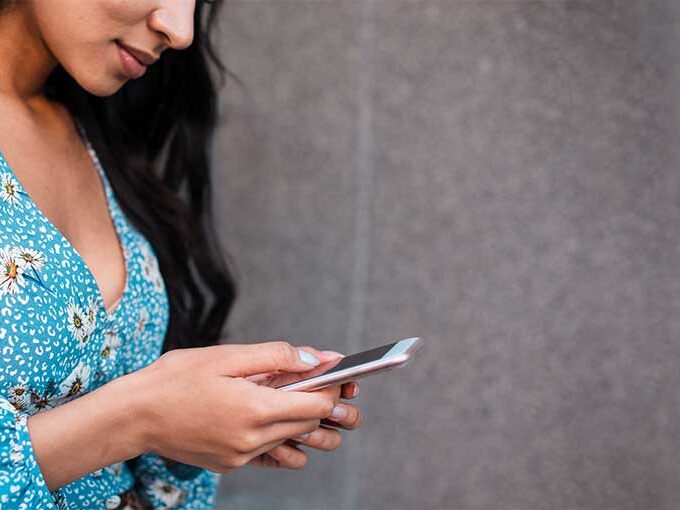


Leave a comment