Are you searching for the best invoicing software that will allow you to manage your business effectively and efficiently? maybe something a bit more streamlined than the myriad of free professional invoice templates? Below are the top 10 best invoicing apps for iPhone.
First, let me introduce myself. My 12+ years of industry experience makes me a technology and software consultant who can offer tips for budding businesses on how to grow their business while saving time and money.
The following parameters are used to create this listing:
- Reputation
- Benefits
- Pricing
- Customer experience
List of Top 10 Invoicing apps for iPhone
- Freshbooks
- Invoicera
- Xero
- Wave
- Zoho Invoice
- Invoicely
- Invoiceberry
- QuickBooks Online
- Invoice2go
- Kashflow
Let’s take an in-depth look at these Invoicing apps for iPhone
1. FreshBooks
FreshBooks is a popular invoicing app for iPhones. It is also considered to be one of the most useful cloud solutions for small businesses. FreshBooks is popular for client invoicing and time tracking.
With FreshBooks iPhone invoice apps, you can manage your business from anywhere and at any time using your mobile phone. It works with both Android phones and iOS phones.
FreshBooks: A quick overview of the benefits
- It is billing at the first level.
- Innovative ideas are important to him.
- You can easily track your working hours and expenses together.
- You have unlimited access to all your data
The pricing plan for this app can be found here:
- 30-day free trial
- LITE – $15 per month
- PLUS – $25 per month
- PREMIUM – $50 per month
Also read: How Much does Outsourced Payroll Service Cost?
2. Invoicera
Invoicera is simple to use. It is the #1 online invoicing platform for professionals, small businesses, and enterprises. Invoicera is the perfect invoicing tool for web developers, lawyers, consultants, small businesses, and enterprises of all sizes.
This amazing iPhone invoicing app allows you to send invoices directly to your clients. It is also a multi-dimensional and feature-rich invoicing app. It is used by more than 2,000,000 happy customers. It is compatible with iOS and is popular as an iPhone invoice app.
Invoicera’s benefits are briefly reviewed
- Simple documentation and communication management.
- You can add one or more taxes to your account.
- More than 30+ integrated online payment gateways
- This program allows you to automate late fees to be paid faster.
- It also has an internal invoice approval process.
- It also has the ability to create custom templates.
- Invoicera can also provide customized invoicing software for any enterprise.
The pricing plan for this app can be found here:
- Free Trial for Life
- PRO PLAN – $15 per month
- BUSINESS PLAN- $29 per month
- INFINITE- $149 per month
3. Xero
Xero is a leading invoicing app on the market. This app is growing in popularity with the passing of time. This app is also very useful in meeting the accounting and billing requirements of all businesses.
Finances online reports that this app has been used by 4,75,000 companies. This app is also easy to use for anyone without technical knowledge. The Xero app allows you to extend its utility in all aspects. It works with both Android phones and iOS phones.
Here are some benefits of Xero
- You can create invoices on iPhone in a few minutes.
- It allows for quick and easy transactions.
- This gives you an accurate overview of your company’s financial health.
- Xero runs payroll processing and calculations.
Pricing plan :
- FREE TRIAL
- STARTER – $9 per month
- STANDARD – $30 per month
- PREMIUM 10 – $70 per month
4. Wave
Wave is a leading invoicing app. wave is available for small businesses that have fewer than 10 employees. It is also very easy to use this app for accounting and invoicing.
The app allows users to stay focused on their tasks, such as tracking expenses, managing taxes, and chasing payments. This wave app is compatible with both iOS and Android platforms.
Take a look at these benefits when you use Wave
- This is the best free invoice app for iPhones.
- It is ideal for small startups, freelance professionals, and consultants.
- This tool simplifies expense tracking and incoming.
- You can pay your team from anywhere in the country. The only restriction is that you must have internet access.
Let’s now look at the pricing for this iPhone invoicing app:
- FREE TRIAL
- WAVE – No Charge
5. Zoho Invoice
This is the right one for proprietors and small- to medium-sized businesses that need to create and manage personalized invoices. Zoho invoice allows you to manage and monitor invoices through the same portal.
You can also create and send invoices using multiple currencies and languages. This is one advantage that makes Zoho excellent invoicing apps for iPhone. Zoho Invoice is compatible with both iOS and Android.
I have noticed several benefits of the Zoho invoice app iPhone.
These are the benefits of the Zoho invoice app:
- Zoho invoices can record foreign invoices up to decimal precision.
- Zoho Invoice allows you to assign users, manage roles, and grant permissions.
- Integration of Zoho invoice into your software architecture is possible.
- There are no hassles in importing or exporting data as everything is stored on the cloud.
Pricing plan:
- Try it Free of Charge
- BASIC – $9 per month
- STANDARD – $19 per month
- PROFESSIONAL – $29 per month
6. Invoicely
Invoicely, a trusted invoicing apps for iPad, is compatible with both iOS and Android platforms. Invoicely also provides well-placed buttons for bills, dashboards, reports, and invoices.
Invoicely allows you to manage inventory, such as changing item details (e.g. Invoicely allows you to change item details such as price, quantity, or name in real-time. Each transaction in this iPhone invoice app is linked to an employee. This allows for faster reconciliation tips and commissions.
I have listed some of the benefits you will get from Invoicely’s invoicing app.
- You can create paperless transactions with it.
- It provides feedback in the form of reports and analytics.
- This app allows you to sign in to the Invoicely dashboard from anywhere. You can also manage inventory remotely.
- Invoicely makes it easy to track your finances.
Pricing plan:
- Try it Free of Charge
- No cost plan – 100% free
- Basic Plan $9.99 per Month
- Professional Plan – $19.99 Per Month
- Enterprise Plan – $29.99 Per Month
Also read: Top 10 Invoicing & Accounting Tools For Freelancers
7. Invoiceberry
Invoiceberry is a leading invoicing app that allows you to accept and handle online transactions. It provides an end-to-end solution that includes all necessary features to process online payments.
This app is the best for online businesses. It also offers several billing options that can be used by fast-growing businesses. This app is not only the best invoice app for iPad, but it’s also compatible with Android and iOS.
Invoiceberry offers the following benefits:
- You can embed a checkout with just one JS line.
- Optimized reports to provide deep insight.
- There are many payment options available, including Alipay and Amex Express Checkout.
- This app allows you to customize your payment forms.
Pricing plan:
- Try it Free of Charge
- Solo – $15 per month
- Pro – $30 per month
8. QuickBooks Online
One of the most popular apps on the market is QuickBooks Online Invoicing App. It offers efficient tools for sales monitoring, expense tracking, tax calculation, and invoice management.
The invoicing app combines all of the most important accounting tools into one portal. QuickBooks Online has everything you need, including invoice customization, bill payment, profit/loss reporting, and bill payments.
Compatibility – This app is compatible both with iOS and Android.
Benefits of QuickBooks Online
- It is web-based so you can access your data wherever you are.
- This app makes data synchronization easier.
- Financial Data is protected more effectively
- QuickBooks Online offers affordable pricing plans.
Pricing Plan:
- Try it Free of Charge
- Simple Start – $10 per month
- Essentials – $17 per month
- Plus – $30 per month
- Self Employed – $5 per month
9. Invoice2go
Invoice2go is a well-known invoicing app. It makes it easy to make invoices on iPhone and track precise invoices. It also sends a reminder message to the client, which aids in early payments. It also allows you to snap receipts with your smartphone camera.
Invoice2go handles debit and credit card transfers. It also processes Apple Pay and KashFlow payments. This app allows you to easily track and record your total expenses. Invoice2go works with both Android and ios invoice app.
Benefits of the Invoice2go app for invoicing
- It displays graphs and charts in a clean and neat dashboard.
- You can generate up to 13 reports, including sales and expense reports.
- This app allows you to print, email, export expenses, and sell reports.
- This app supports more currencies than 45.
Pricing plan:
- Try it Free of Charge
- Standard Plan – $4.99 Per Month
- Advanced Plan – $7.99 Per Month
- Unlimited Plan $8.99 per Month
10. Kashflow
KashFlow is a popular e-commerce platform that allows individuals and businesses to accept and process payments anonymously. It uses bank-level technology to provide the highest level of security for transactions between vendors and customers.
Compatibility: It works with both Android and iOS phones.
KashFlow Invoicing App for iPad
- It makes it easier to send money to sellers overseas.
- It comes with pre-built templates and allows you to customize them.
- This app allows you to integrate with point-of-sale solutions regardless of your vendor size or type.
- KashFlow doesn’t share financial information with sellers.
Pricing Plan:
- Try it Free of Charge
- Starter Plan – $9.77 per month
- Business Plan – $18.14 Per Month
- Bundle Business + Payroll – $25.12 per Month
Conclusion
This list of iOS invoicing apps should help you choose the right invoicing app for your company. No matter which app you choose, I can guarantee you will get professional and reliable invoicing apps for iPhone and iPad.

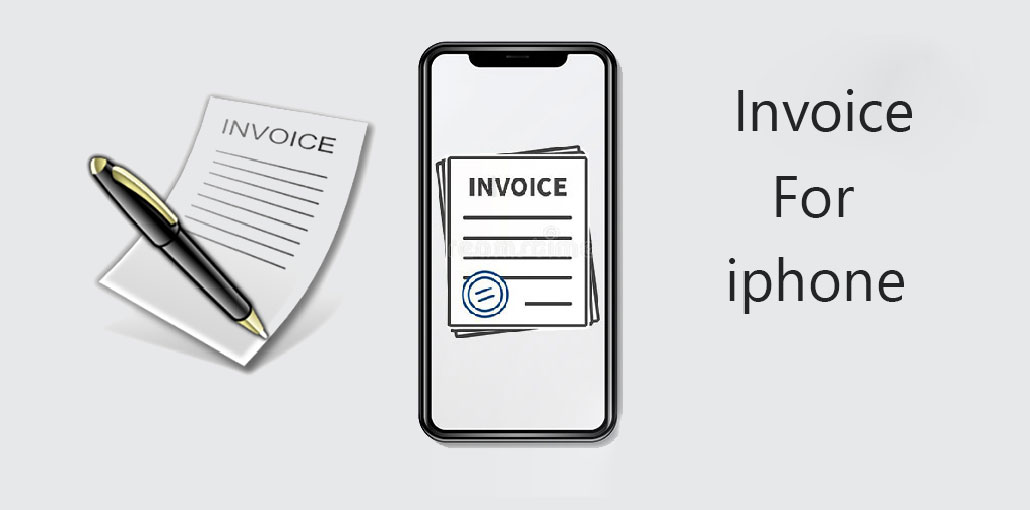








Leave a comment