There is always the danger of bots trying to do malicious things on the internet. They can cause serious damage and inconvenience to people, so it is worth looking for ways to stop them from entering. We have compiled the best alternatives to CAPTCHA, which work just as well and are much easier to use.CAPTCHA was created to provide an additional line of defense against those annoying bots. However, they are cumbersome and sometimes difficult to use properly.
CAPTCHA, What is CAPTCHA? and how CAPTCHA works? why need CAPTCHA? and top alternatives to CAPTCHA.
What is CAPTCHA?
CAPTCHA stands for Completely Automated Public Turing Test and was created to distinguish real people from bots. This involves identifying objects from a set of photos or copying a series of stretched and warped letters. These tasks are difficult for bots or computers to perform but easy for humans.
These are used often for the following:
- Keeping polls accurate.
- Limiting bots from registering for services.
- Preventing false comments or creating false accounts.
- Preventing ticket inflation.
CAPTCHAs can sometimes be difficult to use. Many people are unable to answer the questions correctly, which can lead to frustration. They aren’t applicable to all browsers so some websites may be vulnerable. Many website owners and app developers have found alternatives to CAPTCHA, alternatives to CAPTCHA puzzles are easier to implement and integrate seamlessly with their platforms.
Also read: How to Make a Effective Landing Page
Why should your site have CAPTCHAs?
CAPTCHA is the first step. Help prevent spamming in all blogs and comment sections on websites. This is because spammers still use scattering comments with links interspersed to improve search engine rankings.
Also, CAPTCHAs are available to stop fake registrations. Many online businesses offer forms that allow users to sign up for special services or to become subscribers. Bots can fill these forms with junk information and are keen to gain access to this area. Users often have to solve the CAPTCHA at the end to prove that they aren’t spambots.
To protect users’ data, CAPTCHAs can be used. prevent dictionary attacks. Hack bots can scan any word in a dictionary to steal passwords and accounts. After a set number of failed login attempts, users may be asked for a CAPTCHA code.
CAPTCHA Problems That Take It Out of The Game
Hackers’ tricks become more complex while more loopholes in CAPTCHAs are discovered. The opposite effect may be caused by adding a protective layer that is useless.
Many users complain about the annoying nature of CAPTCHAs.CAPTCHA can be too difficult and time-consuming, according to some users. The quizzes were impossible to pass for even real people. Concerning the disabled community: The complexity of CAPTCHA is going to be difficult for people with visual impairment or hearing loss. Some text and images are difficult to read. To avoid frustration, many users eventually switch to CAPTCHA-free websites.
Aside from that, evolved bots make it impossible for CAPTCHAs to distinguish genuine users from fakes.CAPTCHA has its own potential problems. In some cases, one answer can be used to solve multiple questions at once.CAPTCHA works only with straightforward bots. This sounds like something from the past decade.
Captcha Alternatives:
Below are some of the most common and favored alternatives to CAPTCHA currently available online:
1. The Honeypot Trap
This is the most popular alternative because it is invisible to users. If there is any type of bot or honeypot in the CSS, it will cause the validation process to fail.
Hidden fields on forms can be used as traps. These fields cannot be written on because they are invisible to humans. Spambots can’t tell the difference and will fill in all possible fields. The system will stop verification if the false field has been filled.
This removes the need for user tests or CAPTCHA. This method has its limitations. It might not work if users are using CSS off. Many users use browsers with auto-fill capabilities. This could lead to regular people being mistaken for bots because the browser tries to fill in the trap fields.
2. Gamification
While this type may be annoying for some, it will be easy for many. This alternative uses a game instead of a CAPTCHA. All users need to do is drag and drop the items from the screen into a container. Other games, such as matching or planting types, can also be used. Normal bots cannot distinguish between items, but humans can. This allows for non-CAPTCHA verification and adds interactivity to the site.
However, this might not be possible for all websites stylistically. Some people might find this verification too complicated or tedious to do every time and >alternatives to using the CAPTCHA.
Also read: 15 Best Google Chrome Security Extensions You Should Use
3. Skill Testing Question
Fun questions about logic, grammar, and math can also be used to show that people are real people. These questions can be answered by a child, but they are difficult for bots to answer. They can be a great way to inject humor and interaction into your website that will make it more appealing to visitors.
This depends on the user you are trying to identify. Although this alternative makes it easy to distinguish humans from computers, the questions may be too simple for the user or you to consider seriously.
4. Slider
Slider is the best option for a CAPTCHA alternative. To prove their humanity, the user simply needs to slide a bar to one side or another. While the sliding bottom is invisible to bots, it’s easy for humans to see and swipe. This is also applicable to mobile versions of your app or website.
With the smaller screens on many smartphones, it might be more difficult to complete a CAPTCHA or other complex alternatives. This requires only a sliding bottom, and an instruction to the user to slide to continue.
5. Check box
The final and easiest CAPTCHA alternative is to ask the user to tick a box to verify that he/she is not a robot. This requires very little thought and effort. Although it may seem like a simple task, the act of checking and unchecking a box provides proof that humans have the ability to make choices.
This step only requires that you understand the instructions. This is particularly important because spambots are often not well-known.
Conclusion
These were the main alternatives to CAPTCHA. They’ll serve their purpose. They will serve their purpose, provided they are used correctly. Important to remember that all of these user verifications serve the same purpose: to prevent bots and automatic users from messing with our systems. While some of these verifications can be tedious or time-consuming, they are vital in maintaining the interner’s safety.
While it is a noble goal to make verification simple for users, the user will feel safer if bots and other malicious items are not allowed.

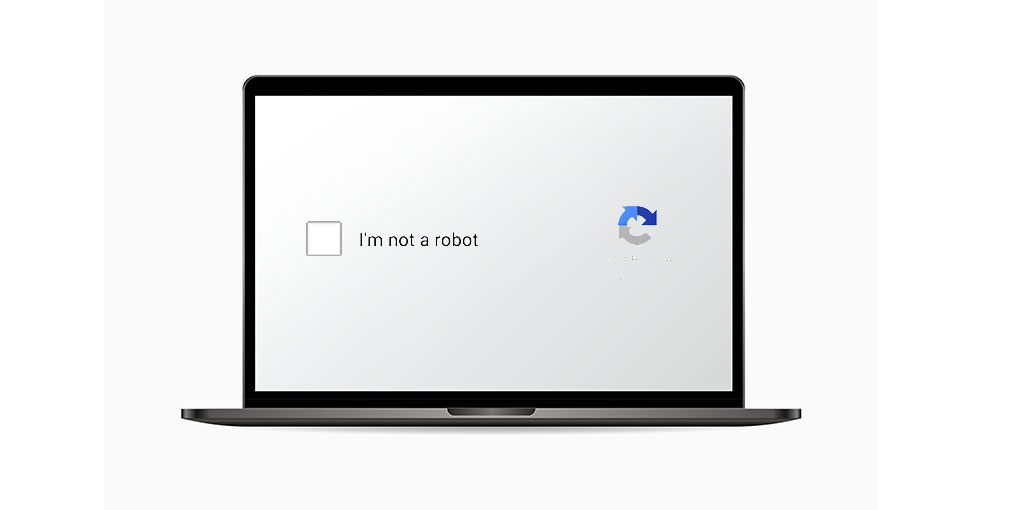








Leave a comment