Top 3D modeling software is required to create any object in three dimensions. This list includes both paid and free 3D modeling software that will assist you in your learning journey.
Digital technology is opening up new possibilities and areas of opportunity for 2D to 3D transition. Recreating the world on a computer is possible, but it’s not easy. Are you a 2D designer looking for a new frontier in 3D, or an established 3D designer looking for more fuel to his creative engines? This comprehensive list of top 3D modeling software is sure to help. Let’s first take a look at what basic 3D modeling software is.
What is 3D Modeling?
3D modeling refers to a mathematical technique that creates designs in three dimensions (height/depth and length). The 3D modeling program makes it easy and efficient. 3D modeling is used to create a real-world object, a blueprint for future structures, or even a work of art. The possibilities with 3D software are endless. Today, 3D modeling can be used in many fields such as medicine, architecture, and entertainment.
Top 10 3D Modeling Software
The internet has a wide selection of top-rated 3D modeling software, both paid and free, just like any other trending product. It can be difficult to select the best 3D software, but we will try our best.
1. Blender
Blender is an open-source (free and anyone can contribute code to improve it) 3D modeling program that is a great alternative to its paid counterparts. Blender, like all open-source software, has a large community that includes artists, developers, and designers, who are always available to help. Blender is a free 3D modeling program for Mac that works on both Windows and Linux. Blender is the best program for 3D models. It has a powerful toolset and strong support. Blender is not a standard 3D program, so it might take some time to get used to switching between Blender and other paid programs.
Also read: 6 Best Logo Design Software and Tools
2. MakeHuman
Another one of the top free 3D modeling software, MakeHuman targets a specific use case: character design (as its name implies). MakeHuman, just like Blender is a great 3D modeling program for beginners. The interface/UX is simple and the tools are easy to use. MakeHuman can be used to create simple modules and projects as a prelude to more complicated endeavors. You can get support quickly and efficiently from a large community of developers.
3. SketchUp
This 3D modeling software is compatible with nearly all operating systems, and it’s great for users of both Windows and Mac, as well as Chromebook. It’s easy to use and understand. SketchUp Free is ideal for home furnishers and interior designers. SketchUp Free is great if you’re just looking to do the job correctly and quickly. This 3D software avoids the rigors of rigging or UV maps. This is great if you’re focused on getting the job done quickly and correctly. You can also purchase paid versions (shop/pro/studio), which increase the functionality of the toolkit. To learn more, you can search online for 3D modeling software
4. Houdini Apprentice
Houdini Apprentice, the free version of the award-winning program Houdini FX, is called. This is the perfect program for those who are interested in 3D design as a hobby or are just starting to learn this amazing art. The best part about the free version is the ability to publish your designs on a commercial platform. The Houdini Apprentice, one of the most powerful tools on this list, is a great program to learn tricks without spending a lot of money. Many thanks to the developers!
5. OpenSCAD
Digital 3D modeling is not without its creative challenges. However, it can be overlooked that the software is built on mathematical algorithms. OpenSCAD is a free 3D modeling software that focuses more on the technical aspects of 3D modeling than the creative. It’s a great tool to design digital models that can be 3D printed later. This includes toys, small gadgets, utility tools, and other useful items. This 3D modeling program can be used to create all kinds of items. OpenSCAD runs on every major operating system, including Windows, Mac, and Linux.
6. FreeCAD
FreeCAD is another open-source 3D modeling tool that is currently in development. The current features of FreeCAD are sufficient to create stunning 3D models and designs. FreeCAD’s primary advantage over its competition is its ability to create complex and elaborate shapes based on properties and relationships to other shapes. FreeCAD is very similar to Object-Oriented Programming. It’s a visual representation that shows objects and how they interact with each other. It may sound complicated, but it is not difficult to understand.
7. Vue
It’s amazing to see how many top 3D modeling software are available on the market. Each program has some advantages over the others. Vue is a far superior 3D modeling program for designing landscapes. Vue also comes with a paid version that includes tons of features to make your designs look glamorous. All your designs with the free version will be protected by a watermark and can’t be commercially used. Vue is for people who want to create beautiful scenes that look as good as the real thing.
Also read: Top 10 Book Design Software for Beginners and Professionals
8. Daz Studio
Daz Studio is a free 3D program that offers a wide range of functionalities and tools. Although the software is free to all, some utilities can be purchased. There is a lot of free content on the marketplace. Daz Studio makes 3D modeling, animating, and rendering much easier. It is powerful software with a simple interface. You own the 3D modeling software and all rights to it. This program is extremely robust and requires just 1 GB RAM to run. For optimal performance, however, you should have more RAM than 1 GB.
9. TinkerCAD
TinkerCAD is a free, versatile 3D modeling program. It is browser-based and highly accessible. Autodesk, the world leader in 3D modeling, developed TinkerCAD as a beginner’s software that allows you to learn the basics of 3D modeling. TinkerCAD is preferred by many 3D design teachers because of its simplicity and versatility. TinkerCAD is supported by a great support team and generous contributors that make it easier to use every day. TinkerCAD is an excellent choice if you are looking to quickly create designs.
10. Leopoly
Leopoly is a 3D modeling software designed by Hungarian developers that is easy to use and robust. There are many plans available, including unpaid and paid, and a large client base to showcase your work. Students and beginners who are just starting to explore the vast world of 3D design will love the free version. Leopoly, like TinkerCAD is an online 3D modeling tool that can be used on any browser. It makes texture design and VR modeling very easy.
Conclusion — Top 3D modeling software
We understand that choosing the right software for the 3D model is not an easy decision. This is especially true when the costs are high. We can assure you that the investment is well worth it. 3D modeling requires creativity and a lot of talent from the artist. A sound technical mind is essential. This list contains a few of the best 3D modeling software, most of which are free. Once you are comfortable with the process, you will be able to choose the software that best suits your needs and produces the best results. Happy designing!

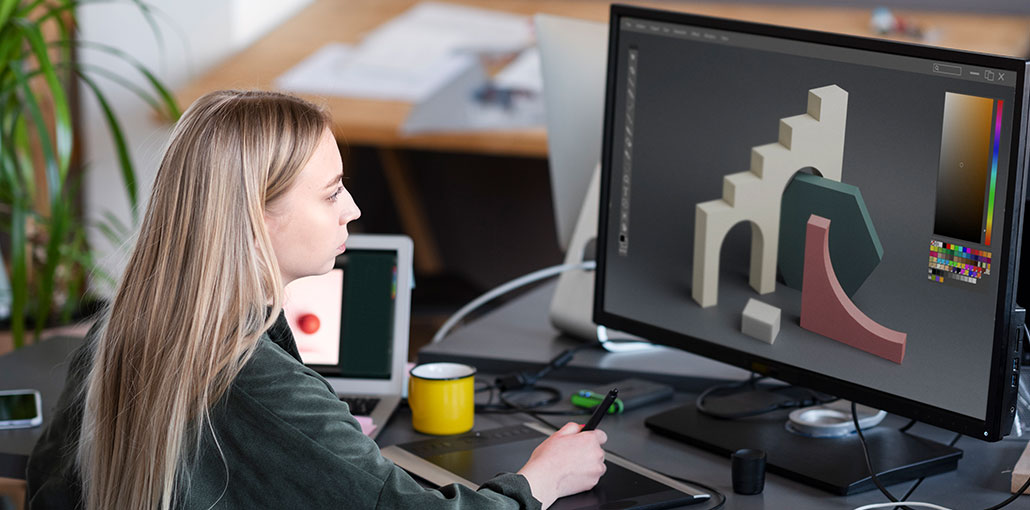








Leave a comment