Functional testing software is used to ensure that a software or system functions according to its intended functions, providing critical assurances of compliance with predefined specifications. Functional testing tools simulate user interactions to evaluate various aspects of their behavior, such as input validation, data manipulation capabilities, and interface capabilities.
Top 10 Automated Functional Testing Software
Automated testing tools are readily available that meet the functional testing needs for various kinds of applications. Here is a selection of top functional testing software:
1. BrowserStack
BrowserStack is an automated testing solution designed to streamline functional testing across a broad spectrum of browsers and devices. Compatible with popular automation frameworks like Selenium, Cypress, Playwright, and Puppeteer. It allows the development of comprehensive test scripts. With access to over 3000 browser devices. ensures optimal compatibility performance across various environments.
Pros
- Test on multiple browsers and real devices easily.
- Quick setup and integration with minimal configuration.
- Run parallel tests for faster execution and global scalability.
Cons
- Requires a stable internet connection.
- Can be tricky for new users initially.
- Costs may increase with heavy usage.
Also read: What is Software Quality Assurance (SQA)? A Complete Guide
2. LambdaTest
LambdaTest is an artificial intelligence-powered system renowned for its extensive cross-browser functional testing capabilities. especially visual regression testing on new builds on different components. One notable feature is pixel-by-pixel visual regression testing, which detects visual discrepancies caused by new builds on different components and supports manual and automated tests, providing comprehensive testing. LambdaTest features wide integration options and real-time manual tests as well
Pros
- Test across multiple browsers and operating systems.
- Access real browsers on real devices for accurate results.
- Supports parallel testing for faster execution.
Cons
- Pricing may be high for small teams.
- Learning curve for new users.
- Limited support for older or legacy devices.
3. BitBucket
Bitbucket provides teams with a multifaceted system for performing functional testing efficiently, offering teams a collaborative environment in which to plan, create, manage, and run tests efficiently. Bitbucket stands out with its comprehensive version control system and integrations with numerous testing frameworks, providing users with effective test automation while monitoring software integrity changes. Pull requests, issue tracking capabilities, and continuous integration deployment (CI/CD) pipelines further streamline testing procedures while increasing quality assurance standards.
Pros
- Powerful version control with Git.
- Supports collaboration via pull requests, code reviews, and issue tracking.
- Integrates with CI/CD pipelines and other development tools.
Cons
- User interface can be confusing and outdated.
- Limited search capabilities.
- Fewer third-party app integrations compared to competitors.
4. Jenkins
Jenkins is an industry-renowned functional testing software used for continuous integration and delivery (CI/CD). Teams can automate various stages in the software development lifecycle, such as building, testing, deploying, maintaining etc. It has an expansive plugin library for integration with several testing frameworks. Teams can schedule tests automatically while receiving instantaneous feedback on code changes as they develop software quality quickly and reliably.
Pros
- Automates builds, testing, and deployment.
- Highly extensible with a vast plugin ecosystem.
- Open-source and customizable for any workflow.
Cons
- Confusing and outdated user interface.
- Difficult initial setup for new users.
- Frequent unexpected logouts can disrupt workflow.
5. Katalon Studio
Katalon Studio is a versatile functional testing software suitable for web, mobile, API, and desktop apps. Offering codeless automation, cross-browser testing, and continuous integration and CI/CD integration, this all-purpose functional testing solution suits teams of any size with user-friendly controls to facilitate fast automation from testers at different skill levels. While more resources may be necessary when automating larger-scale tests or advanced features, Katalon Studio remains reliable when automating comprehensive test automation processes.
Pros
- Versatile: Supports web, mobile, API, and desktop testing.
- Scalable and integrates easily with CI/CD workflows.
- Cross-browser and cross-platform compatible with a user-friendly interface.
Cons
- Learning curve to master all features.
- Limited advanced features for complex scenarios.
- Resource-heavy and costly for large-scale use
6. GitHub
GitHub offers an innovative functional testing software. As a collaborative environment where teams can design and run tests together seamlessly, GitHub facilitates efficient test design, and its powerful version control system and integrations with various testing frameworks automate their tests, monitor changes, and ensure software security.
Pros
- Free and cost-effective for developers and teams.
- Excellent collaboration and project management features.
- Effective version control for organized workflows.
Cons
- Steep learning curve for new users.
- Limited customer support for non-technical users.
- Managing large repositories and code suggestions can be challenging.
7. JMeter
JMeter is an open-source software tool developed specifically for load testing, performance testing, and functional testing on web applications. Thanks to its easy user interface and versatile feature set, testers can simulate heavy server usage load while also assessing performance metrics to uncover bottlenecks within their applications.
Pros
- Supports multiple protocols for versatile web application testing.
- User-friendly interface for easy test creation and execution.
- Offers integration with tools like Jenkins.
Cons
- Limited to web application testing.
- Reports lack detailed insights.
- High resource usage and difficult script management.
8. TestComplete
TestComplete is an effective functional testing software solution that simplifies test creation, automation, and management across desktop, web, and mobile platforms. TestComplete provides teams with an accessible interface, support for multiple scripting languages and advanced object recognition features to simplify testing processes and ensure reliability for software applications.
Pros
- Supports web, desktop, and mobile testing.
- Built-in object recognition simplifies complex UI interactions.
- Efficient features like record/playback and keyword-driven testing.
Cons
- Steep learning curve for advanced features.
- Platform compatibility limitations.
- Resource-intensive and requires regular updates.
Also read: What is The Difference Between Cloud Testing and Normal Testing
9. Selenium
Selenium is an open-source web app testing automation tool frequently used for performing web app tests. By accessing its libraries and tools, testers can automate browser actions like pressing buttons, typing text into fields, or verifying page elements, saving valuable testing time in web app testing environments. Selenium easily integrates with various programming languages and testing development frameworks, making it adaptable and versatile enough to suit diverse project needs.
Pros
- Open-source and free to use.
- Supports cross-browser and cross-platform testing.
- Works with multiple programming languages and integrates easily with CI tools.
Cons
- Requires frequent script maintenance.
- Primarily for web applications, with limited desktop/mobile support.
- Slower execution and no built-in reporting, the parallel testing setup is complex.
10. Functionize
Functionize stands out as an AI-powered testing solution designed to deliver top-quality functional testing services in the realm of quality assurance (QA). By automating end-to-end tests that adapt and scale for cloud, Functionize reduces costs while increasing quality within your CI/CD setup and ensures compatibility across localization testing, ensuring international compatibility without coding skills or dynamic data handling skills. Its advanced features, such as variable handling, test data management, and random data generation, make testing simpler and more efficient than ever.
Pros
- AI-powered testing for robust, self-healing scripts.
- Supports parallel and cross-browser testing.
- Scalable for small projects and large enterprises.
Cons
- Learning curve for AI-based testing.
- Requires a stable internet connection.
- Limited support for offline testing.
Ending Point
Securing the right functional testing software is essential to improve software quality, streamlining workflows, and boosting team efficiency. Consider factors such as automation features, integration with CI/CD pipelines, scalability, and ease of use. When choosing functional testing software to meet the needs of your team.








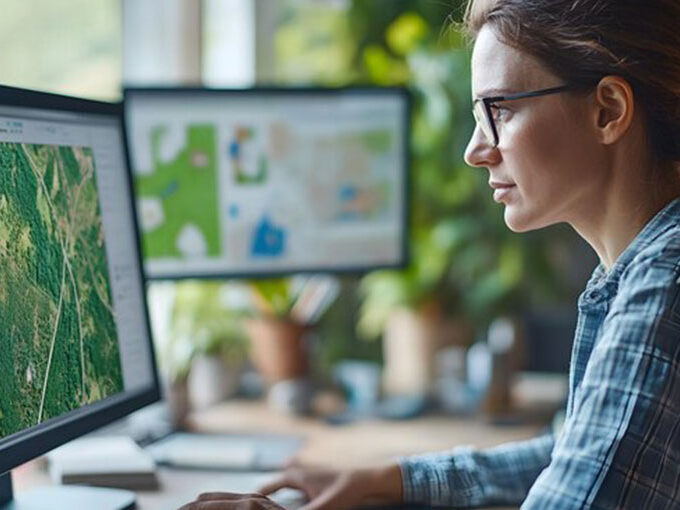

Leave a comment