Document management software is essential for security and flexibility. Document management software will allow your employees to collaborate and access files from anywhere.
This guide will help your company find the best document management system (DMS) for its needs.
You’ve likely noticed that there are many document management options on the market today. This category also includes cloud storage tools such as Dropbox and Google Drive. However, this guide will focus on more robust solutions.
The 7 Best Document Management Software
These reviews include information about the benefits and drawbacks of each tool.
1. eFileCabinet
eFileCabinet is one of the best document management solutions in the business industry. These tools help small businesses and large enterprises organize files and data online.
They help you stay organized, no matter how many files and documents you have.
Search for documents and locate them using folder templates or predefined file names. eFileCabinet keeps a portfolio of the most frequently used documents so you can quickly access them.
The eFileCabinet solution takes care of all the tedious work. Upload a document and the software will automatically file it. Automated workflows make it easier to streamline your tedious tasks and increase efficiency in the office.
Access all your documents from any device by using a mobile app or web browser. Upload directly from your smartphone or mobile device. eFileCabinet allows you to sign contracts.
Collaboration features are a major feature of this solution. You can set different levels of security so that only authorized users have access to data.
eFileCabinet supports encrypted file sharing, requests, two-factor authentication, and role-based permissions. You can also set IP or location-based security.
It integrates with third-party services such as Salesforce, DocuSign, and Microsoft Office.
Here are the prices and plans for eFileCabinet.
- Starter — $15 per month (25GB storage)
- Advantage — Start at $55 per Month (1 TB storage)
- Business — Start at $99 per Month (5 TB storage)
- Unlimited — from start at $199 per month (Unlimited storage)
Prices are per user and charged on an annual basis. After you upgrade from the Starter plan or Advantage, you will need to pay at least three users.
The Starter plan is only recommended to individuals. The Advantage plan is fine for sole proprietors and small businesses, but the Business package is best for most.
Also read: Top 5 Capacity Planning Tools For Your Team
2. M-Files
M-Files offers the future of document management. This software uses AI technology to automate organizing processes.
M-Files organizes content you upload based on its contents, not where you want it to be stored.
Secure your data by connecting your network to MFiles’ AI automatically and securely.
M-Files also offers industry-specific solutions. They serve the following industries:
- Financial services
- Construction and engineering
- Oil and Gas
- Real estate
- Manufacturing
- Services of a professional
M-Files is great if you have a large team that needs to access documents at different times. M-Files is great for staff members who need to access files that were uploaded by colleagues and saved by them. They don’t have to go through multiple folders looking for the file.
All you have to know about the type of document that you are looking for is AI technology. You can then organize the content according to criteria such as author, customer, or expiration date.
It detects duplicate content automatically and updates the current document to a single file. You always know which version you are viewing or working on.
M-Files allows you to store many different types of documents, including emails. You can also collaborate with other users without M-Files. This content can be shared via a secure link.
M-Files also offers on-site storage and cloud storage.
M-Files can be tried for free for 30 days, but the pricing is not available on their website. For a customized solution, you will need to speak to their sales team.
3. Templafy
Templafy is a relatively new DMS. They have been offering all-in-one document management services for businesses since 2014 after they launched.
It is ideal for large companies and saves time in storing and retrieving files.
Templafy is used by more than 300 companies in 80+ countries for document management. That’s over a million users.
Templafy uses intelligence software to automatically show the most relevant content to team workers based on their status and usage.
This means that your marketing team does not need to view documents only related to accounting.
Templafy makes it easy to create and edit content within the system.
You can manage both new and uploaded content in one feed from your dashboard.
Templafy’s cloud storage software allows you to access documents anywhere, even on your smartphone or tablet.
Templafy is compatible with G-Suite and Microsoft Office 365, as well as other platforms that you use to manage your company’s daily operations. Templafy can be integrated with CRM software like Microsoft Dynamics or Salesforce.
Templafy is trusted by big brands such as Pandora and IKEA to manage their documents using enterprise-grade software.
Templafy offers solutions to maximize employee productivity and create an evergreen IT infrastructure.
Templafy’s security is another major benefit. Your team and you can securely store and access content anywhere.
Templafy, like most enterprise software, provides customized solutions for every company. They don’t publish prices online. Templafy can be tried for free before you sign up for a contract. Get in touch with their sales team for more detail.
4. Hightail
Hightail is a document-management solution that focuses on collaboration and sharing.
Hightail is a DMS that allows file sharing. Other DMSs on the market offer similar features.
This service is perfect if you need to securely send large files.
It’s easy to share. Simply drag and/or upload a file from your device to your Hightail account. You can enter the information you wish to share with the recipient and an email notification will be sent to them.
Hightail allows you to track who downloaded and delivered the content you have shared. You can track who downloaded it, and when.
Hightail give you to send files up to 500GB. Hightail allows you to add password protection and set expiration dates.
Here is a summary of Hightail’s pricing and plans:
Lite — Free
- 100 MB file send limit
- 7 day file expiration
- Comments for feedback enabled
- Sync from third-party integrations
- Pro — $12 per month per user
25 GB file send limit
- Configurable file expiration
- File previews enabled
- Send tracking and delivery notifications
- Password protection
- Phone and live chat support
- Teams — $24 per month per user
50 GB file send limit
- Custom branding
- Organization and archiving tools
- Version control with side by side comparisons
- Real-time discussions for collaboration
- Members management
- Business — $36 per user
500 GB file send limit
- Enterprise-grade security
- Dedicated customer support team
- Organizational level permissions
- Admin reports
The file sending limits are the main determinant of the pricing. Each plan has a different set of features, but they are all significantly better.
If you don’t have to send large files, the free option can be quite good. Even the entry-level Pro plan can be used by a few people.
5. MasterControl
MasterControl is a DMS designed for businesses that place security at the top of their priorities. Companies must comply with certain regulations in order to be successful in certain industries.
MasterControl has a solution for all security needs.
You can track revisions and changes. This is especially useful if you need to review a document by a specific person. You can also schedule a time slot and send reminders.
MasterControl also allows you to limit revisions based upon access. You can control who may make changes to a document.
To control the copies of your files, you can also add custom watermarks, sequential numbersing, or location tracking.
MasterControl is 21 CFR Part 11-compliant. This means documents can be audited at a specific time and have an e-sign function that conforms to federal regulations.
MasterControl’s learning center is another unique feature. Access to tons of videos, documents, and other resources will be available to help you learn more about MasterControl and security compliance.
MasterControl is a great choice if you are looking for enterprise-grade security to manage documents in a highly regulated industry. For a customized quote, contact their sales team.
Also read: Top 15 Presentation Software To Attract Your Audience
6. PaperTracer
PaperTracer offers solutions for businesses of all sizes, including small, medium, and large enterprises. It is a simple solution to document management.
PaperTracer allows you to automate contracts and digitally store all your documents in one place. PaperTracer offers reporting and tracking capabilities, as well as HIPPA-compliant solutions.
A cloud-based solution with end-to-end workflow solutions is also available. This will allow you to manage your documents no matter where you may be.
PaperTracer also offers the ability to e-signature. This is why they are so popular among legal and healthcare companies.
This is a quick overview of all the plans available, but pricing can be customized.
Small
- Up to 10 users
- Electronic signing
- Searchable database
- Upload and scan to PDF
- Advanced reports and dashboards
- Input forms
Mid Size
- Up to 100 users
- Contract authorizing
- Custom fields
- Custom workflows
- Implementation
Enterprise
- Unlimited users
- Unlimited input forms
- Single sign-on
All three plans offer demos and free trials. PaperTracer is a good choice for small to medium-sized businesses. They do offer an enterprise-grade solution but there are better options for document organizing software.
7. DocuWare
DocuWare stands out because it has better solutions for tasks within your company processes:
- Document management
- Invoice processing
- Employee management
- Sales
- Marketing
DocuWare has everything you need for digital transformation and going paperless using cloud technology.
They are a great choice for enterprise-sized businesses.
DocuWare allows both you and your employees to annotate or edit documents right from the platform. This capability is not available in every DMS.
DocuWare is a great tool for connecting remote workers and the deskless workforce. Access content from anywhere, on any device, is possible.
DocuWare is trusted by more than 12,000 companies in over 90+ countries for document management. This shows that DocuWare is a legitimate company with a proven track record.
It can be used for specific purposes such as contract proposals, finance processes, and HR tasks.
This guide outlines a common theme for DocuWare pricing. You can get a free trial but must contact customer service to receive a customized quote.
Conclusion
There are many types of document management software. Each solution has its own benefits, depending on the size of the business and industry.
Are you still unsure which one of these document management tools is best for you? You can use the tool below to find out which document management program is best for you based on your needs.







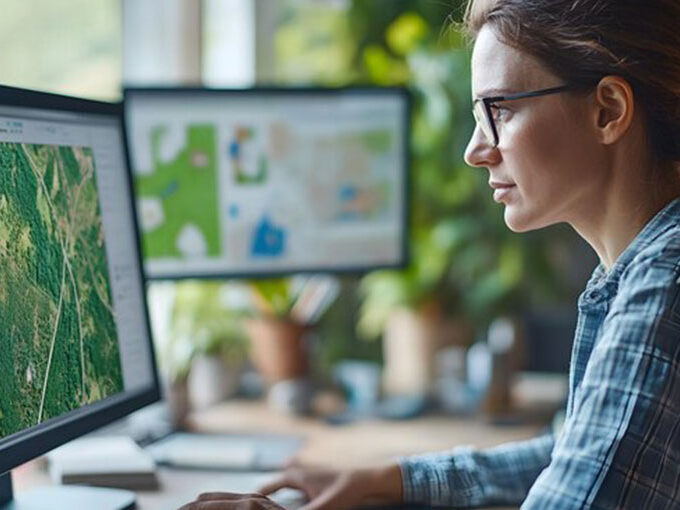


Leave a comment