Not too long ago, enterprises started the great virtual migration to eliminate over-provisioning and gain greater resilience and agility for their server workloads. It’s about moving from VM to containers in order to benefit from the new cloud paradigm. It can be difficult to migrate between VMs and containers, as it is not something you can do overnight.
The Benefits of Containers
First, we need to understand why containers are being used. There must be some benefit to justify the effort.
First, increased resource utilization is obvious. An OS is required for each host application and an OS for the host servers in order to create a VM infrastructure. A single OS can host multiple containers because they all share the same OS. Eliminating extra operating systems results in less memory, less drive storage, and faster processing to make applications run more efficiently.
Portability is another important feature. It is difficult to move or migrate hosted applications from a VM that has its own operating system. Once an application is containerized, however, it’s easy to move it into other containers. This could be a new container within the same cluster or a public cloud platform. A container is a storage cell for the executable of an application. This allows for greater flexibility and quicker deployment.
Containerized applications are better suited to agile development and DevOps environments. Containers offer greater flexibility and allow for separate production and test environments. This allows for better code.
Also read: Best Virtual Machine Software for Your Operating System
A Quick Guide in Five Steps to Migrate from VM to containers
1. When not containerize apps
However, not all applications can be housed in containers. Container architecture, like the cloud itself, is still relatively new. Container architecture is relatively new. Many legacy applications don’t support the cloud. Applications that rely on VM server structures may have to be modified in order to run in containers. An application might not be suitable for container migration because of a variety of reasons.
Some legacy applications are platform-dependent, for example. A container is not the best environment for a mainframe application. There may be a problem with older applications that depend on EOL Windows versions. Some applications may be hardware-dependent and will need to integrate with hardware components.
Some applications are client-dependent and may need to be integrated with another application such as a graphics program. Security is another issue. Servers that have been around for longer periods of time are more secure than containers. Consider an application that requires high security due to the sensitive nature of the data it contains. If this is the case, you should hold off on container migration while security measures are in place.
2. You should have two workers
When migrating applications from two different technology platforms, ensure that you have the right team. Finding someone who is a specialist in one technology can be challenging, so companies new to containers might need to hire outside consultants.
3. Reduce the steps of migration to smaller steps
A plan should be drawn up before migrating any data in a production environment. The plan should break down the migration into smaller steps. It will take some time to learn the process so you should start with simpler applications.
The more complicated scenarios can be saved for later when your familiarity increases and the container stack is mature. You can also break down applications into microservices, where each microservice is contained within its own container. Before a containerized app is put into production, it is important to conduct proper testing.
4. Choose a migration strategy
After creating an application order, it is time to determine how to move each instance of the software. Migration methods that require less work are often more difficult than those that take longer. There are three main methods.
Lift-and-shift is the simplest way to move an entire application from its VM host into a single container. This approach has many key benefits, aside from the fact that it’s the most cost-effective. It doesn’t require any application-level changes in order to adapt to its new environment. This approach allows you to easily direct workloads that require specialized hardware to specialized VMs in the same cloud environment.
It is possible to migrate services identified in step with an application. Applications may not be able to take advantage of the cloud-native environments offered by containers. This is the main problem. An application that is confined to one container can often have higher operational and maintenance costs than other options, negating the cost savings of this simple and quick approach.
Refactoring is the next step. Refactoring is the process of adapting an application to its new container environment in order to take advantage of native cloud platforms. Refactoring involves making code and structural changes, while still maintaining the same features and functionality. You can choose to refactor a portion of the site or all of it. A partial refactor like lift-and-shift is cheaper upfront and more efficient in implementation. However, it will often result in inadequacies long-term.
Re-architecting the app from scratch is the last option. This involves rewriting code and constructing a complex system of microservices that works in harmony. This approach is more labor-intensive and expensive, but the potential benefits are far greater in terms of cost, agility, and resiliency as well as performance.
Also read: Cloud Migration: Cloud Migration Definition, Process, Benefits and Trends
5. Available tools
After we have created a plan and set out a course, it is time to select the tools. The tool selection will be determined by the container platform chosen. Kubernetes, for instance, is the most well-known open-source container platform. RanchverVM, Virtlet, and KubeVirt are some of the most popular tools for migrating VMs from other platforms to Kubernetes. KubeVirt, an open-source tool, is great for managing VM workloads that are not easily containerized.
Virtlet is a Kubernetes Container Interface that runs VM-based pods on Kubernetes clusters. RancherVM allows you to manage VM containers with native Docker commands. Google Anthos Migrate is available for those who wish to migrate to Google Kubernetes Clusters or Google Anthos Clusters. This allows you to migrate VMs to containers automatically without re-architecting.
Conclusion – 5 Steps to Migrate from VM to containers
Migration is an ongoing process that can be challenging, learning, and sometimes lengthy. Be prepared for all the challenges and hurdles that may come along the way. We can complete all container migration projects in time to accommodate the next technology paradigm, which will require another type of migration.

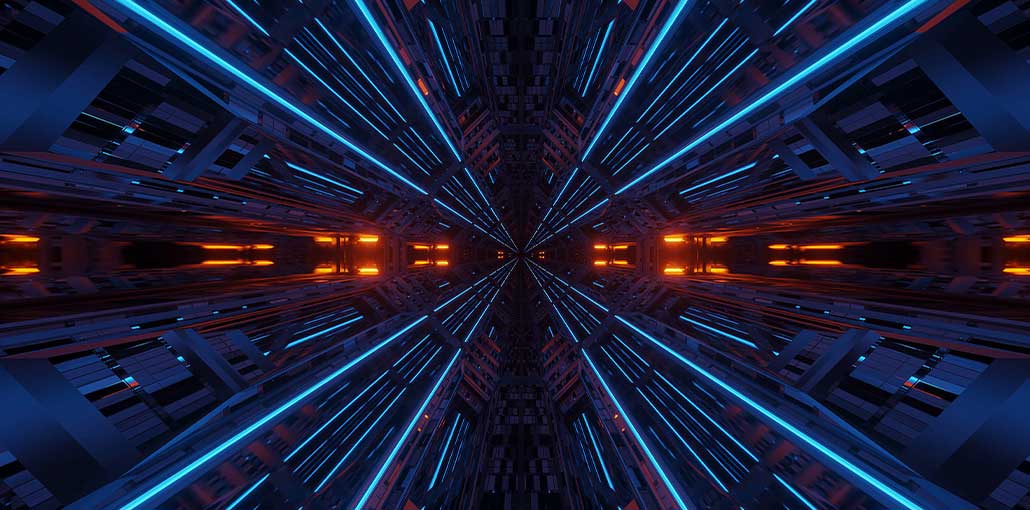




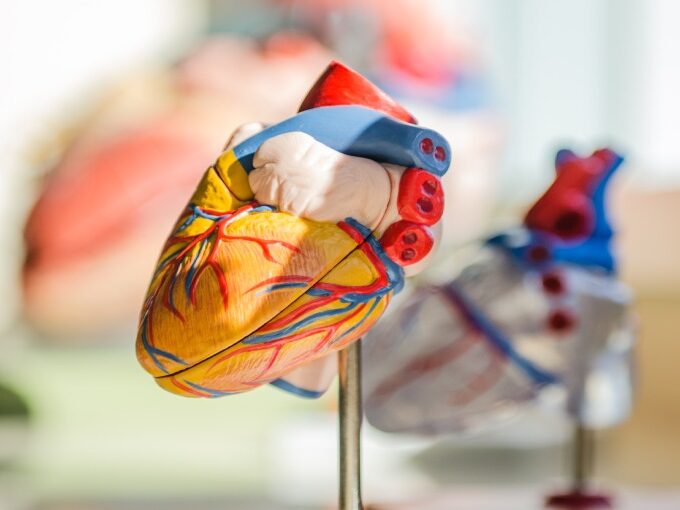



Leave a comment