Image annotation is critical in Computer vision the field that allows computers to see and understand visual information just like humans.
Self-driving cars and tumor detection and uncrewed aerial aircraft.are excellent examples of artificial intelligence (AI). Most of these computer vision applications wouldn’t be possible without image annotation. Annotation or annotation of images is a critical first step in building computer vision models. Datasets are essential for image recognition and Valuable machine learning.
What is Image Annotation?
Image annotation is the process of adding metadata to an image. It allows people to describe what they see in an illustration. This information can be used for various purposes. It can be used to help identify objects in images or give more context. It can also help you understand how these objects relate spatially and temporally.
Images Annotation tools allow you to manually create annotations or use machine learning algorithms (MLAs) to do so. Deep learning is the most well-known MLA method. Artificial neural networks (ANNs), are used to recognize features in images and create text descriptions based on them.
Two common annotated picture datasets are Google’s OID (Open Images Database), and Microsoft’s COCO Collection, which contains 2.5 million annotated instances in 328k photos.
How does Image Annotation work?
Any open-source or freeware data annotation tools can be used to annotate images. Computer Vision Annotation Tool, (CVAT) is the most popular open-source image annotator.
To choose the right annotation tool, it is important to understand the data that will be annotated as well as the task at hand. Pay close attention to the following:
- The delivery method of the data
- The type of annotation required
- Keep track of the file type where annotations are made
Annotations can be made using a variety of technologies due to the wide range of picture storage formats and jobs. Annotations on open-source platforms such as LabelImg and CVAT can be used to create simple annotations or complex annotations for large-scale data using technologies such as V7.
Annotating can also be done on an individual or group basis. It can be outsourced to businesses or independent contractors that offer annotating services. This article provides a guideline on how to annotate images.
Also read: What is Computer Vision or Machine Vision A Complete Guide?
1. Source your raw image or video data
This is the first stage of any project. It is essential that you use the correct tools. There are two things that you should remember when working with image data:
- The file format for your image or video, whether it is a jpeg, tiff or RAW (DNG or CR2), or JPEG.
- You can use images taken with a camera, or videos from a mobile phone (e.g. iPhone/Android) There are many types of cameras available, each with its own file format. You can import multiple files and annotate them all in one place. Then import only the formats that work well together (e.g., JPEG stills + H264 videos).
2. Learn which label types are best for you
The task that is being performed to train the algorithm will determine the type of annotation that should use. When an algorithm is trained to classify images using a classification method, the labels are numerical representations of each class. If the system was learning object detection or image segmentation, however, semantic masks and coordinates from the border-box would be used to annotate.
3. Create a class for each object you want to label
Next, create a class to label each object. Each class should be unique and reflect an object in your image. If you are annotating a photo of a cat, one class could be called catFace or catHead. The same goes for images that have two people, one class could then be labeled as “Person1” and the other “Person2”.
We recommend that you use an image editor like Photoshop or GIMP to add layers to each object you wish to label on top of the original photo. This will prevent them from being mixed up with objects in other photos later.
4. Use the right tools to annotate
Image annotation is a complex task that requires the right tool. Many services allow you to use both image annotation and text. Others can only support audio or video. The possibilities are endless. It is important to use a service that supports your preferred communication medium.
You can also find tools for specific types of data, so make sure you choose the right tool. You might use this example to annotate time series data, which is a collection of events that occurred over time. You’ll need a tool that is specifically made for this purpose. If there isn’t a similar tool available, you might consider making one!
5. Version your dataset and export it
Version control is a way to organize your data after you have annotated images. You will need to create a file for each version of the dataset, with a timestamp in the filename. This will ensure that there is no confusion when you import data into another program, analysis tool, or program.
We might name our first image annotation file ImageAnnotated_V2 and then ImageAnnotated_V3 when we make any changes. After exporting the final version of our dataset using this naming scheme and saving it as an.csv, it will be simple to import it back into Image Annotation later on if necessary.
Types of Image Annotation
Image annotation is the process of adding information to an image. An image can have many types of annotations: handwritten notes, text annotations, and geotags. We will be discussing some of the most popular types of annotations for images.
1. Image classification
Image classification refers to the process of assigning a label to an image. An image classifier, a machine-learning model that classifies images into different categories, is called an “image classifier”. The classifier is trained using a set of labeled images. It then uses the data to classify new images.
There are two types of classification: supervised and unsupervised. Supervised classification employs training data with labels. The unsupervised classification does not use labeled data and instead learns from the unlabeled examples in a dataset.
2. Object detection and object recognition
Object detection refers to the ability to find objects within an image. This involves determining whether or not there are objects in an image, as well as identifying what they are and where they are located. Object recognition refers to identifying particular types of objects based on their appearance. If we look at a photo that contains elephants and giraffes, our goal is to identify the elephants from the giraffes. Both object recognition and object detection are often combined for greater accuracy. However, they can be performed independently. Object recognition aims to identify all objects in an image correctly. Object recognition does not aim to label everything correctly. Instead, it focuses only on identifying specific kinds of objects within an image (e.g. all dogs, but not cats).
3. Image segmentation
Segmenting an image is the process of dividing it into smaller pieces that are easier to manage. It is used extensively in image processing and computer vision. Image segmentation is used to identify objects and separate them from the background.
Image segmentation can be further broken down into three classes.
- Semantic Segmentation: Semantic division is the distinction between concepts that are conceptually identical. This technique can be used if you need to know the exact location, size, and form of an object within a photograph.
- Instance Segmentation: Objects in a photograph are defined by their existence, location, quantity, size, or form. This can all be determined using instance segmentation. Instance segmentation allows for the identification of all objects in an image.
- Panoptic Segmentation: Instance and semantic segmentation are combined in panoptic segmentation. Panoptic segmentation provides both semantic (background), and instance (object) data.
4. Boundary recognition
Boundary recognition can be described as an image annotation. It is used to identify the edges and boundaries of images. Edge detection is also known as it. Boundary recognition uses an algorithm that detects where edges are in an image and then draws lines around them. This is a great way to segment images and identifies objects.
Boundary recognition can be used in many applications including object detection, object recognition, image classification, or for personal use as part of your workflow for annotating images using tags such as “tagging faces” and “detecting buildings”.
Also read: Data Discovery: What It Is, Uses and Tools
Tasks that require annotated data
We’ll be looking at various computer vision tasks which require the use of annotated image data.
Image classification
Image classification is a task of machine learning. You need to have set images and labels for each image. It is necessary to train a machine-learning algorithm to recognize objects within images.
Annotated data is necessary for image classification. It is difficult for machines to understand how to classify images if they don’t know the right labels. It is difficult. It would be like being blindfolded and then randomly picking up a random object from a room full of 100 objects. You’d be much more successful if you had the answer in front of you.
Object detection & recognition
Object recognition is the identification of objects. Object detection involves finding objects within an image. The task of finding something new is called novel detection. Recognizing an object you’ve seen before is known under familiar detection.
The task of object detection can be further broken down into bounding box estimation, which finds all pixels that belong to one object, and class-specific localization (which determines which particular pixel belongs to which classes). These are some of the specific tasks:
- Identifying objects in an image
- It is important to estimate their location.
- Estimating their size.
Image segmentation
Image segmentation refers to the process of dividing an image into multiple parts. This can be done to isolate different objects in the image or to isolate a particular object from its background. Image segmentation can be used in many industries and applications, including computer vision and art history.
Image segmentation offers several advantages over manual editing. It’s quicker and more precise than hand-drawn outlines. You can use the same set of guidelines to manage multiple images under slightly different lighting conditions. Automated algorithms are slower than humans, so they don’t make as many mistakes.
Semantic segmentation
Semantic Segmentation refers to the process of labeling each individual pixel within an image with a class name. Although this may seem like a classification, there is a key distinction. While classification assigns one label or category to an image, semantic segmentation assigns multiple labels (or categories), to each individual pixel within the image.
Semantic Segmentation is a method of edge detection that determines the spatial boundaries between objects within an image. This allows computers to better understand what they are looking at and allows them to better categorize images and videos as they encounter them. It can also be used to track objects —Recognizing the location of specific objects in a scene, and action recognition — is a way to identify them. Remembering actions taken by animals or people in photos and videos.
Instance segmentation
Instance segmentation refers to the process of identifying boundaries between objects within an image. This segmentation type is different from others in that you must determine where each object starts and ends. Instead of assigning one label to each area, it requires you to do so. If you had an image of multiple people standing near their cars at the parking lot exit, instance segmentation could be used to determine which car belongs to which person.
Because they have more visual information than standard RGB images, instances are used often as input features in classification models. They can also be processed easily because they are only required to be grouped into sets based on their common properties (i.e. colors). Instead of using optical flow techniques to detect motion,
Panoptic segmentation
Panoptic Segmentation allows you to view the data from multiple perspectives. This can be useful for tasks like image classification, object recognition and recognition, as well as semantic segmentation. Panoptic segmentation differs from traditional deep-learning approaches in that it doesn’t require you to train on all the data before performing any task. Panoptic segmentation instead uses an algorithm that identifies which parts of an image can be used to determine what information is being captured by each pixel.
Business Image Annotation Solution
Business image annotation is a specialized service. This requires specialized knowledge and experience. You will also need special equipment in order to do the annotation. This is why you should consider outsourcing the task to an expert in business image annotation.
Viso Suite is a computer vision platform that includes a CVAT-based image annotation environment. The suite is cloud-based and accessible from any web browser. Viso Suite is an extensive tool that allows professional teams to annotate images or videos. Collaborative video data collection, image annotation, All possible options include AI model management and training, code-free app development, and massive computer vision infrastructure operation.
Utilizing low-code and no-code technologies Viso is able to speed up integration across the entire application development lifecycle.
How long does Image Annotation take?
Timing an annotation depends heavily on how much data is needed and how complex the annotation itself is. Annotations that only contain a handful of items from one class can be processed much faster than annotations with thousands of objects.
Annotations that require only the image to be annotated are easier than those that require the identification of several key points.
Also read: What is Data Annotation and How Applied in Machine Learning?
How do you Find High-Quality Image Data?
It can be difficult to collect high-quality, annotated data. If data of a particular type is not readily available, annotations must be created from raw data. This typically involves a series of tests to eliminate any errors or taint from the processed data.
These parameters affect the quality of your image data:
- The number of annotated photos: The more images you have, the greater your chances of getting a good result. Additionally, the greater the number of annotated images, the better it is likely to capture different conditions and scenarios that can then be used as training.
- Distribution of annotated images: Uniform distribution among different classes is not desirable as it reduces the number of options and therefore its utility. To train a model that works well in all situations (even rare), you will need a lot of examples for each class.
- Diversity in annotators: Annotators who are skilled in their craft can produce high-quality annotations that are precise and without errors. One bad apple could ruin your entire batch. Multiple annotators are a good idea as they ensure redundancy and consistency in different countries or groups where terminology or conventions may vary.
Open datasets
When it comes to image data, There are two types of open: closed and open. Open datasets can be downloaded online without restrictions or licensing agreements. Closed datasets, on the other hand, can be used only after obtaining a license and paying a fee and even Access may then be denied if the user has not completed additional paperwork.
Flickr and Wikimedia commons are two examples of open datasets. Both are collections of photos that have been contributed by people around the globe. Closed datasets, on the other hand, include commercial satellite imagery that is sold by companies such as DigitalGlobe and Airbus Defence & Space. These companies sell high-resolution photos, but they require large contracts.
Scrape web data
Web scraping refers to the act of looking for photos on the internet using a script that does multiple searches and then downloads the results.
Online scraping can often be very rough and will require extensive cleaning before any annotations or algorithm can be applied. However, it is easy to access and quick to collect. Scraping can be used to create photos that have been tagged with a particular category or subject. This is based on the query you provide.
This annotation greatly facilitates classification, which requires only one tag per image.
Self annotated data
Self-annotated data is another type. Self-annotated data is where the owner has manually labeled the data with their labels. You might want to annotate images that show cars and trucks along with the year they were manufactured. Microsoft Cognitive Services allows you to scrape images from manufacturers websites and match them up with your data.
This type of annotation is more reliable than crowdsourced labeling, as humans are less likely than others to make mistakes or mislabel data when they are annotating data. It is also more expensive because you have to pay for human labor.
Conclusion
Image annotation refers to the process of assigning attributes to a pixel or region in an image. Image annotation can either be performed automatically, semi-automatically, or manually by humans. The type of annotation depends on the purpose. Before choosing one method over another, it is important to fully understand the data that you are trying to gather. You have many options, from simple web apps to more complex enterprise software solutions that can integrate with your workflow management system (WMS), there are many tools available.






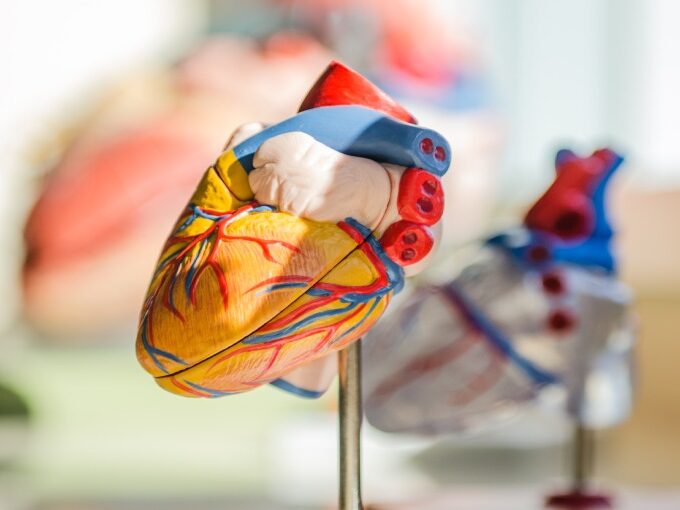



Leave a comment