Are you having issues with Snapchat that you can’t fix yourself? Need help getting back into a locked Snapchat account? If so, you may need to contact Snapchat Support.
There are three main ways to reach the Snapchat Support team – through the Snapchat app, the Snapchat website, or Twitter. Snapchat does not provide official any email address or phone number to contact. But in this article, we will explain the simple steps to contact Snapchat Support to get help with your Snapchat problems.
Method 1
Reaching Out to Snapchat Support using Snapchat App
If you are still able to log into your Snapchat account, the quickest way to contact Snapchat Support is directly within the iOS or Android app. Here are step-by-step instructions:
- Open the Snapchat app and tap on your profile icon or Bitmoji in the top left corner.

- from your profile screen, tap on the Settings gear icon in the top right corner.

- Scroll down on the Settings page until you see the Support section. Tap on “Support” and then tap on “I Need Help”.
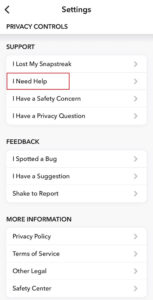
- Scroll down and this will bring you to the Contact Us section. Tap on “Contact Us”.
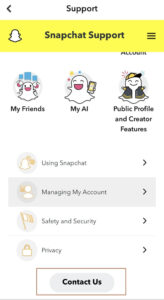
- Select the category that best describes the issue you are having. You may need to choose a specific sub-category as well.
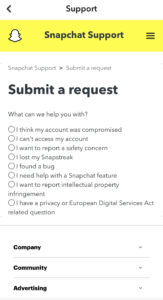
- Carefully review the recommended troubleshooting steps for your selected issue category. Try these fixes first.
- If the suggested solutions do not resolve your problem, scroll to the bottom and tap “Yes” if to need help with something else.
Note: This above options isn’t shown for every issue.
- Enter your Snapchat username, registered email, mobile number, and detailed information about the issue.

- Tap “Send” to submit the help request directly to Snapchat’s Support team.
You should receive a response from a Snapchat Support representative via email within 1-3 business days. Using the in-app contact form is best for fast help if you can access your account.
Also read: Top Snapchat Streak Ideas for Snapchat Lover
Contacting Snapchat Support through the Website
If you cannot log into Snapchat, your best option is to use their Support website to submit a help request:
- Go to support.snapchat.com in your web browser.
- Click on “Contact Us” in the top navigation bar.
- Select the category and sub-category that describes your issue.
- Read through the troubleshooting suggestions carefully. Try any feasible solutions.
- If the suggested solutions do not resolve your problem, scroll to the bottom and tap “Yes” to need help with something else.
Note: This above options isn’t shown for every issue.
- Enter your email address, mobile phone number, and detailed information describing the issue you need help with.
- Click “Send” to submit your request to the Snapchat Support team directly.
Once submitted, you should get a response from Snapchat Support via email in approximately 1-3 business days.
Reaching Out to Snapchat Support via Twitter
Another option for contacting Snapchat Support is reaching out to them directly on Twitter. You can tweet publicly at their @snapchatsupport handle or send them a private direct message:
- Clearly explain your issue or question in detail in your tweet or DM.
- Include any relevant account information like username, email, or phone number.
- Attach screenshots if helpful.
- Keep your message concise but with enough context.
While Twitter tends to elicit faster responses from brands, keep in mind not all Snapchat Support issues can be fully resolved over social media. But it’s worth a shot if you need urgent assistance.
Tips for Contacting Snapchat Support Team
- To maximize your chances of getting timely help from Snapchat Support representatives, keep these tips in mind:
- Thoroughly explain your problem and goal in contacting them. Don’t leave out key details.
- Have your Snapchat username, email, or phone number handy to verify your identity.
- Review Snapchat’s troubleshooting suggestions first before reaching out.
- Be patient. Expect a 1-3 day wait for responses from Support.
- Follow up if your issue remains unresolved. Politely emphasize urgency.
- Provide screenshots and specifics when describing your problem.
- Note the date and time of any error messages or odd app behavior.
With some persistence and the right contact way, you should be able to get assistance from Snapchat’s Support team for most account and usability issues.
Conclusion
For any issues with your Snapchat account, notifications, privacy settings, and more, the Support team is there to help. With some patience and the right contact method, you can get customized assistance via email by reaching out through their app, website, or Twitter.
FAQs
Does Snapchat Support respond to contact requests?
Yes, in most cases Snapchat Support will follow up on inquiries made through the official in-app and web contact forms within 1-3 business days.
What is Snapchat's Support number?
Snapchat does not have a snapchat support number. You cannot call them directly if you want to get in touch with them try the ways given in the above mentioned article.
What is Snapchat Support email address?
Snapchat does not share a public snapchat support email address for their Support team.
Can you live chat with a Snapchat Support agent?
Unfortunately no, Snapchat does not offer any form of live chat customer service. You have to submit an email-style help request and await a response.
Does Snapchat have an online knowledge base?
Yes, Snapchat has a public help center at support.snapchat.com with searchable troubleshooting guides by topic. But for personalized help, you need to contact Support directly.










Leave a comment