It’s difficult to make a wager on Google Drive vs Dropbox in a head-to-head matchup. Both are excellent cloud storage options with lots of space and no-cost options for those who don’t require enterprise-level cloud storage.
Both offer many common features such as backing up files to the cloud, syncing files across devices, and sharing files with others. They look almost identical at first glance, but they are from different companies.
Google Drive and Dropbox have some differences. If you are unsure which one is the best, you can explore how they sync and back up your files, as well as their security features. Let’s take a look at five areas where they compare.
What is the Difference Between Dropbox and Google Drive
Dropbox VS Google Drive Security
Google Drive and Dropbox both offer two-factor authentication. They encrypt data while it is in transit from Google storage transfer to your device, or vice versa. Dropbox however uses a stronger encryption version to protect your files when they are being stored: Advanced Encryption Standard, 256-bit encryption. This encryption standard was approved by the U.S. National Security Agency to protect classified information.
Google Drive uses 128-bit encryption to protect data in storage (at rest)
Also read: Top 10 Best Cloud Storage Android Apps for smartphone
Dropbox VS Google Drive Free storage
Google Drive is the clear winner if you use Google Drive or Dropbox for free storage. Google Drive gives you 15 GB of storage space, while Dropbox offers only 2 GB. For a maximum of 19 GB, you get 500 MB extra storage space per friend who refers to Dropbox.
Google Drive has one caveat: If you use Gmail, Google Photos, or other Google products you can easily burn through the 15 GB.
Dropbox VS Google Drive Paid storage
You can upgrade to paid storage if you require more than the 2GB or 15GB Dropbox and Google Drive provide. Dropbox plans start at $11.99 per month for storage up to 2TB. You get paid storage with Dropbox when you upgrade to it. This allows you to access your cloud files directly from your desktop, without saving them to your hard disk, and you also get mobile offline folders that allow you to sync folders to your phone and have them available whenever you need them.
You must upgrade to Google One to get 2 TB storage with Google Drive. This is a subscription service. Google One is cheaper than Dropbox, at $99.99 per annum compared to Dropbox’s $119.88 annually.
Dropbox VS Google Drive File sharing features
Google Drive and Dropbox allow you to share files and folders. Both services are pretty similar when it comes to sharing files and folders, as well as granting permissions. Google Drive is a better option when it comes to the security of shared files. However, Dropbox has a slight advantage over Google Drive. Dropbox allows you to set passwords for shared files so that only those who have the password can access them. The file-sharing link will stop working after the expiration date has passed.
Dropbox makes it easier to share files from Windows Explorer and Mac OS Finder. You can right-click on any file or folder to send it via email. Dropbox adds an option called “Copy Dropbox Link” that you can use in emails or Slack channels. You can make anyone an owner by promoting them to join or leave your team. The owner can then ban someone from accessing the files.
Also read: Top 5 Reasons Why Marketing Cloud Is Important For Marketers
Dropbox VS Google Drive Syncing
Google Drive or Dropbox use different methods of syncing which can impact sync speed. Both services automatically save files. However, Google uploads the entire document to sync it. If you are trying to access the most recent version of the document on another device, this can cause delays. You could also lose any work you have done if your internet connection is lost while Google syncs your files.
Dropbox, on the other hand, syncs changes to files in blocks. This is much faster, and if you use Dropbox collaboration features, the changes will appear quicker for everyone. Accessing the latest version of your file from another device doesn’t take as long.
Last line – Dropbox VS Google Drive
Dropbox is the clear winner in the battle between Dropbox and Google Drive. Although it is slightly less secure than Google Drive, Dropbox’s file sharing and quicker synchronization make it an even better option, especially for people who work on many documents together.

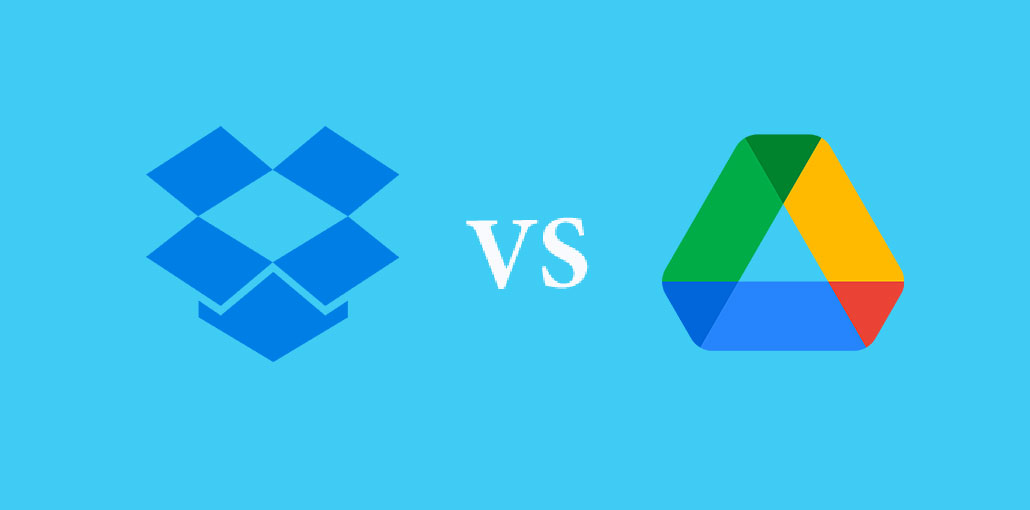








Leave a comment