Website feedback should be clear, contextual, and actionable—but that’s not always the case. If you’ve ever had to decipher an email with a half-loaded screenshot and a note that says “this section’s off,” you know the frustration. Screenshots are helpful, but only when they’re paired with the right information and delivered in a way your team can use.
That’s where purpose-built tools come in. These platforms are designed to streamline the process of collecting visual feedback—directly on a website or web app—without the back-and-forth. Whether you’re working with clients, internal stakeholders, or QA testers, the right tool will help you go from “what are they talking about?” to “let’s fix it” in a few clicks.
Here’s a breakdown of some of the best options available for collecting website screenshots and feedback, what they offer, and which type of team they’re best suited for.
1. BugHerd: Website Feedback Turned Into Actionable Tasks
BugHerd allows users to click anywhere on a live website and leave a comment that automatically becomes a task on a built-in Kanban board. It’s ideal for client feedback, especially with non-technical stakeholders who just want to point, click, and explain what needs changing.
The tool captures all the technical details—browser version, operating system, screen resolution—so your dev team can focus on fixing rather than guessing.
BugHerd is a strong fit for agencies, freelancers, and teams managing multiple web projects who want something that balances ease of use with robust workflow management.
Also read: Best 5 Design Concepts to Boost Your Website Conversions
2. Pastel: Frictionless Client Reviews
Pastel makes it easy for clients to review websites by simply sharing a link. No logins or learning curves—clients can click anywhere on the page to leave comments, and everything gets organized in one place.
While it doesn’t have a full task management system, it excels in speed and simplicity. For designers and developers working on tight deadlines or needing fast approvals, it’s a great, lightweight option.
3. Usersnap: Multifunctional Feedback and Reporting
Usersnap offers more than just screenshot-based feedback. It also supports in-app surveys, NPS tracking, and customer insights, making it useful for SaaS companies or product teams wanting to gather user feedback across multiple channels.
It’s a bit more complex to set up, but it offers deeper insights beyond visual bug reports. For teams looking to do more than just track issues, like collect feature suggestions or measure satisfaction, Usersnap is a solid choice.
4. Ruttl: Fast Collaboration with a Design Edge
Ruttl has gained popularity among creative teams because of its Figma-like feel and real-time collaboration tools. Users can annotate live websites or static designs, leave version-based feedback, and see changes as they’re made.
It’s great for design-forward teams that need quick iterations, and for freelancers managing multiple revisions without the chaos of email chains or third-party tools.
5. ZipBoard: Feedback for More Than Just Websites
If your team works with documents, videos, PDFs, and web apps, ZipBoard offers feedback across all of them. It’s commonly used by teams in education, training, and eLearning—but it also works well for internal website reviews.
With visual annotation, task management, and a focus on asynchronous collaboration, ZipBoard is ideal for teams that need flexibility across content formats.
Considering Other Markup Alternatives
While some tools focus heavily on screenshot capture and annotations, others emphasize task management, user experience, or collaboration features. It’s worth looking into markup alternatives that go beyond just sticking comments on a page. Some offer deep integrations with tools like Jira or Trello, while others prioritize quick client reviews or usability feedback.
When comparing tools, think about who will be using them. Are they developers, clients, designers, or content editors? Do they need logins, or can they use a public link? How does the feedback tie into your current workflow?
Also read: A Guide to Testing Feedback Forms: Key Points and Common Mistakes
Key Features to Look For
When choosing a tool for collecting screenshots and feedback, consider these must-haves:
- Click-to-comment interface: So users can pinpoint exactly where the issue is.
- Automatic screenshots: For clear visual context.
- Metadata capture: Browser type, screen size, device info—all without the user needing to explain.
- Task management: So comments don’t just sit there, but get resolved.
- Integrations: With tools like Slack, Jira, Trello, or Asana.
- No login required (for clients): To reduce friction and keep feedback coming.
Final Thoughts
Good feedback shouldn’t take three platforms and a dozen messages to understand. It should be fast, visual, and clear—especially when deadlines are tight and teams are juggling multiple moving parts.
Whether you’re a solo developer, part of a design team, or running an agency, the right visual feedback tool helps you collect better insights, resolve issues faster, and keep projects on track.
You don’t need more feedback. You need better feedback—and the right tool makes all the difference.








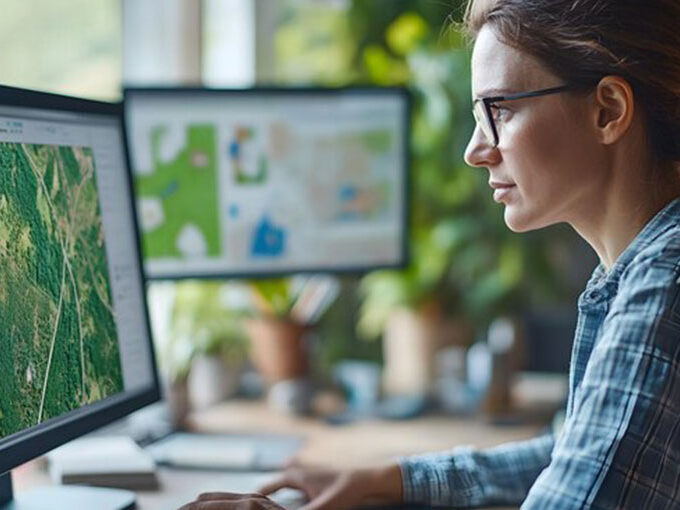

Leave a comment