Clear communication and planning are key to a successful project. You have the best chance to communicate your thoughts, get input, and set design goals with top wireframing tools.
Product managers are not product designers. You play an important role in product design by setting functionality requirements. Wireframes are a tool that can be used to translate these requirements into a diagram. This will show you what the product or function will look like, even though it is not your responsibility to create new features.
Product managers often use wireframes during the exploratory stage of feature or product development to communicate with UX (user interface) designers. Every member of the cross-functional product team can benefit from a graphic showing how a module or functionality might be displayed. Wireframing tools are here to help.
Although you don’t have to create your wireframes yourself, it is important that you understand and take part in visual cues. While you must be aware and aware of potential design flaws, it is important to advocate for customers as well as the user experience. Participation in the design phase is key to ensuring that customers’ needs are met.
What is a Wireframe?
A wireframe is a drawing that shows the basic layout of the product, as well as its UX. This is used to show your product’s design and features to the design team during conceptualization.
A wireframe is an ideal black-and-white sketch, which is devoid of logos or other design elements. They must clearly identify the specific aspects of each page or function and should not provide specific design elements. This will be addressed later.
The purpose of a wireframe is to provide a basic representation to which the team can respond and explore. Wireframes allow you to get early feedback from your employees and help you reach an agreement.
Also read: Top 10 Prototyping Tools for UI/UX Designers
Top 5 Wireframing Tools
here are the top 5 wireframing tools for design products.
1. Axure
Axure, a specialized tool for quick prototyping, allows anyone with basic knowledge of the software to create simple wireframes. It features a WYSIWYG interface, which allows you to drag objects onto a screen in order to create your layout.
- Pros: No matter how complex your project is, it supports both static and dynamic prototyping. This robust tool allows you to do almost everything when it comes down to prototyping. Multiple people can also work on the same project simultaneously. Axure RP makes it easy to share prototypes with others.
- Cons: The platform is not for everyone. There are many cons. It consumes significant memory when exporting and rendering large projects.
2. Balsamiq
Balsamiq allows users to create low-fi mockups using wireframing tools. It is easy to use and learn because it focuses only on the essentials. This top wireframing tool suits beginners. This tool features a simple drag-and-drop layout that you can edit or customize.
It offers a variety of features that will speed up the process. These include the ability to create templates and set reuse settings. Once you are done designing, you can save it as a PDF or a PNG image, or you can share it online.
- Pros: Balsamiq’s interface is easy to use and understand. It’s not expensive and includes Google Drive, Confluence, and Jira plugin-ins.
- Cons: It does not have the advanced capabilities of other apps. It is not capable of creating high-fidelity designs or dynamic prototypes.
3. Adobe XD
Adobe XD can be used to create designs for websites, apps, games, and businesses.
There are many options available to create designs that you like. The tool allows you to integrate videos and animations, as well as 3D effects and reusable elements. Responsive designs allow you to adapt design elements to different screen sizes.
It offers a variety of features that will speed up the process. These include the ability to create templates and set reuse settings. Once you are done designing, you can save it as a PDF or a PNG image, or you can share it online.
- Pros: Balsamiq’s interface is easy to use and understand. It’s not expensive and includes Google Drive, Confluence, and Jira plugin-ins.
- Cons: It does not have the advanced capabilities of other apps. It is not capable of creating high-fidelity designs or dynamic prototypes.
4. InVision
InVision is a web-based tool that allows teams and individuals to quickly create prototypes of low- or high-fidelity. It is highly collaborative and easy to use, making it great for reviewing and refining without having to code.
- Pros: Multiple projects can all be accessed from one screen. With the Invision iPhone app, managers can view and interact with prototypes directly from their smartphones.
- Cons: It is difficult to add users to projects once they have been created using InVision. Comments are often deleted after extensive revisions to mock-ups.
Also read: Everything You Need to Know to Make Your Product Design A Success!
5. UXPin
UXPin is a cloud-based user interface design tool, that allows program managers to communicate with designers. This software allows users to quickly create wireframes and distribute them across multiple devices for immediate feedback.
- Pros: For product managers who want to create high-fi designs, UXPin is a great tool. If you have an existing product and need to mark up existing displays, this is a great option. The interface is simple to use and there’s a feedback system. It allows team members to collaborate seamlessly.
- Cons: UXPin does not have color options and users cannot create documents unless they upgrade.
Conclusion
To create wireframes, some product managers still use pen & paper or a whiteboard. Many individuals and organizations use wireframing and design software. You can quickly sketch a design with wireframing software’s ready-made features. No matter which approaches you choose, it is important to be able to share your wireframes with others.
Wireframes can be used to communicate with multiple teams in your organization. Product managers who have two types of customers often use wireframes.
The non-technical group includes senior management, sales, and customer representatives, and other marketing and sales professionals. Wireframes are used by people from technical departments such as product teams, engineers, and UI/UX designers.







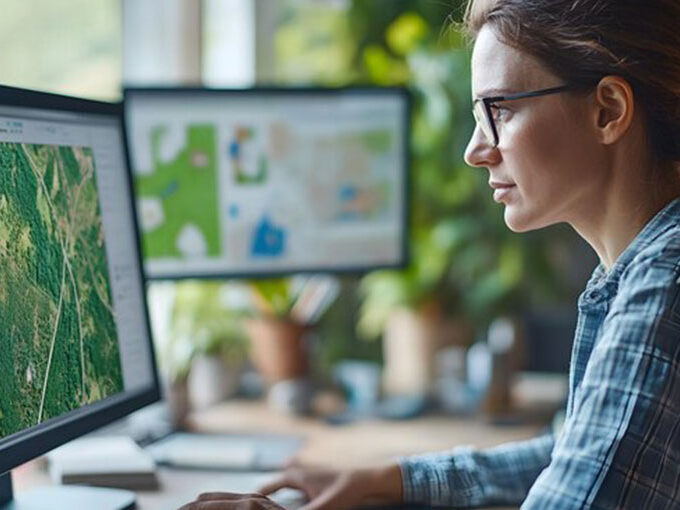


Leave a comment