Photoshop has been around for over 25 years. However, in 2015, Serif developed Affinity Photo software.
Affinity vs. Adobe Photoshop and Photoshop Elements.
Will it take Photoshop’s crown as the leading image editing software?
Throughout this guide, you’ll learn the differences between Adobe Photoshop, Elements, and Affinity Photo. Afterward, you can determine whether any of these pieces of software are worth your time.
What Is Affinity Photo?
Affinity Photo is image editing software that enables you to perform non-destructive and live edits on images. It also allows you to edit PSD photos, thus, allowing you to edit Photoshop images on this software.
Also read: 11 Best Websites to Download High-Definition Images For Free
What Is Adobe Photoshop Elements?
Adobe Photoshop Elements retains most of the same features as its Creative Cloud (CC) counterpart. Moreover, it uses Adobe Sensei AI technology, which guides you through edits and helps you create exquisite photos.
Other differences include pricing and usability, which we’ll cover in a second.
Adobe Photoshop Elements vs. Affinity Photo vs. Photoshop CC
Throughout this section, we’ll cover the 3 main areas that compare the image editing software giants. Adobe Photoshop vs. Affinity Photo, what software will prove its worth for image editing?
Pricing Structure
Regarding Adobe Creative Cloud pricing, you’ll need to purchase a subscription, which will cost more over time if you only use photoshop. However, you can bundle all of Adobe’s other cloud-based software and gain access to more tools than Affinity software.
Affinity and Photoshop Elements both have non-subscription models. Affinity offers superior image-editing options to Elements. However, you must purchase separate software versions for different operating systems.
For instance, you’ll need to purchase a Mac and a Windows version if you use both operating systems.
Available tools
Affinity comes with all standard image editing tools, but it also includes studio presets that allow you to switch out tools and user interfaces based on your project, which saves a lot of time.
On the other hand, Photoshop Elements only includes basic tools like background removal and other tools to fine-tune photos and eliminate distractions.
However, with Photoshop CC, you’ll have access to Adobe Adobe extensions, which gives you additional functionality to your Adobe applications. For instance, texture generators and apps to grab online images.
Another nice feature that Adobe offers over Affinity is Adobe Creative Cloud express. It’s a free version of their software that’s a bit like Canva. In addition, however, they offer free templates (e.g., meme template).
Usability
All three tools offer a means to guide you through using their software. So, learning how to use Photoshop Elements, its cloud counterpart, and Affinity isn’t complicated due to the millions of resources you have available.
Photoshop Creative Cloud has a larger community. However, Affinity offers a more simplistic user interface, making it easier for you to dive into using their software.
Also read: What Are The Best Free Software For Digital Art?
Affinity vs. Adobe, Which Reigns Supreme?
When looking at Affinity vs. Adobe products in general, choosing what software to go with depends on your preferences. If you don’t want a subscription model yet want to access various tools, opt for Affinity.
However, if you don’t need complex tools, go with Photoshop Elements. Or, if you want integration with more software and a larger community, go with Photoshop on the Creative Cloud.

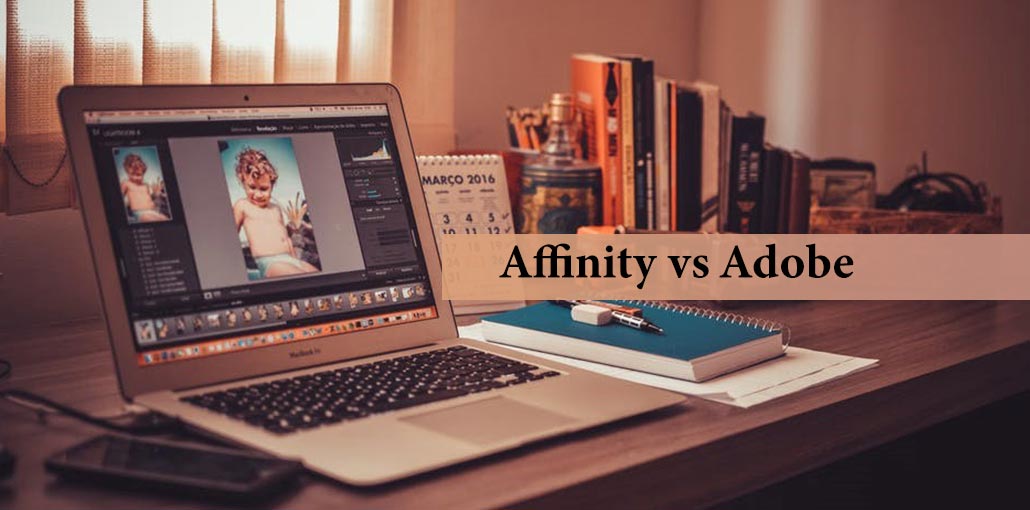








Leave a comment