Switch to another browser if you’re using your current browser google chrome. Google Chrome is a great web browser for Android users. It allows you to choose whether or not you want pop-up ads blocked. Chrome for Android users can set pop-ups to be blocked by default. how to remove ads from your phone, please follow the steps below:
Step 1. Open Google Chrome browser.
Step 2.Choose Settings.
Step 3.Click on Site Settings.
Step 4.Click on Pops-up.
Step 5.Turn on to block Pops-up.
Enable data saver
Google Chrome comes with a data-saving feature built into its settings. Data saver is an option in Google Chrome settings that will prevent annoying ads from using excessive amounts of data. It can also help to reduce costs. It will also remove ads from android and reduce the size of Web pages by saving data. This will make your experience more enjoyable and quicker. Follow the steps below to enable a data saver.
Step 1. Open Google Chrome browser. Tap the three vertical dots at the top right.
Step 2.Tap Settings and select Data Saver under Advanced.
Step 3. Move the slider at the top right-hand side from “Off” towards “On.
Download a third party Ad Block or APP
If the previous tips aren’t working, you can download one of these. Best Adblock Browser APPs This will allow you to remove ads from your phone. Advertisements can cause harm to your phone and infect it. Adblock browser is a browser plug-in that blocks advertisements and removes banners from site advertisements. It is easy to use and customize blocking advertisements and will be a great asset to your device.
Scan your Android phone for malware
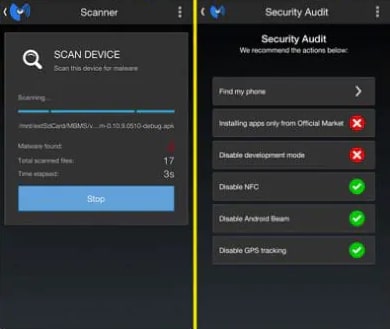
Your Android phone may be slowing down, using too much data, or showing corrupted information. This could indicate that you have infected it with Adware Part a type of malware. Select a program to scan manually and your phone will be able to perform normal tasks and remove any malicious ads. Before you scan your device, ensure that it is set up for automatic scans. Download an Anti-Virus Directly from the official website.
Also read: How to Recover Files from SD Card with No Hassle?
Clear the cache in your browser
After a while, additional advertisements might appear on your screen. These advertisements will retain information from your previous visit through banner ads. Clearing cache is essential to get rid of annoying ads and free up space on your computer. Official websites might have created patches that remove ads from phones. Please click here to clear your cache here.
Change DNS
To remove ads from your device, you can modify the DNS. It’s a foundation for the internet that allows you a secure connection to your favorite devices such as phones. laptop to WiFi router what is the best way to get started? Change your DNS server to reroute traffic. There are other options to block advertisements, such as Ad Guard and DNS server. Ad Guard and DNS servers can be used to block ads. Download a DNS Changer To apply, follow the steps below:
Step 1.Open the application.
Step 2.Add a “custom DNS”.
Step 3.Enter the following DNS addresses onto the two lines provided.
DNS 1: 176.103.130.130.
DNS 2: 176.103.130.131.

Uninstall APP
You may have installed malware if you are receiving ads. You can find the problem application by uninstalling it. This will make your device run more quickly and prevent annoying ads from displaying on your screen. You can enjoy your device’s full potential by removing unwanted applications.
Restart your Android phone
If your screen freezes up due to large advertisements, you can reset it. This will get rid of any ads that may be causing problems and give you a fresh start. In extreme cases, however, a factory reset may need to be performed. Follow this step to restart your Android smartphone:
Step 1. Hold down the Power button for thirty seconds to restart.
The verdict
There are many ways to protect your Android phone and data from being hacked. You should pay extra attention to your Android phone if it is slowing down or has a lot of advertisements. This will help protect it against malware. For convenience, most people will scan their issues and reset or clear their cache to improve their browsing experience. Blocking advertisements will give your device many benefits.

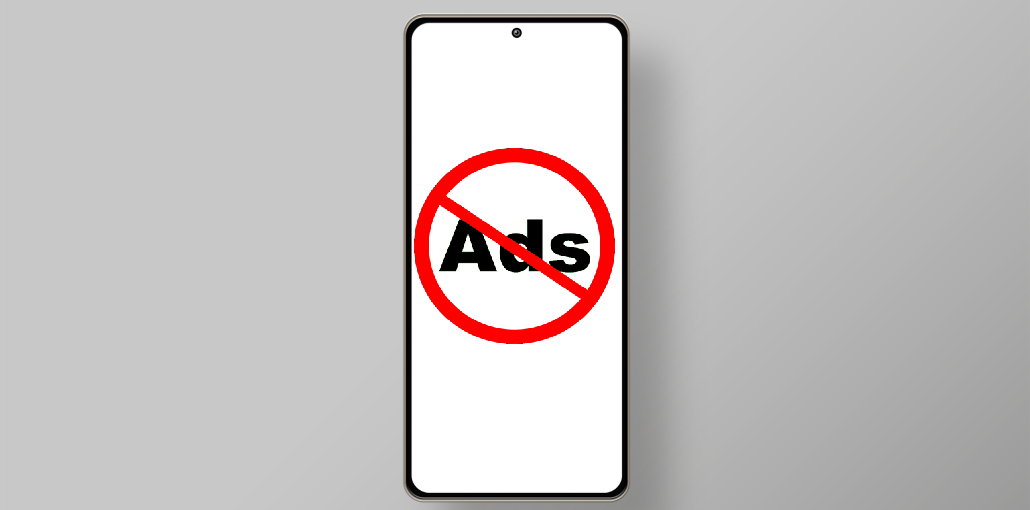
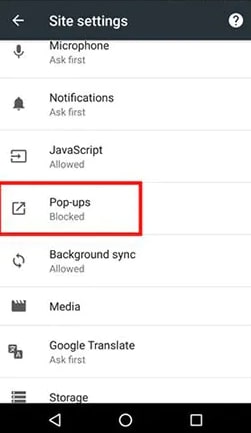
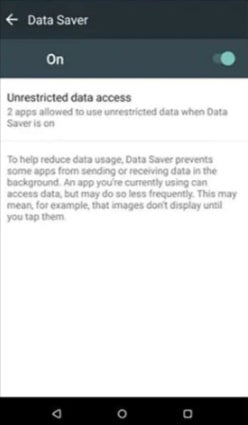
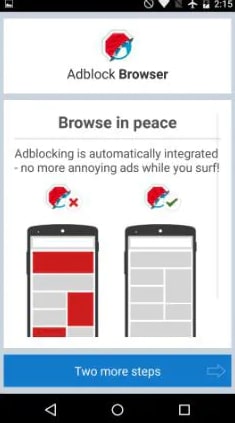








Leave a comment