Introduction
An OST to PST Converter’s function is to convert an OST file into a PST file. Microsoft Outlook creates an offline storage table (.OST) file locally when used with Exchange Server. The contents of your online Exchange or IMAP account are saved as an OST (i.e. Outlook. Ost file) locally for offline use. So long as you have Internet access, your OST file syncs with your Exchange Server mailbox. When you
edit, compose, or make changes to the emails, Outlook saves all your modifications locally to this .ost file and syncs it with the Exchange or IMAP server when the internet connection is restored. Before we examine and review an OST converter tool, let’s review some file conversion basics and needs.
Actual Requirement for OST to PST conversion
Because the OST file is saved locally on your laptop or desktop computer, you can access your email even if you are not online. You can use your mailbox’s contents just like you can online. When you reconnect to the Internet, any changes you made to your mailbox (i.e. the OST file saved on your PC) are synced with the server’s mailbox contents. You’ll have fast access to all recent emails because Outlook can now sync your local mailbox with the server.
When you use an IMAP or POP3 email account like Yahoo, Gmail, GMX, Zoho, Outlook mail, or Office 365, Microsoft Outlook creates a portable PST file. You can save this .pst as a backup copy of your mailbox on your hard drive or another location. Therefore, converting an OST file to an Outlook PST file allows you to use features like mailbox backup and portability. A failure of the Exchange server may result in an orphaned, inaccessible .ost file, forcing you to convert the OST file. In such circumstances, a professional recovery tool, such as EdbMails, is highly recommended than opting for the manual conversion methods.
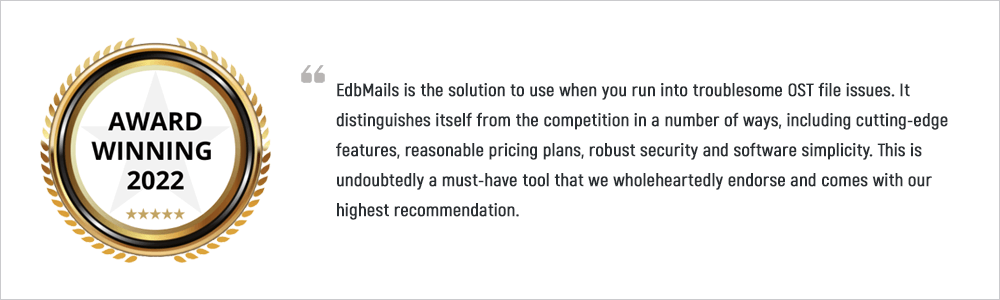
How does EdbMails OST to PST converter help?
EdbMails OST software converts Outlook OST to PST files that you may backup and imports into any machine that has an MS Outlook email client installed. It’s important to note that OST files are not portable and cannot be loaded directly because OST files that are present outside MS Outlook are orphaned and unusable. As a result, storing mailbox backups in OST files is ineffectual.
This software is Windows-based and performs granular recovery by searching your OST file for all of its contents, such as calendar events, tasks, notes, and emails. It then displays these items in an Outlook-like tree format, which is similar to the one used by the Outlook client. The software allows you to convert complete or selective mailboxes to PST backups. When it comes to output formats, you have a variety of options to choose from, including HTML, EML, PST, MHT, and others. Use the tool in a flexible manner, mixing and matching features according to your individual requirements.
Also read: Top 10 Methods to Repair & Recover Corrupt JPG Files
Software Highlights and Salient Features
- OST to PST conversion is extremely efficient, secure, and reliable.
- A complete and organized preview of all of the mail items is provided for your convenience.
- Perform a full or selective mailbox conversion depending on your requirements.
- PST, HTML, MHT, and EML are some of the output conversion formats available in the tool.
- Extremely adaptable and compatible with all current Windows, Outlook, and Exchange server versions and versions.
- Allows the conversion of special characters such as Chinese, Japanese, Russian, and other languages while completely preserving their language encoding.
Extras and Additional Features
- Customer service is available to you 24×7 to answer all your queries and help you with any issues.
- Affordable license plans that include free software updates for the rest of your life.
- Free live demo feature to help you familiarize yourself with the software’s overall working from start to finish.
- To check out all of the features, you can download the software’s free trial.
- Free recovery tools such as OST, EDB, PST viewer, PST merging, NSF, and MBOX viewer are available.
 Overview of how EdbMails convert OST to PST tool works
Overview of how EdbMails convert OST to PST tool works
The offline Outlook (.Ost) file is saved locally on your computer in a Windows-dependent location. If you have a C drive, it’s generally in the AppData folder.
Once you launch the application and select the .ost file, EdbMails does a full recovery and displays all the contents. Each item in your mailbox is shown in the form of a tree hierarchy in the left pane. To preview individual items, click on them and you can view them from the right pane. Using the software, you can convert just a few folders in your mailbox if that is all you need. Select the checkboxes in front of the various folders to make your selections.
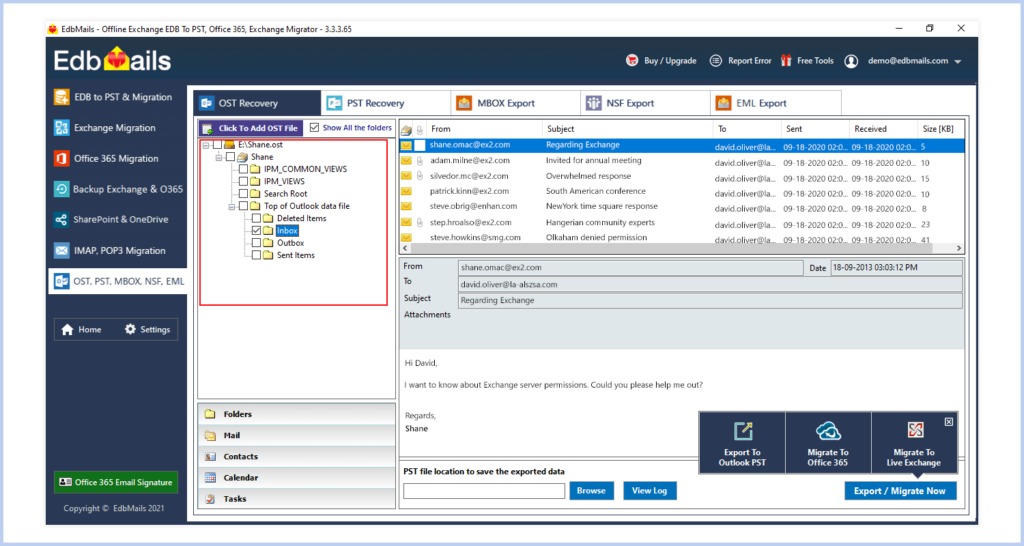 After selecting the desired folders in the folder hierarchy, click Export to PST in the bottom pane. The software also allows you to save the PST to a location other than your local hard drive. The converter allows you to choose between EML, HTML, and MHT file formats.
After selecting the desired folders in the folder hierarchy, click Export to PST in the bottom pane. The software also allows you to save the PST to a location other than your local hard drive. The converter allows you to choose between EML, HTML, and MHT file formats.
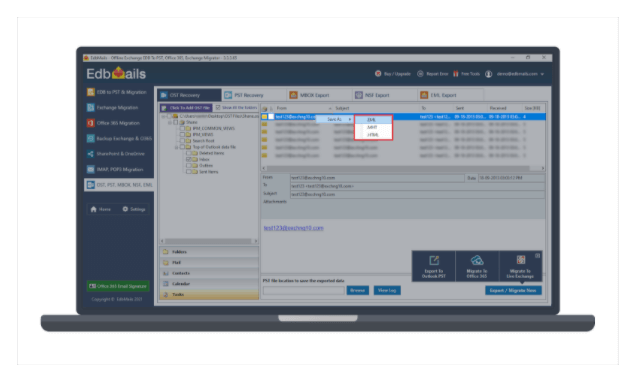
Also read: How to Recover Files from SD Card with No Hassle
Why use EdbMails OST To PST Converter?
To summarize, EdbMails OST to PST Converter is a leading provider of file conversion, migration, and recovery services for Office 365 and Microsoft Exchange. For many years, the company has maintained a strong presence around the world because of its tremendous market success and popularity.
A certified ISO 27001:2013 organization, it provides data recovery services for EDB, OST, MBOX, NSF, and Outlook PST files, in addition to email and data migration solutions.
EdbMails OST converter is a powerful tool for converting Outlook, Exchange, and IMAP OST files to portable PST file format. It runs quickly and efficiently on Windows machines, and it generates a complete preview of the mailbox and different items.
It is capable of recovering, previewing, and converting files to different formats. The selective conversion option allows you to convert only the elements you need from the OST file into the PST file. As a result, the software is frequently employed and highly recommended for a hassle-free conversion. We sought clarifications from their experienced customer support team, who responded in record time and went above and beyond to assist us.

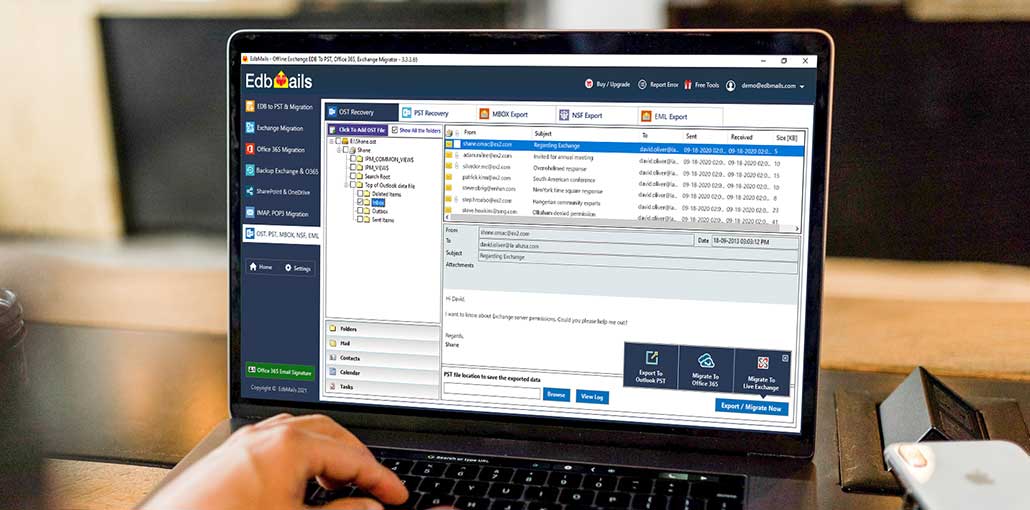
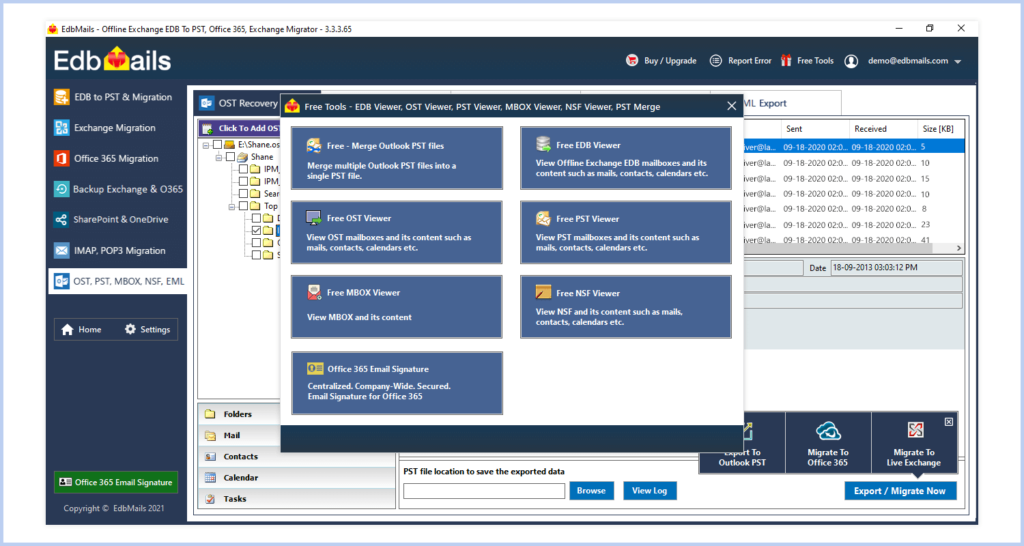 Overview of how EdbMails convert OST to PST tool works
Overview of how EdbMails convert OST to PST tool works







Leave a comment