Finding the best cloud security tools can greatly simplify threat detection and enhance compliance, whether protecting sensitive information, protecting a multi-cloud environment, or automating responses.
Many cloud security tools are available on the market, and the difficulty of integration into existing workflows, selecting the best option challenging.
In this post, I draw on my years working in the field of cloud security and have tested various tools to explain the benefits these tools can provide and what they’re most suitable for, and how they can assist you in strengthening your cloud security using efficiency and confidence.
Top 10 Cloud Security Tools
My reviews of the top cloud security tools will include the essential attributes, pricing, integration options and more. Let’s get started.
1. Rippling IT
Rippling IT is a single platform that lets you control your business’s IT infrastructure within the cloud. It allows you to manage your employees’ devices, applications, and access from a single location, while automating a lot of the processes.
Why I recommend these cloud security tools: Rippling IT can be used as a cloud security tool since it centralizes identity and access management (IAM) for cloud-based resources. You can manage which employees are granted access to which applications and what data by using role-based access control, and these permissions automatically change when employees switch roles. Multi-factor authenticator (MFA) technology adds an extra layer of protection for cloud applications by only permitting access for authorized users, decreasing security breaches.
Pros:
- Remote wipe for lost or stolen devices
- MFA adds an extra layer of protection
- Simplifies cloud access management
Cons:
- Limited to devices and apps
- Advanced setup for granular policies
Pricing: Free trial available; from $8/user/month (billed annually)
Also read: What Is Multi-Cloud Security? (Threats, Challenges & Solutions)
2. ManageEngine Log360
Management Engine Log360 is a comprehensive Security Information and Event Management (SIEM) system that encompasses log management, threat detection, compliance reports, and real-time security alerts. Its goal is to enhance the visibility of an organization’s network, improve security measures, and provide an easy-to-use experience.
Why I recommend these cloud security tools: I chose ManageEngine Log360 due to its capacity to provide an extensive security protection for cloud-based environments. SIEM capabilities combined with cloud access security broker (CASB) capabilities and data loss prevention (DLP) features will guarantee accurate threat identification and intervention. Its machine learning-based anomaly detection and real-time analysis features provide active and dynamic cloud security measures, which make this software ideal for protecting cloud assets and data.
Pros:
- Comprehensive security visibility
- Built-in compliance support
- Integrated incident management console
Cons:
- Steeper setup complexity
- Logs can be hard to interpret
Pricing: Free demo available; custom pricing on request
3. Intruder
Intruder is one of the best cloud security tools to help businesses manage vulnerabilities and protect their digital assets. It focused on continuous vulnerability management and attack surface management and provides a complete strategy for identifying and addressing security vulnerabilities.
Why I recommend these cloud security tools: Intruder was chosen because of its diverse scanning services from internal, external cloud, and web application and API vulnerability scans, to vulnerability assessments. These capabilities enable you to continuously assess and monitor the organization’s security status and promptly identify and remediate high-risk vulnerabilities. tools.
Pros:
- Prioritizes critical vulnerabilities
- Regular scans for new exposures
- Easy-to-understand reports
Cons:
- Advanced features are limited to premium plans
- Limited scan customization options
Pricing: 14-day free trial; from $99/month
4. Aikido Security
Aikido Security offers a comprehensive DevSecOps platform designed to offer security protection from code to cloud. It incorporates various security scanning capabilities, including SAST, DAST, SCA, CSPM, IaC, and container scanning to identify and fix high-risk vulnerabilities in source code, containers, and cloud environments.
Why I recommend these cloud security tools: I love the cloud posture management (CSPM) that detects cloud infrastructure security risks across all major cloud providers. Aikido Security’s cloud environment monitoring feature ensures your environment for cloud services is regularly checked for weaknesses, configuration errors, and compliance issues, providing a strong defense against potential security breaches. Furthermore, Aikido Security offers Infrastructure as Code (IaC) scanning, which examines Terraform, CloudFormation, and Kubernetes configurations to identify security threats.
Pros:
- Actionable insights and compliance tracking
- User-friendly dashboard
- Strong multi-cloud visibility
Cons:
- Lacks endpoint and intrusion detection
- May ignore vulnerabilities without available fixes
Pricing: Free plan + demo; from $350/month
5. ManageEngine Endpoint Central
ManageEngine Desktop Central is a powerful tool that provides unidirectional endpoint management with cloud protection for every device in an organization. Its cloud security tools are best for IT professionals and Managed Service Providers (MSPs), and companies of various sizes. Its goal is to assist in managing servers, desktops, smartphones, and tablets from one central area.
Why I recommend these cloud security tools: They provide security based on insight through their analysis features, and data collection features enable IT administrators to gain actionable information and take proactive action against security risks. The most important feature that supports this strategy is its real-time monitoring of the system and alerts. ManageEngine Desktop Central also offers end-to-end visibility and control, and data hardening.
Pros:
- Active Directory and patch management
- Remote desktop and endpoint protection
- Insightful analytics for proactive defense
Cons:
- Overwhelming for new users
- Some premium features require add-ons
Pricing: Free trial available; from $10/user/month (billed annually)
6. ESET PROTECT Complete
ESET Protect Complete is an extensive cloud security solution that provides multilayered protection for corporate endpoints such as laptops, computers, and mobile devices. It includes cloud sandboxing technology that helps combat zero-day threats. It also includes complete disk encryption to improve the security of your data.
Why I recommend these cloud security tools: ESET PROTECT is a powerful protection that is specifically designed to tackle the particular security challenges associated with cloud computing. Additionally, the cloud-based console enables administrators to control security across cloud environments effortlessly, improving visibility and control of the entire resource.
Pros:
- Robust threat detection and reporting
- Lightweight, low-impact performance
- Strong encryption capabilities
Cons:
- Technical learning curve
- Expensive for small businesses
Pricing: 30-day free trial; from $338.50/year
7. Twingate
Twingate is a cloud security system that replaces traditional VPNs using a Zero Trust Network Access (ZTNA) model. It ensures the remote connection to your private resources by enforcing least privilege access, device verification, and an intelligent traffic control system.
Why I recommend these cloud security tools: Twingate was chosen due to its strong zero-trust system, which ensures users access only to resources they require. By verifying both user identity and device condition, Twingate helps prevent unauthorized transfer of data across networks. I also discovered that its automated access controls are useful, since they make it easier to grant and revoke permissions in highly dynamic working environments. For distributed teams, this makes it easier to manage security without causing friction for the end-users.
Pros:
- Centralized zero-trust access control
- Strong device verification
- Smooth identity provider integration
Cons:
- Limited analytics
- Moderate setup complexity
Pricing: Free plan available; from $5/user/month (billed annually)
8. Qualys
Qualys is a cloud security software that provides a single risk-based perspective, compliance solutions, and crucial security intelligence for hybrid settings. I’ve chosen to include it due to its extensive security capabilities for managing vulnerabilities.
Why I recommend these cloud security tools: I picked Qualys due to its outstanding transparency, constant monitoring, and high accuracy. This helps in reducing false positives during Cloud security analyses. My opinion is that its true value is in its ability to identify vulnerabilities across various cloud assets and then display them on a single integrated dashboard. Their vulnerability management detection and response (VMDR) solution is a better option for vulnerability management and powerful patch capabilities.
Pros:
- Continuous monitoring and automation
- Comprehensive visibility of cloud assets
- Reliable, accurate vulnerability detection
Cons:
- Occasional false positives
- Limited scanner customization
Pricing: Free trial available; custom pricing on request
Also read: Top 10 Cloud Migration Tools
9. Cyberark
CyberArk offers comprehensive and extensible identity security solutions, offering zero trust with minimal access rights and minimal trust requirements. Access management is key to maintaining an effective security posture. CyberArk protects identities throughout their Identity Lifecycle to safeguard important data against malicious attacks or unapproved access.
Why I recommend these cloud security tools: CyberArk was chosen due to its intelligent privilege control feature for protecting data in on-premises, cloud, and hybrid settings. I particularly value its security-focused identity access management, which reduces cyber risk while offering cloud users safe and easy access to their resources.
Pros:
- Powerful integrations and scalability
- Centralized administration portal
- Automated privilege management
Cons:
- High learning curve
- Complex upgrade process
Pricing: Free demo available; custom pricing on request
10. Zygon
Zygon is an Identity Governance tool that is designed to meet the needs of modern IT and security. It provides features such as managing the lifecycle of your identity and access reviews to make sure your team’s security requirements are being met.
Why I recommend these cloud security tools: I selected Zygon due to its solid identity and access management capabilities. Zygon offers real-time user lists and access controls, enabling users to identify risks like insecure accounts, duplicate accesses, external collaborators, and shadow IT, which often lead to security breaches in cloud environments. You can detect unauthorized SaaS use to reduce shadow IT occurrence. Furthermore, Zygon automates access workflows and identity reviews, helping reduce manual work while keeping your environment audit-ready and safe.
Pros:
- Real-time access monitoring
- Automated workflows and alerts
- Detects unauthorized SaaS usage
Cons:
- Limited to identity-level monitoring
- No built-in threat scanning
Pricing: 30-day free trial; from $3/user/month (billed annually)
Final word
Cloud security tools are essential investments for businesses looking to navigate the complexities of cloud computing safely and effectively. When combined with effective cloud management software, they provide essential protection of cloud-based infrastructures, especially as digital landscapes continue to advance and change. With each passing year, these tools become even more important as companies secure assets while building client trust with secure communication practices.
FAQs
Can cloud security tools automate security tasks?
Yes, automation is a core feature, including threat alerts, patch management, compliance reporting, and identity workflow management.
What types of cloud security tools are there?
Popular types include IAM solutions, vulnerability management tools, cloud access security brokers (CASB), and cloud security posture management (CSPM) tools.
How do I choose the best cloud security tools?
Consider cloud environment compatibility, features, compliance requirements, scalability, and ease of integration with existing workflows.
Why are cloud security tools important for businesses?
They help prevent data breaches, manage compliance, and secure multi-cloud environments effectively.
Can cloud security tools provide real-time reporting?
Yes, real-time dashboards and alerts are a standard feature for visibility and quick incident response.







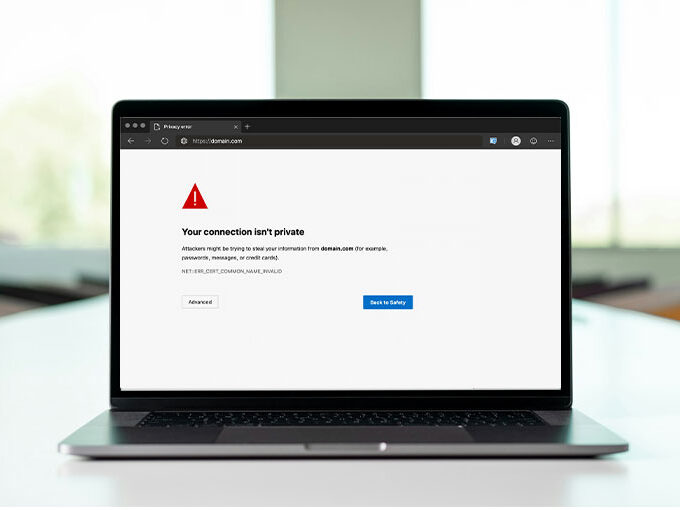


Leave a comment