Mac OS X is preferred by many organizations, including design agencies, schools, doctors, and marketing firms.
Mac OS is known for its security and robustness. This OS requires less overhead and maintenance.
It is not easy to find the right network monitoring software on Mac OS X. There is many open-source and commercial network monitoring software that can be used for this platform.
Mac has many network management programs that can be used for monitoring purposes. However, many companies are seeking software with more features and better support.
How do I monitor network traffic on a Mac?
In addition to the list of top Mac network monitoring tools, which you can see below, Activity Monitor Window can be used to monitor traffic on Macs without the need for any software.
You can monitor traffic with the Activity Monitor App, which is built into Mac OS. Click on the network to access the app. Or, use the touch bar to do the exact same.
The following options will be available in a window:
- Packets into/sec packets out/sec: This indicates the speed at which data packets are moved per second in or out of a network. This can be shown in a graph.
- Data received/sec and Data sent/sec: This graph shows the amount of information being transferred per second in bytes. This is also known as throughput, and it can be seen in the graph.
- Packets In, Packets Out: This shows the total number and sends/received packets over the network.
- Data received, Data sent: This indicates the total amount of information that was moved over the network in megabytes.
This tool, however, does not offer additional features or support. It might not be appropriate for organizational purposes.
Why should I use Network Monitoring Software on Mac?
There are many functions running in your Mac. Some of them are essential and innocent; others could be responsible for slowing down your Mac and reducing its security.
This unimportant software could spy on your network and monitor data sent and received through other apps, entertainment programs, and cloud interactions.
This malware can be blocked and intercepted by the Mac network monitoring tools, which will protect your system. Mac OS’s built-in firewall is disabled by default. It can protect users against incoming connections, but not over outgoing calls or requests.
Monitoring software can monitor network and hardware tasks on Mac, which is an added bonus.
How can I see all devices connected to my network mac?
Monitoring tools are a great way to easily monitor all connected devices within the network.
This functionality can also be found in Mac via the “Ping” command, which can be accessed via either the command line (or network Utility).
You can go to Terminal within Applications -> utilities by pressing Ctrl+Spacebar or typing terminal. Enter “ping” followed by your IP address and subnet mask, and hit Enter.
You can find your IP address and subnet mask in the TCP/IP tab of the System Preferences’ Network section.
If your IP address is 212.148.1.110 and your subnet mask is 277.277.277.0 then your ping command would be ping 212.148.1.277. This will display all devices connected to your network. However, not all devices will respond depending on the port.
How do I monitor Internet drop on Mac?
You can monitor internet drop using IP addresses with network monitoring tools on the Mac OS market.
This software uses HTTP, SSH, and TCP/IP to monitor devices within the network, such as switches, routers, servers, etc.
Network monitors can be used to monitor even non-standard devices, such as cameras, heart monitors, and manufacturing equipment.
Also read: What is the Network Security Key: How to Find for WiFi, Window and Android
Top 10 Best Mac Network Monitoring Software
1. Radio Silence
Radio Silence was developed by the same developer that created Mac Private Eye. It can replace Mac Private Eye and allows you to monitor network activity and block any unwanted connections.
It’s a simple, yet powerful tool that allows you to see all processes on your Mac as well as the specific methods used by each one.
To monitor, it uses executables, in-memory services, XPC service, executables, and demons. It includes a firewall that allows you to accept or block connections from and to an app.
This network monitor is compatible with OS X 10.6 Snow Leopard or higher, Sierra and El Capitan included. You will need to download legacy versions if you’re using OS X 10.10 Yosemite versions.
2. Little Snitch
Little Snitch was developed by German developers and is a user-friendly, commercial network monitoring software. It can protect your network using its firewall.
Little Snitch may sometimes be able to spot mysterious Mac OS X call-outs and ask if you will deny them or allow them.
The older versions required you to search the call-outs, then make a decision. However, the latest version includes a Research Assistant that performs the search for you and can tell you how safe it is.
You can select whether you want to allow or deny connection for each app and process. This will save you time and reduce your worries about the call-out.
It can be difficult to use the software, as there are so many utilities and apps calling out for your attention.
Once you’ve done this, the software will keep track of your settings and won’t ask you about them ever again.
Little Snitch is free and the best MAC monitoring software but only compatible with Sierra. You will need to download the legacy version if you have El Capitan or Mavericks.
3. MenuMeters
This network monitoring software is free and open-source. It can monitor the network activity, CPU, memory, and disk on your Mac.
It is a basic version iStat Menus that have similar functionality and aesthetics. This open-source tool is compatible with older Mac OS X versions.
MenuMeters was not designed to work with OS X 10.11 El Capitan. This is because changes in macOS architecture have imposed code signature restrictions such as SIP security measures. It works with 10.12 Sierra and above, however, it has been tested.
4. SolarWinds MSP
SolarWinds, a network monitoring tool for Macs and PCs, allows for robust RMM for medium-sized to large businesses.
Formerly known under the name LOGICnow. The SolarWinds MSP Tool provides complete network monitoring control for mobile devices, Macs, and PCs.
It offers password management, backup and recovery, mail protection, archiving, and threat monitoring services.
It’s easy to set it up. It also offers functionalities like Deep Duplication, WAN Optimization, and Altered Data Tracking, which offer secure data backup that isn’t possible using iCloud.
5. Site24x7
Site24x7 is owned by Zoho and allows users to test the software for 30 days for no cost. After that, the pricing starts at $9 per month for one advanced monitor or ten basic monitors.
Site24x7 allows you to monitor thousands of Macs, computers, and websites simultaneously in real-time.
This allows the DevOps team to troubleshoot servers and applications, and monitor the network infrastructure.
Its monitoring and performance capabilities are outstanding, allowing you to manage applications, servers, real users, cloud apps, networks, and other related items.
This MAC network traffic monitor tool is not recommended for beginners and can prove difficult to use if you don’t have any experience with system administration.
6. Activity Monitor
Activity Monitor, an integrated tool in macOS, is extremely effective in network monitoring because of its simplicity and monitoring capabilities. It allows you to monitor network activity, resource status, the performance of applications, and many other things.
You will need to search the Activity Monitor Mac spotlight to access it. Here you can see all currently running processes. The network tab displays the data packets that are being sent and received from the applications.
These processes can be stopped, but you should first search for them.
Also read: Best Virtual Machine Software for Your Operating System
7. Terminal
To observe network traffic, you can use “tcpdump” if you don’t need any tools and feel comfortable using the Mac terminal.
To do this, you will need to log in as an administrator and know how to read trace packets.
This is a crude option and requires technical knowledge to monitor your networks. An application with all the features you require is better for an average user who doesn’t know much about packets and terminals.
8. Jamf
Jamf, a Mac network monitoring software that focuses on Apple devices and is used by 8 of 10 Fortune 500 companies to manage their networks, is the best choice.
It is simple to install, inventory, connect, manage, and maintain large and small networks on Macs as well as other Apple devices like iPhones and iPads.
The tool can offer its services at three levels depending on the organization’s size and needs.
9. IStat Menus
iStat Menus, like Little Snitch, is a powerful network monitoring tool for Mac. It focuses on hardware performance.
Little Snitch offers a 14-day trial for free. After that, the price starts at $18 for a single license and $25 to purchase a family license. Upgrades are available for $9.99 or $14.99.
It can monitor incoming and outgoing internet connections, ports, and other hardware tasks, such as resource allocation, CPU use, RAM usage, and so on.
It contains detailed information about CPU resource logs, analysis of battery health and network monitoring information.
This tool is ideal for people who just want to monitor traffic data, but do not want to do any other aggressive functions like blocking or controlling apps.
10. PeakHour 4
PeakHour, a network monitoring and diagnostics tool for mac users allow them to perform performance monitoring, internet connection speed testing, and other network diagnostics.
This Mac network monitoring tool is a free 10-day trial. After that, you’ll need to pay $9.99 to get a complete app that allows you to control and perform network diagnostics on multiple apps, including video streaming apps such as YouTube or Amazon Video, iTunes, Netflix, and others.
It’s easy to install and allows you remote monitor your iPhone and iPad.And Mac internet monitor is easy to use.
Although the Macintosh network monitor tool doesn’t offer network analysis or advanced monitoring, it is great for troubleshooting app performance as well as internet connection.

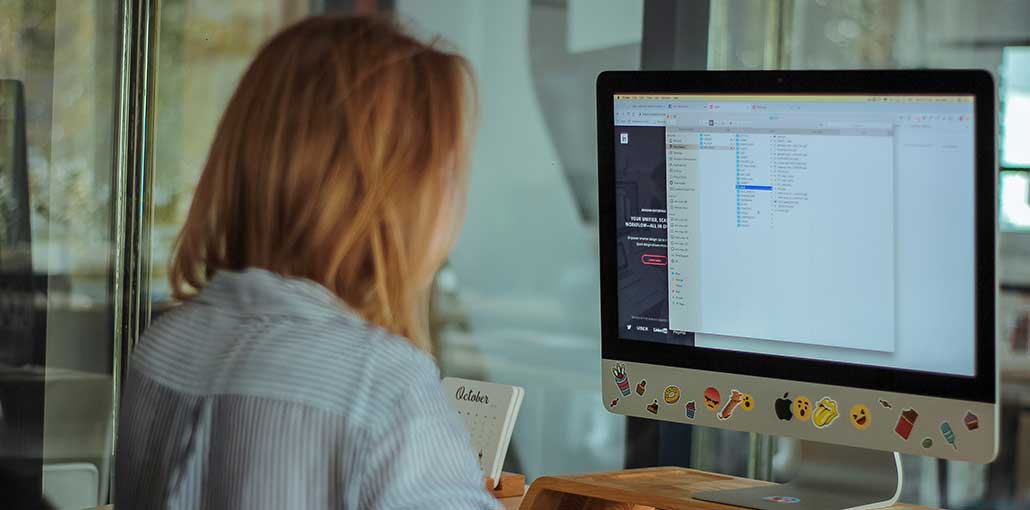








Leave a comment