Want to download youtube videos for free? Here is the top 15 youtube video downloader to try.
“Oh! I loved this video, “need to save offline”. The statement is very common when you are browsing youtube.
YouTube is a massive platform. Reportedly, 1 billion hours of content is consumed on a daily basis on YouTube.
And you might want some of your favorite content offline.
YouTube provides this option but that’s not very effective.
Indeed, you are in search of the best youtube video downloader websites, apps, or software.
Read this blog to get the list of best youtube downloaders online and youtube to mp3 or mp4 converters.
Year’s Best YouTube Video Downloader (100% Working)
Bookmark these best youtube video converter and youtube music downloader websites. The mentioned are top-picked and tested which help you greatly in searching and downloading any youtube videos and playlists.
1. YTOffline
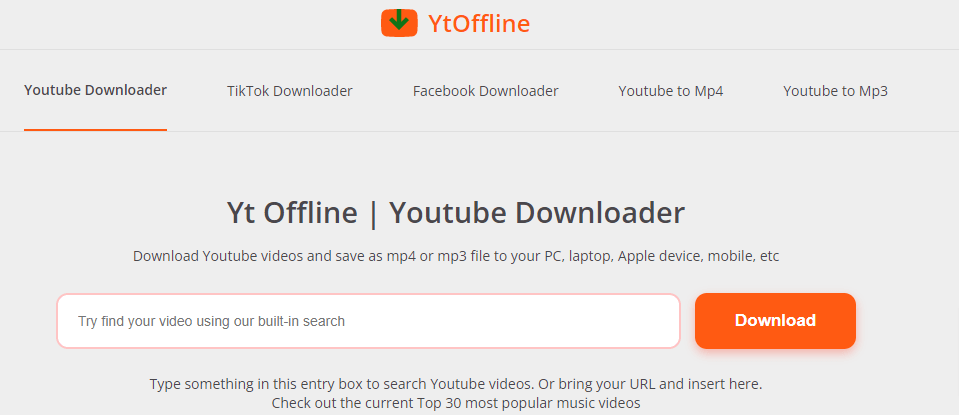
Save this name because you will love this.
YTOffline is a ready-to-go youtube downloader that lets you find and download your favorite content on the go.
Simply amazing and convenient as it works on copy-and-paste algorithms. Just copy and paste the URL in the destination box and click ‘GO’.
The unique thing about this youtube video downloader website is that it lets you search for content. For instance; search for ‘Valorant new map’ or ‘best tech gadgets’ and it will load the content in a second with the download option.
Features:
- Quick search module
- Download in multiple resolutions
- Two-way downloading method
Also read: Top 5 Free Music Download Apps
2. Gihosoft TubeGet

I have been using this software for two months and it’s working perfectly for me. It’s free to use and requires no license. Use it as long as you want with high-resolution downloading.
It’s good for one person (like me) but does not stand well for a group or more than one as it allows downloading five times per day. There you can try the PRO version divided into segments; personal edition and family edition.
Features:
- Download in 2K, 4K, and 8K
- Download from 1000+ websites
- Good downloading speed
- Download and convert to mp4, avi, and mkv
3. YT Cutter

Unique, speedy, and lightweight. This is my other favorite youtube video downloader that helps me download any youtube videos using the copy-and-paste URL method.
The working methodology is quite different. You can download the video by applying a trim feature (defining start and end time) which lets you save in multiple options such as video, gif animation, an audio file, and screenshot.
Features:
- Search, trim, and download
- Save gif animation and screenshot
- Works online, no registration needed
4. Y2mate
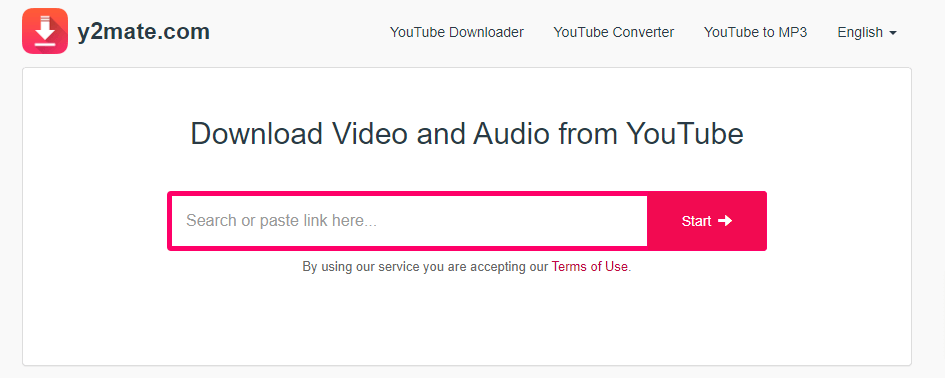
I started using this software a couple of days ago and it’s superb. Similar to YTOffline, it allows you to search and copy & paste selected YT video or music links to download. You can download it in multiple options and that is pretty fast.
Other than a youtube video downloader, it’s also a youtube music converter that enables you to save audio in rich bitrates.
Features:
- It’s lifetime free
- Allows unlimited downloading
- Support multiple formats
5. Savefrom.net
Supremely fast and time-saving. It’s above all of them.
Either install the extension on your Chrome browser or simply use its “Copy & Paste” search box for downloading youtube videos in high resolution.
It’s been used by millions of people and I am one of them.
The search and result function is impressive. It also saves history for quick searching and downloading. Additionally, it shows you multiple resolution options to save your video with a snippet, title, and duration.
Features:
- Fast downloading with multiple formats
- No registration or signup required
- How-tos tutorial for help
6. SSYouTube
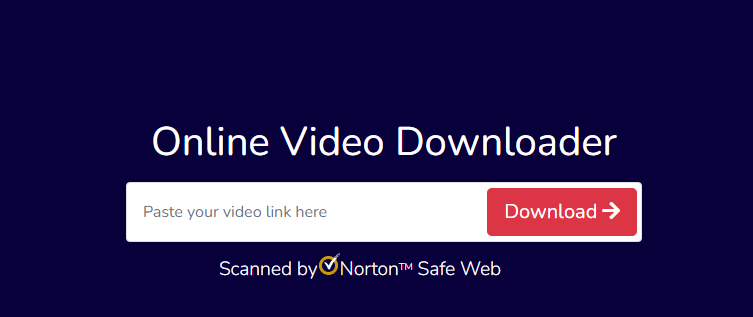
Bookmark this because you will need it.
SSYouTube is another great alternative to save youtube videos on your device. It is my second-best on-the-go youtube video downloader and it’s never left me in a doubt.
You can download any youtube videos in two ways:
- i) By pasting your video link
- ii) By trying the shortcut method
The shortcut method is intuitive and fun. Simply add “ss” before the video URL. Visit the website for more information.
Features:
- Prompt fast parsing and downloading
- Get high-quality videos in eminent resolution
- Use from windows, android, and iOS devices
7. 10Downloader
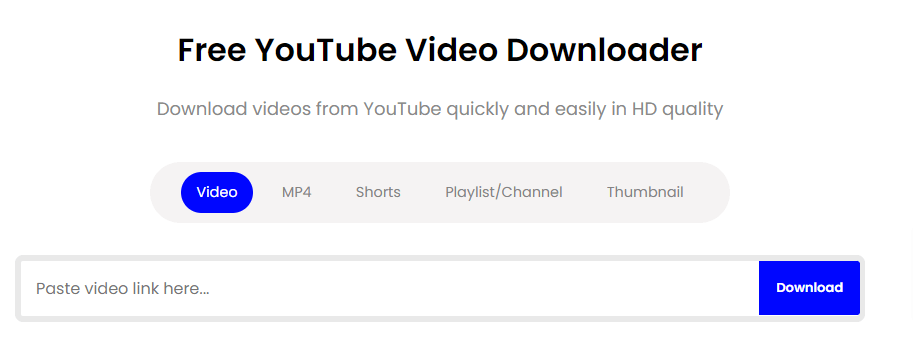
Works similarly to the SSYouTube algorithm and allows downloading videos from youtube quickly and easily in HD quality.
It’s free to use and requires no registration. The downloading process is usual and prompt high-speed. The best thing is that users can download videos even without pasting the link in the search box.
Go to youtube and play the video you wish to download. Add “000” in place of “you” in the URL.
Features:
- Download in original format
- Download videos without audio
- Supports youtube shorts and playlist downloading
8. Videovor
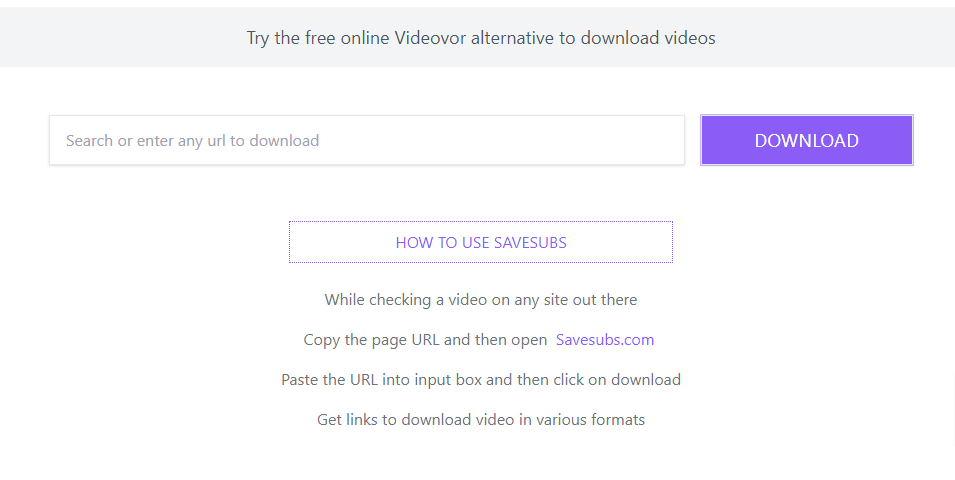
It is a free media converter and the best youtube video downloader as of now.
The website interface reminds me of any vintage-invention website, classic and simple. It works moderately like other alternatives.
It’s a bit slower as it takes time to generate links to enable downloading. However, there are no ads and a clean interface.
Features:
- Free and unlimited
- View video in offline mode
- High speed and no ads
9. SnapSave
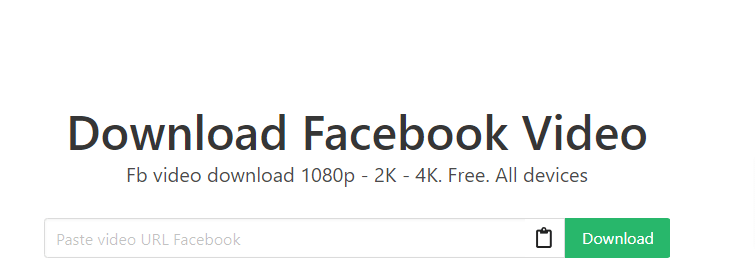
It’s new and pretty much annoying.
I tried this online tool for 2 hours and got annoyed by the ads. However, it offers immersive options to download youtube videos in high-definition.
Leaving the glitter ads aside, the experience is average. It allows saving youtube videos in 4K, 2K, and 1080p from any device such as pc, tablet, android, and iOS without installing software.
Features:
- Download high-quality youtube videos
- Supports all platforms and devices
- Unlimited Downloading
Also read: Top 10 Social Media Video Downloader Apps
10. YouTube Video Downloader
Super easy to use and fun. I have been using this for 6 months on my personal computer and it’s working great for me.
It allows me to download videos with a one-click button. Not working as a “Copy and Paste” method instead you need to install it on your browser.
It supports Chrome, Firefox, Opera, Edge, Safari, and more.
Features:
- Install in your language
- Convert videos into mp3 and mp4
- Download youtube shorts
- Download and save 4K youtube videos
11. Freemake
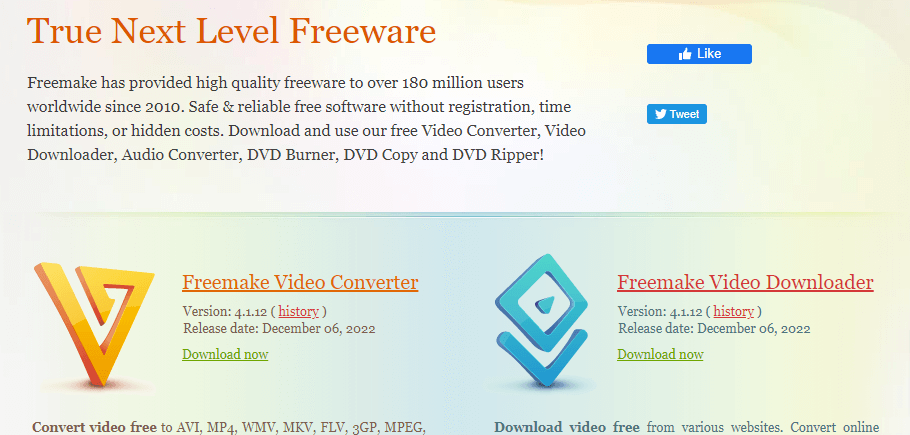
Available for Windows and macOS with a simple installation process and terms of conditions. It offers many features and multiple options for downloading videos from 10000+ websites including Dailymotion, Instagram, Twitter, and Facebook.
With its inbuilt search infrastructure, you can search, watch, and save them offline in high resolutions. Also, get advanced features like saving the entire playlist in one click, using proxy and parental control, and uploading to google drive or dropbox for backup.
Features:
- Get 4K and full HD videos
- Choose video quality before downloading
- Upload to dropbox or google drive
12. Televzr

You could try this one if the above option doesn’t suit you well. Televzr’s YouTube video downloader lets you download your favorite youtube videos directly on your personal computer any time you wish.
The software is available for Windows. It is compatible with 11, 10, 8, and 7 versions. Before downloading read the content of the agreement carefully.
Features:
- Downloads in mp4 and mkv
- Supports HD quality
- Auto-detect meta tags
13. YouTube Shorts Downloader
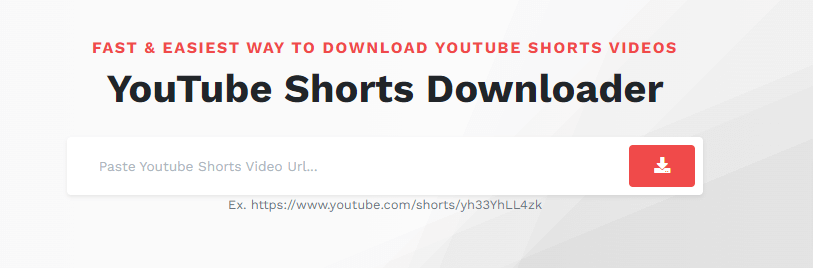
I pronounced it as YTshorts offered by Savetube is a brilliant online tool for downloading youtube shorts and videos in high quality.
Using this software, you can download YouTube short videos for free, even without any signup. It is my on-the-go and one-of-a-kind tool for almost 1 month.
Features:
- Download with any restrictions
- User-friendly and free to use
- Fully secure and reliable
14. Keepvid
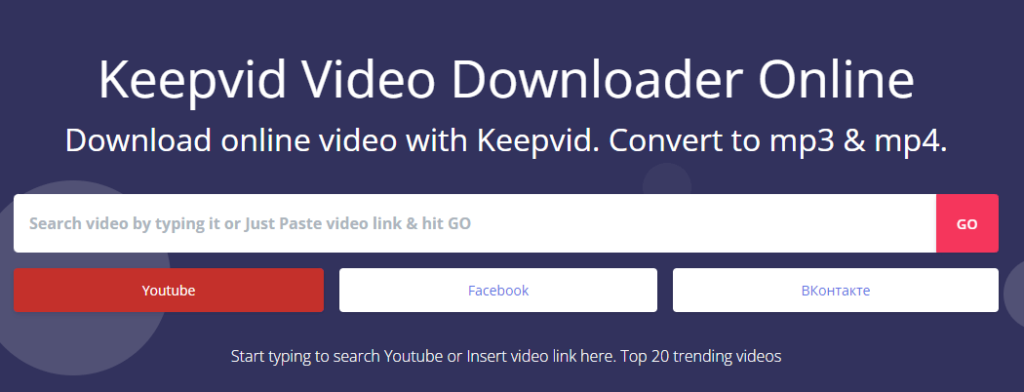
Keepvid is an online tool for downloading youtube videos, and subtitles and extracting audio in a minute. It also lets you convert to mp3 and mp4 formats.
The tool allows saving content on your device from YouTube and Facebook with a simple process. Simply paste the link in the box and select the video quality you wish to download including subtitles as an optional.
Features:
- Secure downloading and no restrictions
- Save up to 1080p on your device
- Extract audio in multiple formats
15. Syncios

I just heard of this recently and decided to try. The experience is average and good for a single person. The software is available for Windows v10, 8, and 7 while Mac users can use it on 10.9 and higher versions.
The tool is free to use but you need to pay for using advanced features. It works similarly to other youtube video downloader functions. It has a good interface, contemporary design, and convenience.
Features:
- Download music and playlist from youtube
- Offer intelligent search panel
- Free, safe, and easy to use
What Is The Fastest Way To Download YouTube Shorts & Videos?
Many people want an answer to this question. So, here it is.
You can download youtube shorts, subtitles, videos, playlists, and audio in high quality without much waiting.
Go to the youtube page and play a video that you want to download. Add “000” in place of “you” in the URL and hit Enter.
Here’s a glimpse…
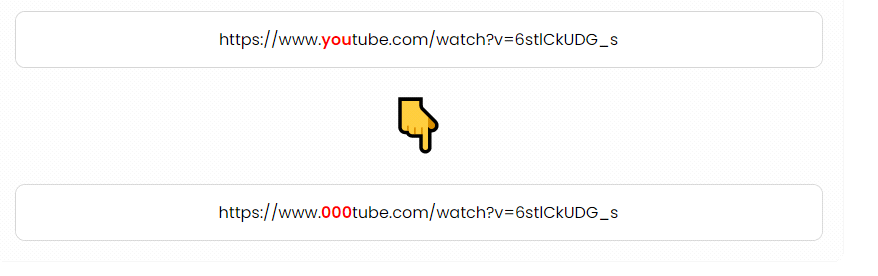
10Downloader
Is Downloading YouTube Videos Legal?
If you have read YouTube’s terms and conditions or its policies related to downloading content, you will learn that downloading copyrighted videos without permission is a criminal act.
For personal use, it is not illegal to download YouTube videos from YouTube apps or through third-party software. But it is immoral.
Bottom Line — Top YouTube video downloaders
In the end, you must try these youtube video downloaders by yourself. I have shared my experiences with you. Comment and tell which one you would like the most and whom you recommend.

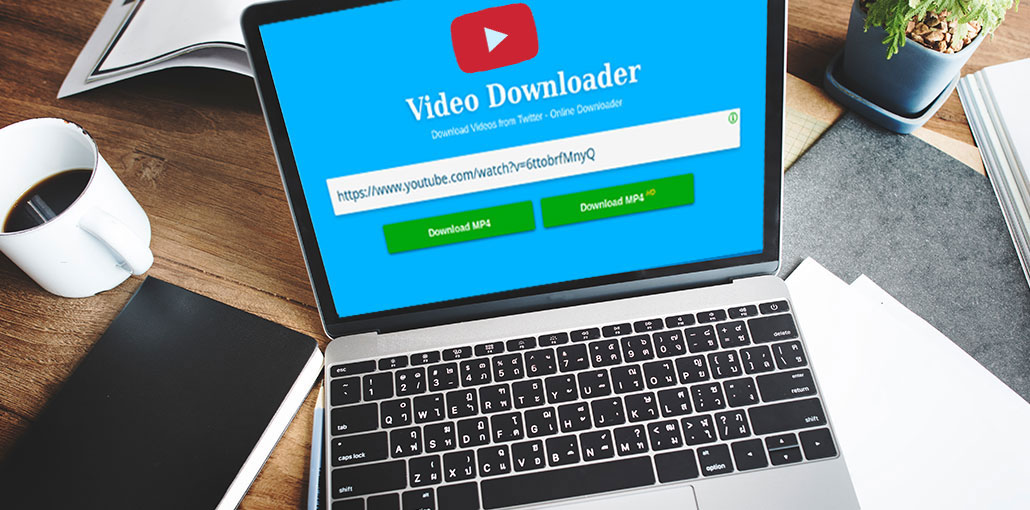








Leave a comment