Are you looking to create stunning travel videos that capture the essence of your adventures and inspire wanderlust in your viewers? Look no further than CapCut, the free online video editing tool that can help you bring your travel footage to life. With its extensive range of features, CapCut provides a range of tools that can help you transform your raw footage into a masterpiece that showcases the beauty and excitement of your travels. In this CapCut guide, we will explore how to use this powerful video editing tool to create wanderlust-worthy travel videos that will transport your audience to your favorite destinations.
CapCut is a video editor online free tool that allows users to create professional-looking videos with ease. With its user-friendly interface and extensive range of features, CapCut provides a variety of tools that can help users edit and enhance their videos, including background removal, speech-to-text, text overlay, and more. CapCut is a versatile tool that can be used for personal, business, and educational purposes, making it a go-to choice for anyone looking to create engaging and visually stunning video content.
Introducing the main features of the CapCut online video editor
Video Cropper
One of the main features of CapCut online video editor is its video cropper, which is especially useful for travel enthusiasts looking to create stunning videos of their adventures. This feature allows users to crop and resize their videos, making it easier to focus on specific parts of the footage and create a more visually appealing final product. With CapCut’s video cropper, travel enthusiasts can easily trim their videos, adjust the aspect ratio, and create beautiful travel videos that capture the essence of their experiences.
Additionally, the video cropper feature in CapCut also allows users to remove any unwanted portions of their travel footage, ensuring that only the best moments are highlighted in their final video. This is particularly helpful when working with longer clips that may contain sections that are not as interesting or relevant to the overall story of the video. By using the video cropper tool in CapCut, users can easily edit and refine their travel videos, creating a more concise and engaging final product.
Also read: 6 Most Common Video Problems and Easy Ways to Fix Them
Video Trimmer
The video trimmer feature in CapCut can be a lifesaver for travel enthusiasts who want to create high-quality videos of their adventures without spending hours editing unnecessary footage. With just a few clicks, users can trim their videos and highlight the most memorable moments of their trips. This feature is particularly useful for those who want to create short video, engaging videos for social media platforms like Instagram and TikTok, where attention spans are limited. Overall, CapCut’s video trimmer is an excellent tool for travel enthusiasts who want to showcase their adventures in the best possible way.
CapCut’s video trimmer feature is perfect for travel enthusiasts who want to create visually stunning and engaging travel videos quickly and easily. By trimming their footage, users can eliminate any unnecessary footage and focus on the best moments of their adventures. This feature is especially useful for those who want to share their experiences on social media platforms where shorter videos are more popular. CapCut’s video trimmer feature allows travel enthusiasts to create polished and engaging travel videos that capture the essence of their journeys, making them perfect for sharing with friends, family, and followers.
Video Merger
CapCut’s Video Merger is another feature that can be useful for travel enthusiasts. This feature allows users to merge multiple video clips into one seamless video, making it easy to create a cohesive story of their travels. With this feature, users can combine footage from different locations or events to create a single video that showcases their entire journey. This can be especially helpful for creating travel vlogs or longer-form videos that document the entirety of a trip. Additionally, the Video Merger feature can save time and effort, as users can combine multiple clips without having to export and import them separately. Overall, CapCut’s Video Merger is a useful tool for travel enthusiasts who want to create a comprehensive and visually engaging video of their adventures.
This feature allows users to merge multiple video clips into one cohesive video, making it easy to showcase different parts of their travel adventures in a single video. Users can simply select the video clips they want to merge, and CapCut will combine them into one video seamlessly. This feature is especially useful for those who want to create longer travel videos that tell the story of their entire journey. With CapCut’s video merger, travel enthusiasts can create dynamic travel videos that capture the essence of their trips and keep their audience engaged.
Introducing the advanced features of CapCut
Multiple Ready-to-use Templates
CapCut offers a wide selection of pre-designed templates that are suitable for various styles and genres of videos, catering to creators who want to produce high-quality content efficiently. These templates are available for social media ads, vlogs, travel videos, product demonstrations, music videos, and more. Additionally, each template comes with its own pre-made music and text styles that can be easily modified to fit the creator’s content.
Auto-Text
CapCut’s auto-text feature is a game-changer for creators who need to generate captions and subtitles for their videos quickly. Using advanced AI technology, this feature accurately transcribes and translates audio into text, eliminating the need for manual captioning and subtitle creation. With support for multiple languages, creators can reach a wider audience with their videos without the hassle of creating subtitles themselves. The auto-text function is a time-saving and efficient tool that helps creators make their content accessible to a broader audience.
High-Quality Output
CapCut’s ability to export videos in 4K resolution without any watermark is a remarkable feature that sets it apart from other online video editors. This feature ensures that videos created using CapCut are of the highest quality and can be used for professional purposes. It makes CapCut an ideal choice for businesses or individuals who require top-quality videos for their marketing campaigns, social media posts, or personal projects. The high-quality output of CapCut videos guarantees that they will look great on any device or screen size.
Green Screen and Background Remover
CapCut offers content creators a variety of features to produce high-quality videos quickly and easily, including the green screen and video background remover feature. This feature is perfect for product demos or tutorials where the focus needs to be on the subject. The chroma key technology in the green screen feature replaces the selected color with a new background, while the background remover feature detects and separates the background from the subject in the video. Along with other features like auto-text, CapCut’s features make it a comprehensive and ideal choice for creators to unleash their creativity and bring their ideas to life.
Also read: Best Apps to Help You Change Video Voice Easily
How to edit a video with CapCut
Now that we have explored some of the advanced features of CapCut, let’s look at how to edit a video with CapCut.
Step 1: Visit CapCut’s Official Website and Register
To begin using CapCut, visit their official website and select the account registration option that best suits your needs. You can choose to sign up using your email address or phone number.
Step 2: Select Templates or Start from Scratch
Once the registration process is complete, you can choose to either select from CapCut’s pre-designed templates or start editing your video from the beginning. In case you opt for a template, you can modify it to match your specific content. On the other hand, if you prefer to start from scratch, you can import your own footage and begin editing your video straight away.
Step 3: Add Music, Text, Filters, and Transitions
CapCut’s left-side library provides users with a variety of features, including music, text, filters, and transitions. Once selected, these features can be easily applied to the video, and their duration and timing can be customized to match the user’s preferences.
Step 4: Download or Share the Video
Once the editing process is complete, you can either download your video or directly share it on popular social media platforms such as Facebook or YouTube, among others.
Conclusion
CapCut is a free online video editing tool that offers a variety of features for creators to produce high-quality videos. Its video cropper, trimmer, merger, and green screen and background remover features are particularly useful for travel enthusiasts who want to showcase their adventures in the best possible way.
CapCut’s extensive range of ready-to-use templates, auto-text feature, and 4K resolution output make it an excellent choice for businesses or individuals who require high-quality videos for their marketing campaigns, social media, or personal projects. Getting started with CapCut is simple, and users can either choose from the templates or start editing their videos from scratch.
Once finished, the edited video can be downloaded or shared directly on various social media platforms. With CapCut’s easy-to-use interface and comprehensive suite of features, creating wanderlust-worthy travel videos has never been easier.

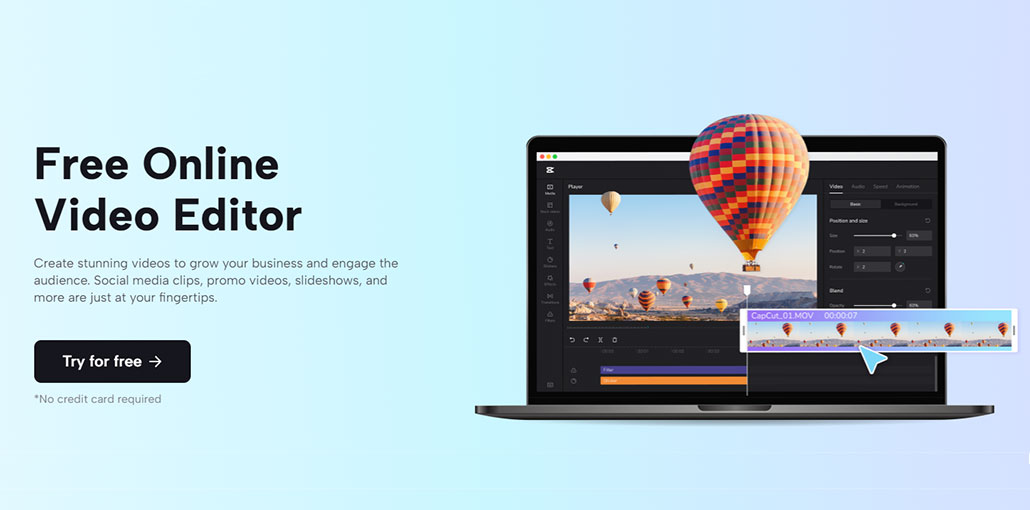








Leave a comment