A good workflow will help you to be more productive, efficient, and organized in your work. It can help you organize your tasks and responsibilities. productivity is crucial for a good workflow. Here are the top developer tools that will help you to work more efficiently.
Top Developer Tools for Boosting Your Productivity
1. iHateRegex
IHateRegex allows users to create and test regular expressions (regex), without any coding or programming knowledge. It’s designed to make it easier for people to use regex to search for and manipulate text and data.
2. Justgetflux
f.lux is a computer program that can adjust the color temperature of a computer monitor based on the time of the day. The display is made more comfortable for the eyes by being warmer and less blue at night. It’s available for Windows, Mac, Linux, and iOS mobile operating systems. The name “f.lux”, which stands for light intensity, is a play on “lux”. This program was created was developed by the company Justgetflux, which is based in New York City.
Also read: 16 Best Chrome Extensions for Developers
3. WakaTime
WakaTime is a time-tracking app that allows developers to track how much time they spend coding. This plugin integrates with many code editors and tracks time spent on various files and projects. It provides insight and analytics about coding habits and productivity. WakaTime was created to assist developers in optimizing their workflow and increasing their efficiency.
4. KanBoard
KanBoard is an open-source project management software that uses the Kanban method to organize and track tasks. It allows users to visualize their work and break it down into smaller tasks while moving them through different stages of completion. KanBoard includes reporting, task assignment, project collaboration, and task assignment. Teams use it to increase productivity and streamline workflows.
5. Worldtimebuddy
Worldtimebuddy is a website and tool that allows users to quickly compare and convert time zones across the globe. You can input multiple locations, view the current time for each location, as well as schedule meetings and events across different time zones. It also offers many customization options, The ability to add, remove or modify locations in the comparison as well as change the format of the times.
6. ILovePDF
iLovePDF is a website that offers online tools to manipulate and edit PDF files. You can perform tasks like merging, splitting, and compressing PDFs, as well as converting them to other formats. You can also add text or images to PDF documents and remove password protection. iLovePDF can be used for free, but certain advanced features require a subscription.
7. Squoosh
Squoosh is a web-based compression tool for image optimization developed by Google Chrome Labs that allows users to resize or optimize images for quicker loading on websites as well as for easier storage and sharing. It supports many file formats including JPG and PNG as well as GIF and SVG. You can use advanced features such as color adjustment, lossy and lossless compression, and image resizing. Access to Squoosh can be done through any web browser for free.
8. Monkeytype
MonkeyType allows developers to test their code’s accuracy and typing speed by simulating people typing code into a console. It allows developers to find areas in their code that are prone to errors and slow typing speeds. This helps them to improve their code’s usability and efficiency.
Also read: Custom Software: What It Is, Examples and Cost
9. Prestige
An open source is a powerful, text-based HTTP client developer tool that works within the browser. It’s similar to Postman. You can write your HTTP/REST queries as text and then view the response in the browser.
10. Screely
Your screenshot can instantly be transformed into a stunning website mockup. You can customize the background and browser mockup window. Screely allows users to create high-quality screen recordings and screenshots in just a few clicks. You can use it to create annotations, edit images, and share them via email or social media platforms. It’s often used to create visual instructions, and tutorials, showcase software, and websites, or highlight specific elements or features on a screen.
Bonus Tips: GitHub Copilot (Paid)
Co-Pilot, an open-source project hosted on GitHub, provides a framework to develop and deploy machine learning models for natural-language processing tasks. It provides tools and resources to train and evaluate models, as well as a collection of pre-trained models that are ready for use in various NLP tasks like language translation, text classification, and question answering. The OpenAI NLP team developed Co-Pilot. It is modular and flexible, which allows developers to build and customize their NLP models. Individuals pay $10 per month, while businesses pay $19 per user.
Last Line — Top Developer Tools
Developer Tools are an integral part of the software-development process and are essential for many reasons: Efficiency and productivity, quality, and collaboration.
Developer tools are an integral part of the software development process. They play a crucial role in helping developers create high-quality software quickly and efficiently.

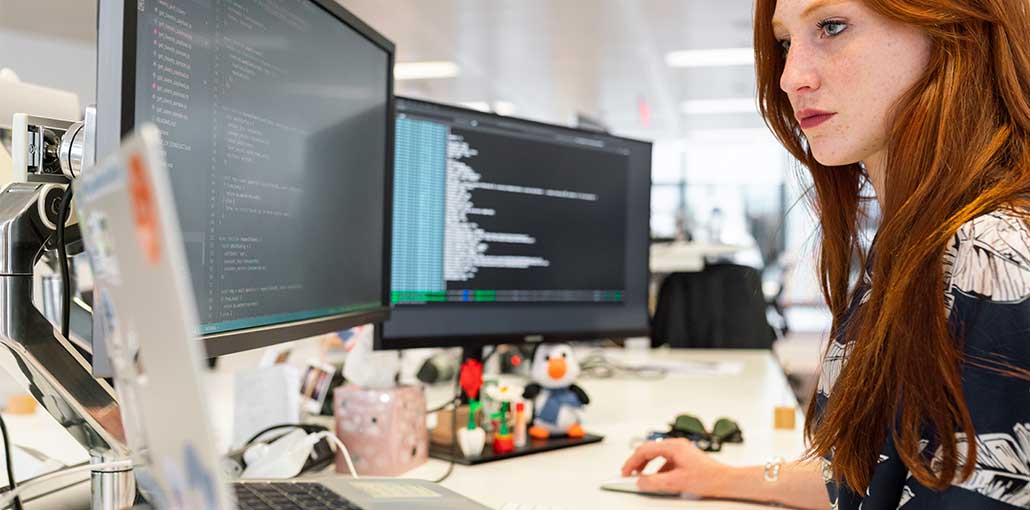








Leave a comment