Rapid technological advancement has allowed the widespread transformation of organization structures which has helped to build an effective and sustainable supply chain for enterprises. In the past two decades, continuous investments and the adoption of modern technologies have enabled companies to increase their staff’s capabilities develop efficient communication channels, and establish a more dynamic virtual workplace.
While the latest technologies and software have seen more widespread appeal in private industry other industries with smaller involvement in digital technology and less financial investments have experienced slower technology adoption rates in spite of Artificial Intelligence (AI) being an effective engine of innovation and forward-looking developments.
Historically, the educational sector and the classroom environment have experienced a slower adoption of technology. In the wake of the outbreak, educators and teachers have realized the magnitude of possibilities available by making use of technology to improve the quality of their lessons manage their teaching structures, and provide an environment that is more enjoyable for students.
The Rise of EdTech
The digital and virtual classroom has shifted beyond traditional tools like Google Teams and Zoom – and is beginning to embrace the ongoing development of more modern sophisticated software tools that help teachers and students improve their learning performance in the classroom.
The advent of edtech or education technology has given big tech firms and many other well-known brands to create an array of digital services designed to improve the overall environment of classrooms and the overall teaching experience.
The general rule is that edtech is the use of both hardware and software components, and collaborating with live teaching in order to create a more digital learning educational environment. Edtech is a broad term that encompasses a range of tools and resources. It is geared towards giving educators real-time solutions providing them with better and more effective learning experiences.
Although the development and even the acceptance of these tools have been generally slow, faster connectivity to Internet of Things (IoT) as well as Software as a Service (SaaS) has made edtech tools more appealing to teachers and private investors.
Research conducted by McKinsey and Company, a global consultancy firm, estimates that venture capital investments in the edtech industry will be more than $20.8 billion by 2021. which is 40 times higher than the amount of money invested eleven years prior in 2010.
Perhaps it was not the pandemic, which has helped speed up this process. Educational technology has become an integral component of the classroom regardless of whether it is to facilitate online or in-person teaching.
Also read: How Artificial Solving Problem in Education Tech Space
EdTech Tools for The Digital Classroom
As technology plays an increasingly important in classrooms educators will continue for more EdTech tools that can enhance their teaching, enhance the student’s engagement and interactions, and aid in the administration of the course materials and lessons.
In-Class Lesson Planning Software
The initial, and possibly most significant category is the application of software to facilitate more efficient and interactive classes and how to present course material.
PlanBoard
The platform allows teachers to create a digital playbook, and use lesson templates to make impressive presentations. PlanBoard is a well-liked platform with a variety of levels and grades. It is able to be linked directly to U.S. State and Canadian standard curriculum.
The platform’s interactive interface allows for ease of use and planning lessons and can be used offline and online. Media functions allow teachers to upload their own media and then use it to enhance their teaching. With PlanBoard educators can have access to tools for analysis in addition, which help monitor student progress and performance.
Nearpod
Nearpod can be utilized in a variety of classes and in lessons, specifically for teachers who have students younger than them who require an intuitive approach to planning lessons. The platform lets teachers develop more interactive and enjoyable lessons by making use of available templates, as well as other multimedia tools.
One of the best advantages of the Nearpod platform is that instructors can offer lessons to students to download to smartphones. The platform is free to utilize, and users can utilize the app both offline and online. This app is suited for various classes. Teachers are able to use the materials through the application to create exciting, entertaining and exciting lessons for students.
Mentimeter
The next one on the list Next on the list is Mentimeter which is a platform for free that offers endless opportunities for teachers. With Mentimeter teachers are able to further simplify their lesson planning and utilize educational templates to design more engaging lessons.
Mentimeter offers a wide range of features, including Quiz Questions, which allow students to post anonymous real-time responses. This feature is ideal for large classes, whether in the higher levels of university or even in cases in which students aren’t as confident to answer questions in a classroom. In general, Mentimeter can help teachers create more effective lessons and develop simple tasks that keep students of all levels interested.
Organizational Software
The next category examines the various platforms that enable teachers to plan, arrange, and carry out their classes more efficiently. This software assists in keeping all the important data in one location.
Additio
With Additio’s help, educators are able to keep track of the attendance of students’ classes, activities for the class, and weekly calendars. It assists in centralizing crucial organization and classroom management and more interaction between students and teachers outside the classroom.
Additio lets teachers create the calendar on a monthly or weekly basis along with other data including attendance observation important notes, and extracurricular activities. In addition, it is accessible to students. This means that they can access crucial data and information at any moment.
Furthermore, the platform functions as a communication platform between students, teachers, and parents. This means that both parents and students can reach teachers and teachers are able to keep track of the progress of a student. While it can take some time to adjust to the interface, it is an excellent tool for efficient classroom management.
Socrative Teacher
Another classroom management system that is both desktop – and mobile-friendly, is Socrative Teacher. This platform is able to be used in a variety of teaching levels from primary school through high school and is also employed in corporate settings.
By using Socrative Teacher teachers can plan their classroom management based on their requirements, while making the experience more enjoyable by playing games and an array of templates.
In-class use There are options to make custom quizzes and the backend lets teachers look over student’s work with infographics as well as other visuals. Socrative Teacher makes understanding and learning more enjoyable and engaging and is free for students.
Attendance
Teachers who have several classes and students can utilize Attendance to keep track of when students have attended class and produce reports that measure their performance. This report can then be used to assess the behavior of students and provide forward-looking guidance.
Teachers using Attendance are able to make custom lists for various classes. These lists can be utilized to keep track of specific student work, study projects, assignments, and other tasks. It provides easy-to-use tools and prompts for teachers, which allow them to keep a better record of student records and help students verify their reports more efficiently.
One of the disadvantages of this software is managing multiple students and classes simultaneously can be overwhelming at first. Furthermore, teachers must be aware of all projects and data on the platform in order to make sure they utilize the information efficiently and efficiently.
Classtree
It may be less structured but more focused on giving teachers a safe and effective way to contact parents. This platform is designed to remove any communication obstacles and allow teachers to communicate directly with parents and provide them with required student performance reports.
You could consider Classtree as the classroom version of Messenger of iMessage since it’s an individual chat platform and also comes with additional features that assist teachers and parents to have more control over their students’ performance.
As a separate communication platform, Classtree comes with all the bells and whistles. Teachers can email parents surveys and keep track of attendance for their students. Furthermore, they can use more accurate data for creating student reports, whilst being able to share the information with parents.
Also read: Top 8 Study Apps Helpful for College Students
Student-Teacher Collaboration Software
The last category is focused on bringing teachers and students closer, both with regard to in-class as well as online learning. The software allows teachers to let students participate and interact with classes using technology, including pop quizzes, videos, and even presentations.
Slido
Instead of distributing individual question papers, teachers can let students answer questions via Slido. Slido gives teachers the possibility of sharing an event’s code with students that they are able to access via their internet browsers. Teachers are then able to ask questions and answers which students are able to answer using the platform.
This platform makes presentations much more interactive for students of all ages and the answers or results are shown in real-time. Teachers can take away results and answers, while statements that receive multiple votes are added to the list rapidly.
Slido can also be utilized in the context of a university, or even in corporate training since presenters can set up surveys and polls, which can be then addressed by the attendees. Presenters, and most importantly, educators can provide an interactive and visually-based presentation of student questions, queries, and answers.
Moodle
Moodle is a much more powerful software platform that includes a variety of tools for collaboration and features targeted towards educators at various educational levels. One of the most significant aspects of Moodle is the ability for the massive integration of students and educators, with assignments, projects, self-assessments, and peer assessments.
Moodle is completely free for both educators and students and is accessible on Open Source. Furthermore, Moodle allows educators to modify the platform according to their specific needs. While there are plenty of details and it takes a little bit of time to master and grasp it all, Moodle provides efficient classroom management and collaboration for teachers.
Explain Everything Whiteboard
Teachers who wish to gain more control and flexibility in classroom management use the Explain Everything Whiteboard to interact with students, work together with them on their projects, and also provide students with a free communication platform.
The platform is mostly utilized to create an interactive user interface where teachers and students are able to take notes and write them out or create images and even share other types of content, Explain Everything Whiteboard also permits teachers to access students’ records and share crucial information via the platform.
This innovative collaboration tool can help improve attendance during online classes and lectures. Teachers can record their videos or lessons to distribute to students. The platform also has integrated voice chat as well as the sharing of video links.
Last Line
Edtech allows educators universities, schools, and other institutions to address accessibility issues. By using the appropriate software for edtech educators can ensure that the educational materials and resources are accessible for all pupils, regardless of their socio and economic status.
After the pandemic, educational technology has become increasingly crucial for educators and teachers to give students valuable classes, despite having to conduct classes remotely.

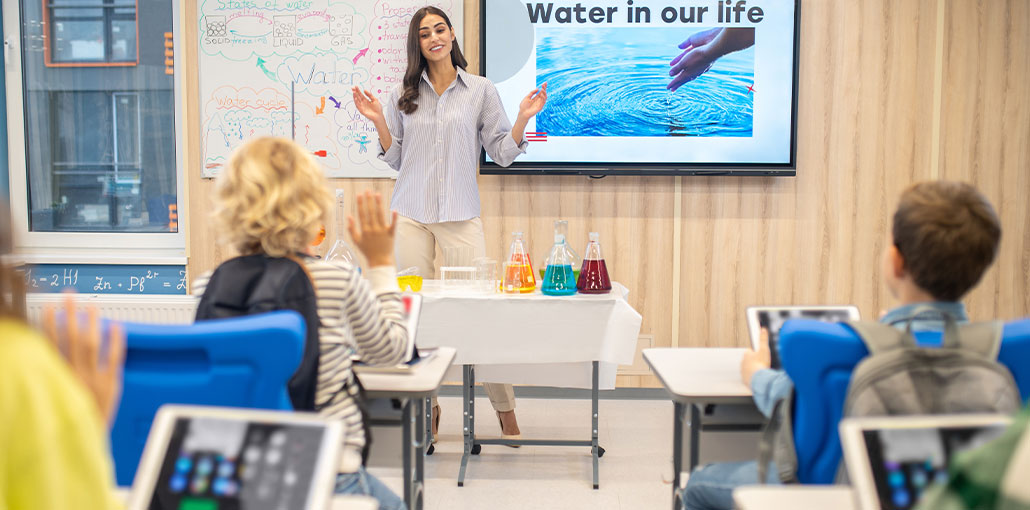








Leave a comment