The most difficult task for website owners to accomplish is grabbing their audience’s interest. With new strategies and programs, generating leads is becoming increasingly difficult. Quiz Builder Tools revolutionize the process of creating quizzes, providing a user-friendly platform to design, customize, and deploy interactive assessments. With their intuitive interfaces and diverse features, these tools empower educators and trainers to enhance engagement, knowledge retention, and overall learning outcomes.
Quizzes are a great way to create a unique, fun, and engaging content strategy. You can use it to stay on top of users’ minds by relating your content to online trends and personal opinions.
This is a great way to get a deeper understanding of your users and establish a strong relationship. It is best, to begin with a quiz maker to get started.
Here’s a list of the best tools for creating multiple quiz types to engage your audience. Do not forget to offer a prize to encourage more people to participate in a quiz.
Top 10 Quiz Builder Tools
1. Typeform
Typeform is one of the best Quiz builder tools that allows you to create online quizzes that are completely customizable. It allows you to create quizzes that will engage your audience and generate more leads.
There are multiple templates for different quiz categories. You can create a quiz on geography, vocabulary, trivia, science, math, etc. You can create your quiz in any of the categories provided.
Typeform allows you to create a quiz that sounds like a real conversation. You can automate the scoring and give feedback without wasting time.
You can also send the certificates via Gmail to participants after they have completed their quiz.
Also read: 10 Best Customer Feedback Tools and Software
2. involve.me
involves.me can help you increase your lead generation, your online sales, and your email list, and get useful insights into your audience.
involve.me allows you to create engaging content using drag-and-drop. You can create interactive quizzes and calculators as well as surveys, landing pages, and forms (including payment forms).
This online builder does not require any coding and is very intuitive. In a few clicks, anyone can create and publish projects. Start a new project from scratch or select a pre-designed template. The tool includes 250+ professionally-designed templates. Each project can be customized to suit your brand. Published projects can either be embedded or used in pop-ups on your channel.
3. Octane AI
Octane AI is a trusted quiz builder tool that allows you to create quizzes or surveys that are relevant. You can easily engage your audience with a pop-up quiz or survey using Octane AI. It uses the data collected via the quiz to determine which product is best for each visitor.
Octane AI is an AI-powered tool that integrates data from quizzes with your Klaviyo SMS and email campaigns. It also allows you to connect with Recharge, Alloy, and Zapier. You can customize the CSS and custom result pages.
You can choose from pre-built templates or create your own quiz. These quizzes allow you to recommend products, collect feedback, assist gift shoppers, and more.
4. Interact
Interact makes it easy to grow your subscriber base or get real leads. It’s worth it for your sales department because of the pre-designed templates and easy customizations.
You can also segregate leads according to their responses, making conversions more effective.
Interact Quizzes can be shared either by you or your audience that allowing them to go viral and attract leads. Quizzes can also be customized to suit your needs.
The best thing about Interact, however, is its branching logic that modifies questions depending on responses.
Detailed analytics will tell you where to improve. The 14-day trial allows you to try it with total peace of mind.
5. Quiz Maker
Quiz Builder is a top-rated quiz builder. More than 100,000,000 quizzes have been created on the platform.
- Leads Capture
- Set the question logic
- Multilingual
- Integrate comments and social media
- Export to XLS/CSV
- Customize it to look amazing
6. Thrive Quiz Builder
Thrive Quiz Builder is a WordPress plugin that allows you to create engaging quizzes for your business. You can create tests based on numbers, percentages, or personality types.
- Dynamic results
- Analytical Actionables
- Create your own badges
- A/B Testing
- Image or text question types
- Mobile friendly
Thrive provides a 30-day money-back guarantee.
7. Quizzes – GoConqr
GoConqr Quiz Maker is easy to use. You can create and learn at the same. You can use it to create quizzes that will help you improve your memory. It is a great tool for checking subject mastery.
- Share quizzes and other content with others
- Learn by giving immediate feedback Loop
- Supports slides, flowcharts, and notes
Also read: Top 10 Developer Tools to Increase Your Productivity
8. QuizBean
QuizBean was designed for student assessment, but it is not restricted to that. It can be used for any purpose. QuizBean can help you improve engagement with students and customers.
- Unlimited questions
- Images Attached Supported
- Instant score and multiple-choice options
- Report card generated at the end of the quiz
9. Online Quiz Creator
Online quiz creator allows you to create creative and engaging quizzes in a fun, easy and entertaining way. You can create text, multiple-choice, or image questions.
You can embed your quiz on your website, share the link or interact with your audience via social media.
- Rankings and statistics for advanced games
- Leaderboard
- Mobile-friendly
10. Riddle
Riddle is another popular quiz-generating tool that allows you to create quizzes for your website and collect leads. By attracting your audience to take part in your quizzes, you can collect email addresses.
- Connect to email software to send leads.
- Create quizzes that are visually attractive and compelling
- Share them on social media
- Drag and Drop Builder
Conclusion
Quiz builder tools are valuable resources for creating interactive and engaging quizzes. They offer many features like customizable templates, question types, and analytics. These tools streamline the quiz creation process, making it easier to assess knowledge and foster an effective learning experience.

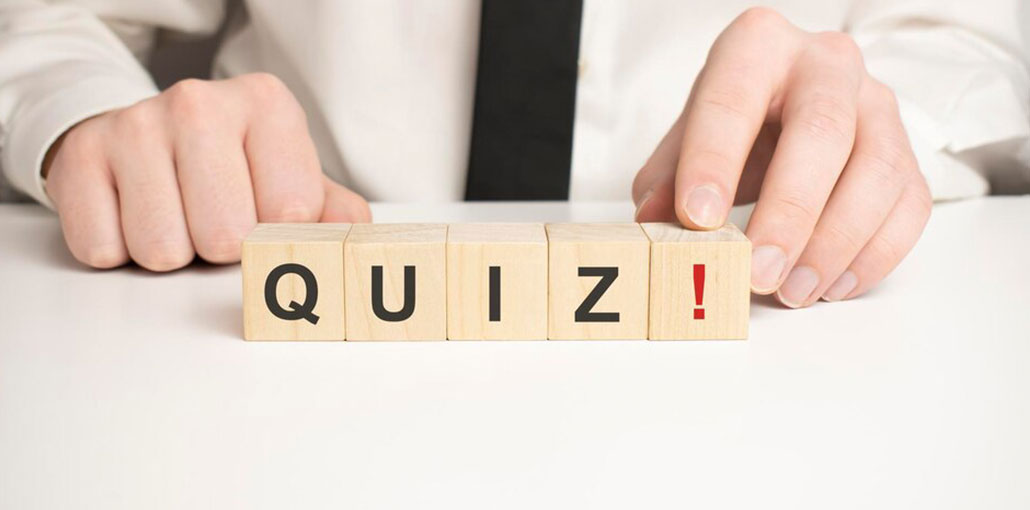








Leave a comment