Spam calls are becoming more common in our modern world. While spam calls are a problem for many, it is not necessarily a major issue for all. However, if they are annoying you, there is a way to stop them. One of the many call blocking apps you can use for this purpose is the Google Play Store. We’ve chosen to highlight the top ones. Please note that these apps are our favorites. There are many others.
These apps can be used for more than just spam calls. You can also decide to block someone’s phone number for any purpose. You can even use some SMS-related features in some of these apps.
Top 10 Call Blocking Android Apps for 2022
Here’s a quick overview of all in-app purchases and download costs for the top 10 call blocking Android apps.
1. Truecaller
Truecaller is one of the most popular call blocking apps on Android. The app has a modern, beautiful UI and all the features that you would expect from such an app. This app will help you to identify unknown calls and protect you from spam messages and calls. It identifies and blocks fraudsters, Telemarketers, and other incoming calls/messages you don’t want to hear from. Truecaller will make every effort to determine if the call is from a business or spam.
Truecaller allows you to add any number you like to the blacklist. This will allow you to create your own list with numbers that you wish to block. This feature is something we have seen in many of these applications, but it is really helpful to have. It can be said that it is one of the must-have apps for a call blocking application.
Also read: How to Remove Ads from Your Smartphone?
2. Hiya
It is the best call blocking app without any ads. Hiya is an app that’s very useful for many reasons. This app does not include ads. As with almost all other apps on the list, there are in-app purchase options. This app does not have any ads. Its UI is amazing. It is very functional and attractive. As with any other call blocking app that one will also try its best to identify any incoming calls.
You can use it to search for numbers in your smart dialer and to report and block spam numbers manually. If you wish, you can add Hiya addresses to your phonebook contacts. It does a great job of identifying fraud calls, marketers, robocallers, and debt collectors. It’s all in all a reliable call blocking app, that’s for certain.
3. Calls Blacklist
Calls Blacklist is another compelling call blocking app. It is easy to create blacklists using this app, thanks to its intuitive UI. This app can be used to block calls and SMS messages. Like every other app, It does everything it can to prevent telemarketing, spam, and robocalls. You can also block unwanted calls by yourself. You can even export your blacklist and import it to another device.
This app could be for you if you switch between your phone and your computer often. Cloud backup is the best option. It is also very lightweight compared to other apps on the list. It does a great job of blocking calls and SMS. This app is great for those who don’t require fancy features.
4. Call Blocker by Fiorenza Francesco
Call Blocker by Fiorenza Franco is one of the most popular call blocking apps. This app is also one of the most beautiful call blocking apps on the Play Store. The UI of this app is not only beautiful but also works well. It’s functional and easy to use. This is the holy trinity in UI design. This app does an excellent job blocking unwanted calls from call centers, spam numbers robocalls, telemarketing, and so on.
The app allows you to block any number and can even schedule call blocking for specific time periods. This is a great feature. Think of it like DND (Do not Disturb) on steroids. It is easy to block international calls and numbers. You can also enable whitelisting. You can also view logs of any rejected numbers so you can easily go back and review them.
5. Should I Answer?
Do I Have to Answer? Another great choice for a call blocking application is Should I Answer? The app has all the features you need, but it also offers customization options. This app contains a large database of spam numbers. This database is constantly updated. If the browser detects that one of these numbers is trying to call you, It will block it automatically, it’s that simple.
The app can block premium rates and hidden or foreign numbers. If you wish, you can add your own numbers. Even if the internet is not available, the app will still work. When your phone connects to an Internet connection, it will update the local database. It’s really quite simple. The app’s UI is very simple which is a plus.
6. CallApp
CallApp is a call blocking application that has a built-in shop. There are many upgrades you can purchase that way. You can view caller IDs and record calls. You may also find some other features, such as call reminders. Many of the additional features that you can access are quite useful.
The free version of the app comes with ads. It can be used without any problems, but there will be annoying ads. The app will require you to create an account before you can use it. If you aren’t ready, you might skip this step. The app has many additional features that take away from its simplicity. You should still consider it a useful application.
7. Call Control
Call Control is an excellent call blocking app. This company places a lot of emphasis on the community. This app is community-controlled, essentially. The app will improve if more user feedback is received. This approach worked wonders for apps such as Waze and continues to work. This app also shines where it is most needed, identifying calls you don’t wish to receive.
The app’s design and functionality are excellent. You can also create your own blocklist if you wish. The package includes Smart Dialer and Caller ID features. The downside is that you will need to create an account. You may also want to consider other options if you aren’t ready to pay for such a service. Although the company offers a free trial so you can try it out, it will require you to pay once it is over.
Also read: Top 10 Social Media Video Downloader Apps
8. Call Blocker by AndroidRock
Call Control is an excellent call blocking app. This company places a lot of emphasis on the community. This app is community-controlled, essentially. The app will improve if more user feedback is received. This approach worked wonders for apps such as Waze and continues to work. This app also shines where it is most needed, identifying calls you don’t wish to receive.
The app’s design and functionality are excellent. You can also create your own blocklist if you wish. The package includes Smart Dialer and Caller ID features. The downside is that you will need to create an account. You may also want to consider other options if you aren’t ready to pay for such a service. Although the company offers a free trial so you can try it out, it will require you to pay once it is over.
9. Whoscall
Last but not least, Whoscall. This popular call blocking app is for good reason. This app is the best for blocking hybrid calls. It’s one of the most popular call blocking apps. They are doing an excellent job of removing unwanted calls as well as SMS messages. This app is used by more than 70 million people around the world. The app has received a lot of positive reviews on the Play Store.
It can block spam calls and identify unknown calls. The app also has a dialer. It also has a very attractive UI design, which is always a plus. The app allows you to search for any number that you desire. You may also find some premium features offered by the company via a subscription model. This app is well worth a try.
10. Robokiller
This one uses “digital footprints ” to identify all spam calls. This does not allow spam calls to be displayed on your phone screen and instead sends you a notification that it has blocked the call.
Robokiller’s “answerbot” feature is another beautiful feature. This means that an automated bot will answer your calls. It can also be used to view details about all blocked and missed calls on your smartphone.

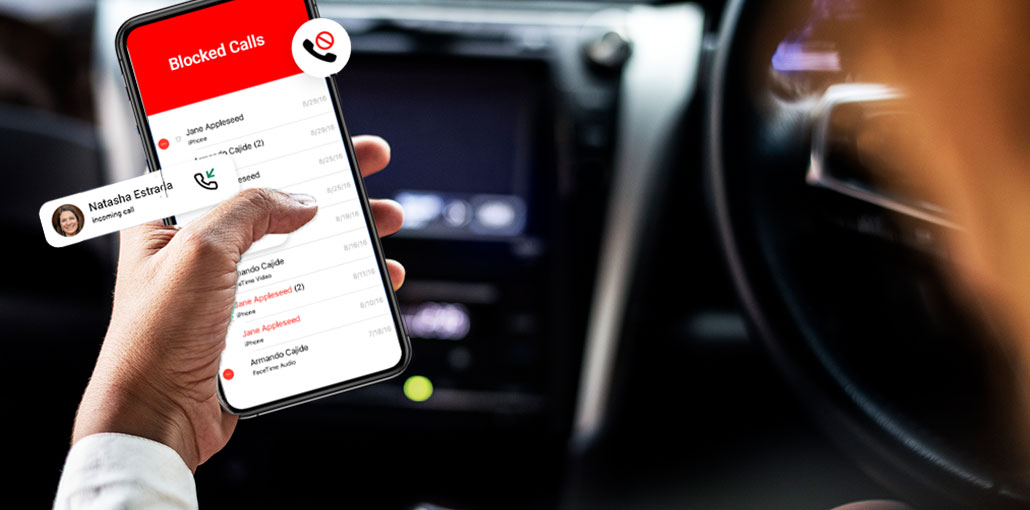








Leave a comment