DVD has been popular all around the world for so many years. No matter it is a movie, wedding, or memorable family video, the disk is a nice choice for users. As years pass by, technology is under rapid development and digital video has gone viral everywhere. At the same time, the fashion of physical DVDs collecting is not fading away. However, disks indeed will be running into some problems today.
Problems of physical DVDs
It is unavoidable that disks will be scratched after using for a long period. What’s worse, such material can be breakable if not dealt with carefully. Imagine this: you don’t have a backup disk for your cherished wedding video and you accidentally lost or get it broken. It’s really heart-breaking. Also, DVDs will get old so that they are unreadable.
Maybe when you are on a journey, you want to take some movie DVDs with you, but only to find that the space of your luggage is already squeezed and the hotel you’ve checked in doesn’t have a DVD player. Compared with physical disks, digital video is a better choice because it’s more portable.
Also read: How to Convert WebM to MP4 Without Damaging Quality
Why do we have to convert DVD to MP4
Some of you may ask why we choose MP4 as the output video format. Well, among numerous formats, MP4 has a smaller file size than others while maintaining good video quality. In addition, compatibility is another highlight of such a video format. It can be supported and played on most devices.
No matter you are a Windows or Mac user, MP4 video is always a solid choice. To take it, for instance, MOV can easily get into incompatibility issues, especially for Windows users, and they usually have to convert MOV to MP4 as well.
What you should know before ripping DVD
Ripping DVDs to digital formats is an efficient way to solve the problems of physical disks mentioned above. What really matters is how to do such conversion easily and safely, because not all users can be knowledgeable in related fields and there are a big amount of DVD rippers that are “pretending” to be professional.
To give a better idea of how we can find the right solution concerning DVD digitizing, let’s have a look at the elements you should pay attention to during picking a DVD ripper. First of all, the output video quality can never be comprised, as the conversion is meaningless if a ripper cannot deliver the digital form of your movies and other videos in high resolution. Moreover, video file size.
This is an issue that cannot be neglected. For the majority, we will watch the digital copy on the go using our phones and tablets, and it’s quite important to save the storage space of devices. Accordingly, a good DVD ripper should be capable of compressing video file size. At last, the processing speed. After all, nowadays we don’t have much time to waste.
Also read: Top 10 Projectors for Home Theater
How to digitize DVD to MP4 for play
Keeping these factors in mind, we also have tested many DVD rippers to help our users make the right choice. WinX DVD Ripper Platinum catches our eyes during the tests, as it can digitize DVDs at 47X faster speed while maintaining the video quality. Additionally, the video file size can be reduced up to 90%, which is very nice for storage space-saving.
Here are the steps to easily convert DVD to MP4 in minutes:
Step 1: If you’ve got a driver on your computer, just insert the disk into it and launch the program. Then click “Disc” button to load the file. Or, when you have an ISO file of your DVD, click on “ISO Image” beside to load.
Step 2: To set MP4 as the target format, you have to choose “MP4 Video” from “General Profiles” after the “Output Profile” board appears right above the main UI. Then click “OK”.
Step 3: To get the conversion started, you need to click on the “RUN” button. The processing course will not last long.

Summary
In this article, we’ve learned that the situation that physical disks are facing at present. We are not saying that the fashion to collect DVDs is outdated. Instead, digitizing DVD is also nice to safeguard our cherished disks from the risk of being scratched or even broken into pieces. In addition, I believe that you may have a better idea of the reasons and methods to convert DVD to MP4 after reading through the article.
Outputting MP4 as the target video format helps you clear compatibility barriers when you try to play it on different devices. We recommend WinX DVD Ripper Platinum because it’s being a very professional tool to use. It balances well between speed, video size, and quality, covering all the elements required to be a good DVD ripper.
Bonus Tips
WinX DVD Ripper Platinum also provides some other settings like parameters and editing options. However, when you are not clear about how to set variables in the right way, you are not suggested to do that like adjusting frame rate and aspect ratio.
If you indeed have the need to further downsize file size, you can try to lower the bit rate within a proper scope. For example, for a video with a 2500 bit rate, reducing the value to 1000 will totally make the video unwatchable. The resolution, in the same way, cannot be lowered too much as well.

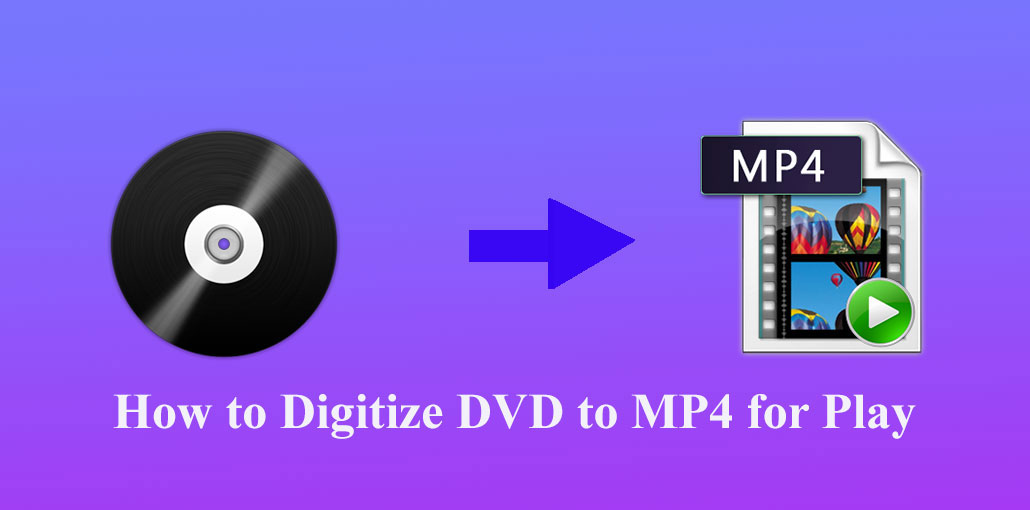








Leave a comment