Let the truth be told! UX (user experience) is one of the most important aspects of product development. As per a recent study, a top-notch user interface with a good UX can boost your website’s conversion rates by up to 400%.
The main goal here is to create a clean environment in which your customers can easily navigate around your app or site. That’s too simple to explain, but how do you actually make it happen? Here’s when UX research tools come into play!
10 best UX research tools that will add value to your business
Whether you are planning to launch a new mobile app or willing to figure out what your customers think about your product, UX tools deliver useful research-based user insights. They can help improve performance by finding specific areas where your digital offerings can be improved.
Let us take a look at the 10 best UX research tools that will add tremendous value to your business.
1. Maze
Maze is one of the fastest testing platforms that translate real-world user feedback into actionable information.
Features
- Seamless integration: Maze works seamlessly with applications like Adobe XD, InVision, Figma, Sketch, and Marvel, allowing developers to import any existing prototype from your design program.
- Conduct surveys: Early during your design phase, Maze helps you conduct surveys and collect valuable customer input.
- Monitoring features: Maze’s reporting feature tracks and documents misclick rates, completion rates, click heatmaps, and time spent, to name a few metrics.
- Testing tools: Maze also comes with tools like Tree Tests and Card Sorts that allow you to test your information architecture.
Benefits
- You can not only develop in-depth usability tests and conduct them using Maze but also share them with your testers to obtain actionable feedback in a matter of minutes.
- Some of the most amazing features present in this particular usability testing software are as follows: multiple path analysis, task analysis, heatmaps, guerilla testing, and A/B testing.
Pricing
The professional version of Maze starts at $50 per month. However, the tool also offers a free version with limited features. In case you are not familiar with UX tests and have not performed them before, consider reading Maze’s guide on UX research tools.
2. UXtweak
UXtweak has exploded in terms of popularity over the last year. It offers almost all the features that you would need to build that perfect web product that your customers will want to return to again and again.
Features
- Extensive research tools: UXtweak provides all the necessary tools you need for insightful research, with a wonderful UI and advanced analytics.
- Prototype testing: InVision Prototype Testing and Figma are two of UXtweak’s most exciting capabilities.
Benefits
- Easy to comprehend and navigate even for a total beginner.
- Allows developers to remedy any faults before releasing the product to the market.
Pricing
UXtweak comes with a free version that has limited features. It’s Solo and Business versions cost $90 per month and $112 per month, respectively.
Also read: 6 UX Keys to Optimize Before You Start the Customer Journey
3. Userlytics
The next tool on our list is Userlytics. It allows you to test all kinds of digital assets like apps, websites, prototypes, and more. Let us take a look at its features and benefits:
Features
- Extensive tools: You can use a variety of tools present in Userlytics to execute any mix of unmoderated or moderated user experience studies, card sorting, usability tests, as well as tree testing.
- Data collection: Using this particular UX research solution, one can collect both quantitative and qualitative data.
- Track metrics: Users can create advanced graphs and monitor key metrics.
Benefits
- Access a fully featured state-of-the-art platform
- Get real feedback from a participant base of over 1 million users
Pricing
The basic version of the Userlytics tool comes at a price of $49 per participant, while the enterprise version is available at $69 per user.
4. Loop11
Loop 11 enables you to carry out usability testing on live apps, prototypes, and websites.
Features
- Prototype testing: It allows testing at the prototyping and wireframing stages of your product with Loop11.
- Multiple testing: Loop11 also assists usability researchers with A/B testing, competitive benchmarking, and IA testing.
Benefits
- Guarantees your designs are on the correct track right from the beginning
- Allows you to test usability on your competitors’ websites
Pricing
There are three versions of Loop11 available to users. The Rapid insights version costs $179 per month, while the Pro and Enterprise versions are priced at $358 and $533 per month, respectively.
5. Lookback
Lookback is yet another powerful UX research tool that makes it to our list. Lookback facilitates unmoderated, moderated, as well as remote research. Let us go through its features and benefits.
Features
- Collaborative dashboard: The tool features a collaborative dashboard that allows you to sync and share all of your customer feedback and research findings with your team.
- Record sessions: Lookback sessions can be recorded automatically.
- Live real-time interviews: It allows you to conduct live interviews with users in real-time.
Benefits
- Enables you to replay sessions whenever you want and share highlight snippets with your stakeholders and colleagues.
Price
Lookback’s Freelance version is priced at $17 per month, while its Team version costs $99 per month. On the other hand, the Insights Hub version of the app is priced at $229 per month.
6. Userzoom
Let’s move on to the next UX research tool on our list; Userzoom. Whether it is a website, prototype, wireframe, or mock-up that you want to test, Userzoom allows you to conduct task-based unmoderated tests with testers from all across the globe. Here are its key features:
Features
- Extensive UX testing features: It allows you to carry out participant recruitment, and gather key insights through heatmap recognition, data recording, and more.
- A/B Testing: It also allows you to conduct A/B testing using mock-ups in order to get user feedback before developing a final product.
Benefits
Can be used to collect both qualitative and quantitative feedback.
Pricing
UserZoom’s pricing starts at a flat rate of $250.00 per month. Although it doesn’t come with a free version, Userzoom does offer a free trial.
7. User Interviews
User Interviews is yet another well-known UX research platform. The tool’s existing panel has more than 350,000 research participants. The website is notable for allowing developers to create their own participant pool. Let’s check its features and benefits.
Features
- Easy product testing: User Interviews include tools such as interview scheduling, screener questionnaires, and participation monitoring to make product testing simpler.
- Laser-focused audience selection: The app allows users to choose participants based on their occupation, which ensures laser-focused testing.
Benefits
User Interviews provide you with easy access to high-quality participants to help you decide better as far as your product development is concerned.
Pricing
User Interviews’ Pay As You Go version is priced at $45 per session for B2C usage and $90 per session for B2B. Its Starter and Essential versions cost $175 and $325 per month.
8. dscout
dscout is one of the leading qualitative UX research platforms. You may utilize dscout’s Diary feature to see people’s everyday product experiences as and when they happen. Let us check its features, benefits, and pricing.
Features
- Live feedback: This allows you to collect feedback through remote interviews.
- Study the audience: You may now recruit study subjects using dscout’s Recruit feature without the effort and expense of traditional recruiting.
- Research-centric tools: dscout’s extensive list of features include automatic transcriptions, participant scheduling, on-call observers, and an interactive timeline that allows you to capture notes.
Benefits
- Streamlines the most time-consuming elements of user interviews.
- Allows you to gather in-context information and data from your product users.
Pricing
Dscout doesn’t have a flat pricing model. Interested users would need to reach out to dscout’s marketing team for more information.
Also read: Top 10 Prototyping Tools for UI/UX Designers
9. UsabilityHub
UsabilityHub is yet another remote UX research platform on our list. UsabilityHub allows organizations to gather valuable and relevant input from an appropriate target population. Here are the features and benefits of usabilityHub.
Features
- Extensive assessment tools: Includes tools to facilitate design surveys, first-click testing, five-second tests, and preference assessments.
- Tester recruitment panel: Researchers can utilize UsabilityHub’s Panel to recruit test users from a pool of volunteers based on gender, age, education, profession, and other factors.
Benefits
- The plethora of tests provided on UsabilityHub allows developers to gather key data, based on which they can confirm their upcoming design decisions.
Pricing
UsabilityHub offers a free version for basic testing and research. Its Basic and Pro versions are available at $79 per user per month and $199 per user per month, respectively.
10. Optimal Workshop
Optimal Workshop is a great UX research tool and that’s why it makes it on our list of the top 10 UX research programs. Using this tool, you can conduct IA (Information Architecture) tests. Let’s take a look at its features and benefits.
Features
- Unmoderated tests: Treejack is another feature of this tool that allows you to run unmoderated tree tests. This allows you to see if people are finding it difficult to navigate through your app or site and where these users anticipate finding important information.
- IA tests: It helps designers to figure out how users can get access to the right information at the right time and take certain actions on the go.
- OptimalSort: The tool helps you to evaluate your customers’ sentiments and perceptions of your product.
Benefits
- Helps testers to recommend certain factors such as the arrangement and categorization of elements for card sorting.
- Focuses on organizing, structuring, and labeling content in an effective and sustainable way.
Pricing
Optimal Workshop offers a free version with limited features. On the other hand, its Pro and Team versions are priced at $166 per month and $153 per user per month, respectively.
Conclusion
While a thorough UX research may appear to be a lengthy process, be rest assured that this particular phase in your product development process is well worth your time. If you are not yet convinced about the relevance of UX research tools, consider reading ‘The Importance of UX Design for Data-Driven Online Businesses”.
UX research gives you the required confidence to start a project with crystal clear milestones, deliverables, and a plan. In case you are not sure where to start, consider analyzing these 6 UX keys to optimize before you start the customer journey. We believe that this blog will help you take your UX research process to the next level. It’s time to improve your product!

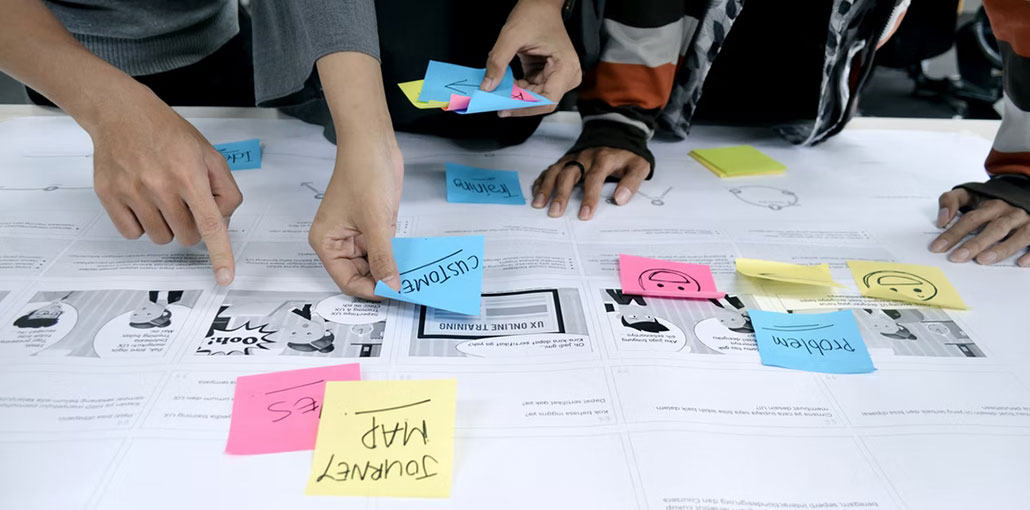








Leave a comment