Best scheduling software for business will allow you to automate your schedule management, and keep track of everything with minimum effort. Recent research shows that scheduling tasks are a major time-consuming task for employers. You need scheduling software for business to make sure you don’t become one of these people!
There are so many choices out there that choosing the best scheduling software can prove difficult. But we’ve compiled a list of the top 10 on the market.
What is Scheduling Software?
Schedule software, which can be used on the web or mobile, is a tool that allows individuals and businesses to streamline their operations. It allows them to create and manage schedules, assign shifts and track employees’ time.
These apps often include additional tools such as customized booking pages and cloud backups, time clocks, time clocks, integration with other productivity and payment apps, and many more.
These applications can also be used with:
- Scheduling and managing client appointments
- Scheduling inventory and other resources
- Monitoring attendance and absences
- Schedule changes in real-time
- Tools to retain clients
Scheduling Software: Common Features
These features are common in many scheduling software:
Workforce Scheduling
Scheduling software allows business owners to schedule their employees and track their calendars in real-time. It allows managers and owners to assign employees according to their expertise and skills.
Managers can use scheduling software to manage staff at multiple locations and update their availability.
Automated Scheduling
Scheduling software can instantly update booking requests based on availability. Scheduling software can manage the waiting list for scheduling allocations in case a booking needs to be rescheduled, canceled, or changed.
Calendar Syncing
The tool allows you to share your schedules and book appointments with people no matter where they are located. You can integrate them with other calendar apps like Google Calendar and iCal.
Reminders
Allows you to send reminders via SMS, email notifications, and/or push notifications to your participants.
Resource Scheduling
Clients can also use scheduling tools to book meeting rooms. These tools also allow users to schedule company equipment.
Time-Clocks
These tools can be used by business managers to keep track of their employees’ hours. These tools allow you to track attendance, absence rates, PTO (paid time off) days, and other important information. Many applications integrate with payroll processing software and HR software, which can be used to assist in daily tasks.
Also read: Top 10 Team Communication Tools For Businesses
10 Best Scheduling Software for Small Business
1. Resource Guru
Resource Guru is a top-rated resource planning and management software. You can reschedule and book using the calendar feature. There is also a drag-and-drop scheduling tool.
The leave management system is also useful for scheduling and PTO approval. With Resource Guru, your team will be stress-free and on track thanks to the integrated team scheduling tool.
Resource Guru’s availability bar calculates how many free-time employees and users are available at any given time. It also allows users to schedule people, call lines, and conference rooms on a single calendar.
Secure data transfer is made possible by the software using 256-bit SSL encryption. The pricing starts at $3 per month and you can test it for free for 30 days.
Pros:
- Use it quickly
- An intelligent user interface makes managing time effortless
- Teams Collaboration
- Financial and project reporting
- Calendar sync
2. Monday.com
Monday.com is great scheduling software that will help you plan, manage, and organize your week. Flexible scheduling software that allows you to assign due dates and add tasks to each project and view all of your data in timeline or calendar views.
Monday.com is the perfect place to go if you’re a project manager looking for a reminder about project scheduling or a freelancer looking to schedule client work.
Monday.com’s scheduling tools allow you to create shift schedules and map availability. The automation tool allows you to notify employees when a shift has been assigned. You can also use Monday.com’s other tools to analyze or rotate existing schedules.
Monday.com offers several plans starting at a free plan with up to five seats. For organizations looking for quality features to manage their business, the Pro plan covers up to five seats per month and costs $16 per seat.
Pros:
- On-the-go scheduling
- Smart notifications
- Time tracking options
- Integrate with Google Calendar easily
- ISO Certified
3. Acuity
Acuity is a cloud-based scheduling application that allows employees to monitor their availability and change or make changes to their appointments as needed. The user interface is simple and offers many useful functions. Automate your schedules, and sync your calendars according to the user’s time zone.
Acuity scheduling provides a free trial. To meet your budget and scheduling needs, premium plans can be purchased starting at $14 per month.
Pros:
- Embeddable calendars
- Group scheduling
- You can customize intake forms
- Third-party synchronization
- Secure Online transactions
Also read: 6 Apps to Manage Your Task and Balance Your Workday
4. SimplyBook
SimplyBook is the ideal scheduling tool for service businesses. SimplyBook offers many scheduling options, as well as customized pages that offer complete booking solutions.
You can also add CTA buttons to your booking pages and social media profiles.
SimplyBook offers a 14-day free trial to allow you to test the waters. The premium plans start at $9.9 per month and go up to $59.9 per month.
Pros:
- Accept multiple bookings from clients
- Site customizable to match your branding style
- Clients can customize intake forms
- Marketing through client memberships, coupon codes, packages, gift cards, and many marketing tools can be more effective
- Send customized emails to your clients
5. Hubspot Meetings
HubSpot Meetings is a remarkable tool that allows you to create personalized booking links that allow people to book meetings with your company based on their availability.
When someone books a meeting with them, you’ll automatically get their contact information in your calendar. These details will be added to the HubSpot CRM database.
Hubspot Meetings can be integrated with Google Calendar or Office 365. You’ll get access as soon as your HubSpot Meetings account is created.
- HubSpot CRM is completely free
- HubSpot Marketing
- HubSpot Customer Service and Sales Tools
- HubSpot Academy
HubSpot Meetings offers a free plan that includes a personalized meeting link, integration to CRM, unlimited meetings, and an embeddable schedule. Prices start at $50 per month for premium plans that include major features such as integration with sales and marketing tools.
Pros:
- You can customize the pages and links to your bookings
- Group meetings links
- Questions for custom forms that provide valuable context about the prospect
- Calendar embeddable for your website
- Integrates seamlessly with the HubSpot suite
6. Bookafy
Bookafy can be used to schedule meetings, calls, sales demos, and appointments. It is easy to set up and can integrate with or embed your personal calendars.
you can also create meeting links to your appointments using apps like Zoom and GoToMeeting.
The most distinctive feature of this system is skill-based scheduling. Customers can request a meeting with employees who have the most relevant skills and expertise on the subject.
You can try their service for 7 days without any obligations. The pro plan costs $7 per month.
Pros:
- Feature-rich free plan
- You can customize the interface to fit your branding style
- Sync with iCloud and Outlook.com.
- Enterprise options available
7. Setmore
Setmore is a simple but powerful scheduling tool. Setmore is easy to use and doesn’t require any technical knowledge. Its wizard will do all the hard work for you.
Another unique feature is the desktop application. Even if you’re not online, you can still see your appointments. This feature is not available in any other scheduling tool.
You get a generous, unlocked plan that includes all the important features and requires no credit card. The paid plans start at $9 per month.
Pros:
- Reminders by email and text
- You can receive SMS and email alerts when your appointment is canceled or rescheduled
- Social media platforms allow clients to make appointments.
- Fast payment processing
- Top-notch customer support
8. Findmyshift
Findmyshift is a cloud-based workforce scheduling tool that makes it easier for managers to schedule staff and is available in the cloud. Drag-and-drop makes it easy to create the entire schedule in minutes.
It is extremely user-friendly and allows you to add as many items in cells as you need, depending on your business requirements. You can also create and save custom templates based on repeating patterns. This makes scheduling easier.
For teams with up to five employees, Findmyshift is completely cost-free. You can also get a 30-day free trial of premium plans starting at $25 per team.
Pros:
- All staff tracking
- Instant sharing and powerful web-based scheduling
- Use the Time Clock app to keep track of hours and set schedules
- Push notifications, email, and SMS notifications are real-time notifications
- Hourly employees can get smart pay calculations
- Secured automated backups to the cloud
Also read: Best 5 Project Management Software in 2022
9. Bitrix24
Bitrix24 is open-source scheduling software that offers many valuable solutions. It can be used to manage projects and tasks, share files, communicate with business contacts, and many other useful features.
Bitrix24 offers a call center that allows you to reconnect with prospects and clients lost. This allows you to view past interactions with clients, and you can access the saved data immediately if you are late on a call from a client.
Bitrix24 can be used for free by up to 12 users. Premium plans come with a free trial. The paid membership costs $12 per month and can go up to $99.5 per month.
Pros:
- Work with other businesses using Activity Stream to collaborate
- You can access and obtain source codes and other tools.
- Instantly upload files and share them with others
- Intranet services make it easier to manage external and internal communications more effectively
- You can access various tools such as task reports, employee directories, absence charts, time tracking, and more
10. Appointy
Appointy is the best scheduling software for your business that depends more on social media than your website. Appointy allows you to create a customized booking page for clients that they can use to book meetings.
Appointy’s automated scheduling system is another useful feature that can help streamline your business. You can also view your past client interactions.
Administrators have the ability to create different payment schedules and then receive them directly. Appointy allows you to create invoices via its website.
You can try the software for free by signing up for a limited plan. The paid plans are $19.99 per month and include a 14-day free trial.
Pros:
- In minutes, you can integrate social media channels with ease
- Manage large numbers of employees effectively
- Personal customer loyalty programs can help you increase customer retention.
- Analytics and reporting tools for tracking employee performance and appointments
- Automated reminders to decrease no-shows
Last Line
This was our list of the top ten scheduling software for business. The right tools will make your life easier. We have made it easier by selecting the best scheduling tools. You can’t go wrong when you choose from any of these picks.

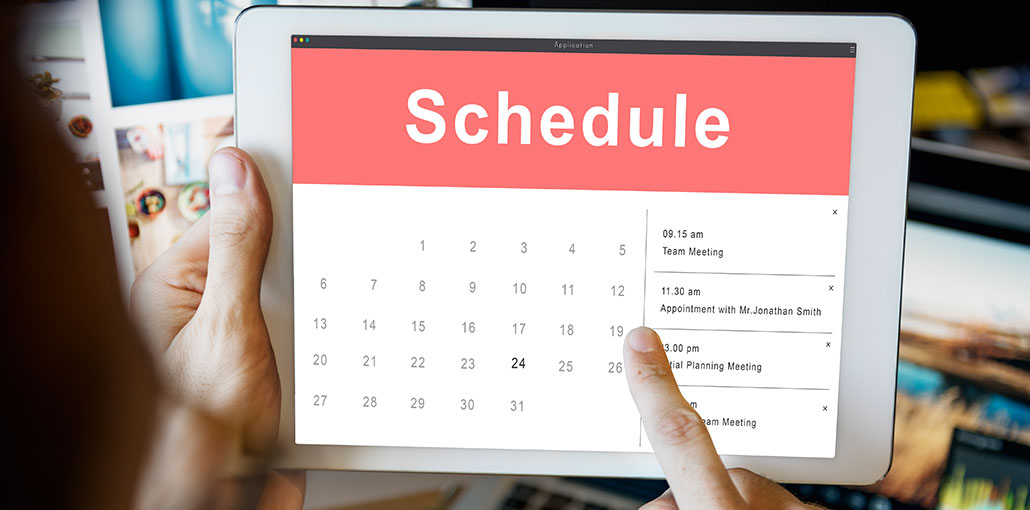








Leave a comment